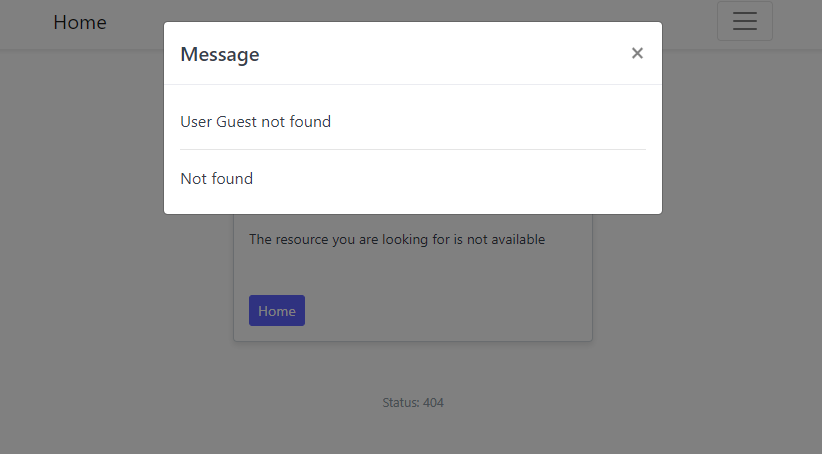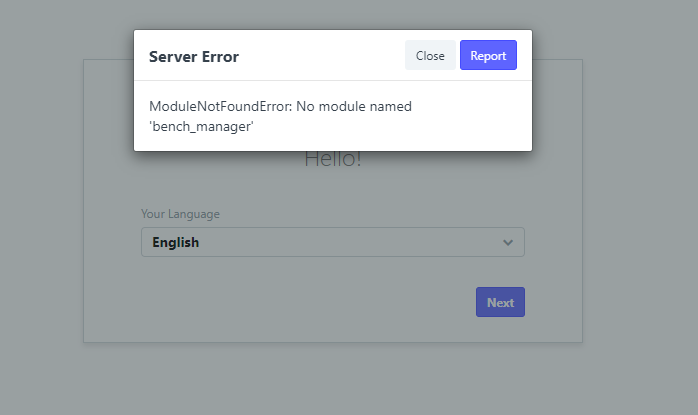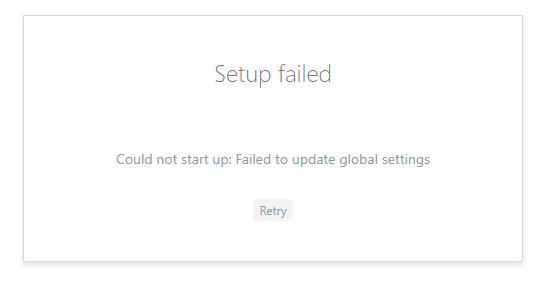Can any one please help. !!
After secular battles, we’ve just managed to install v12 on Ubuntu 18.04 so we followed the flow from here: Fool proof install - step by step - #19 by loftwah
And then we fixed a few things:
permission error
SUDO chown -cR erpnext:erpnext /home/erpnext/.cache
find . -type f -exec SUDO chmod 0644 {} \;
# correct folder permissions
find . -type d -exec chmod 0755 {} \;permission error
SUDO chown -cR erpnext:erpnext /home/erpnext/.cache
find . -type f -exec SUDO chmod 0644 {} \;
# correct folder permissions
find . -type d -exec chmod 0755 {} \;
database cannot connect error
sudo service mysql restart
Login to Mysql & follow the command
mysql -u root
use mysql
select * from mysql where user = 'root'; - Look at the top to determine whether the password column is called password or authentication_string
UPDATE mysql.user set password_field from above = PASSWORD('your_new_password') where user = 'root' and host = 'localhost'; - Use the proper password column from above
SELECT User, Host, plugin FROM user;
If Plugin is not mysql_native_password, then set the plugin by the below command
UPDATE user SET plugin='mysql_native_password', password=PASSWORD('XXX') WHERE User='root';
FLUSH PRIVILEGES;
exit;database cannot connect error
sudo service mysql restart
Login to Mysql & follow the command
mysql -u root
use mysql
select * from mysql where user = 'root'; - Look at the top to determine whether the password column is called password or authentication_string
UPDATE mysql.user set password_field from above = PASSWORD('your_new_password') where user = 'root' and host = 'localhost'; - Use the proper password column from above
SELECT User, Host, plugin FROM user;
If Plugin is not mysql_native_password, then set the plugin by the below command
UPDATE user SET plugin='mysql_native_password', password=PASSWORD('XXX') WHERE User='root';
FLUSH PRIVILEGES;
exit;
redis connection refused error
bench setup production erpnextredis connection refused error
bench setup production erpnext
Kudos to @szufisher for the amazing job and dedication!
I submitted a bug request for this. Please submit your comments and +1 there.
https://github.com/frappe/erpnext/issues/19486
This might be the problem? This notes “In 2.5 version_compare was renamed to version”
@Goeppert @Mestoof @tanuj82685 what do you get for this?
(env) frappe@ubuntu:~/frappe-bench$ ansible --version
ansible 2.4.1.0
sudo ansible --version
ansible 2.9.0
I fixed this by replacing the following line in install.py
'pip': "sudo pip install --upgrade setuptools cryptography ansible pip"
with
'pip': "sudo pip install --upgrade setuptools cryptography ansible==2.8.5.0 pip"
Thanks @clarkej for the clue.
i changed all ansible_distribution_version | version_compare to ansible_distribution_version is version according to ansible they changed version_compare with version function but now i am stuck with the mysql error access denied for roo@localhost using password No
I used this solution
extracted from Guide: Manual Install ERPNext on Ubuntu 17.xx & 18.xx - #3 by Parag_Kapoor
Parag_Kapoor
May '18
Database Login Issues
In some cases Database may not login, to rectify the issue Please Follow below steps
sudo vim /etc/mysql/my.cnf
Add the following lines at the end:
[mysqld]
skip-grant-tables
Then Restart the service
sudo service mysql restart
Login to Mysql & follow the command
mysql -u root
use mysql
select * from mysql where user = ‘root’; - Look at the top to determine whether the password column is called password or authentication_string
UPDATE mysql.user set password_field from above = PASSWORD(‘your_new_password’) where user = ‘root’ and host = ‘localhost’; - Use the proper password column from above
SELECT User, Host, plugin FROM user;
If Plugin is not mysql_native_password, then set the plugin by the below command
UPDATE user SET plugin=‘mysql_native_password’ WHERE User=‘root’;
FLUSH PRIVILEGES;
exit;
Remove the skip-grant-tables from /etc/mysql/my.cnf, restart the service & it’s Done
Am getting this error now
Installing frappe…
Updating DocTypes for frappe : [========================================]
Traceback (most recent call last):
File “/home/frappe/frappe-bench/env/lib/python3.6/site-packages/redis/connecti on.py”, line 484, in connect
sock = self._connect()
File “/home/frappe/frappe-bench/env/lib/python3.6/site-packages/redis/connecti on.py”, line 541, in _connect
raise err
File “/home/frappe/frappe-bench/env/lib/python3.6/site-packages/redis/connecti on.py”, line 529, in _connect
sock.connect(socket_address)
ConnectionRefusedError: [Errno 111] Connection refused
During handling of the above exception, another exception occurred:
Traceback (most recent call last):
File “/home/frappe/frappe-bench/env/lib/python3.6/site-packages/redis/client.p y”, line 2879, in execute
return execute(conn, stack, raise_on_error)
File “/home/frappe/frappe-bench/env/lib/python3.6/site-packages/redis/client.p y”, line 2749, in _execute_transaction
connection.send_packed_command(all_cmds)
File “/home/frappe/frappe-bench/env/lib/python3.6/site-packages/redis/connecti on.py”, line 585, in send_packed_command
self.connect()
File “/home/frappe/frappe-bench/env/lib/python3.6/site-packages/redis/connecti on.py”, line 489, in connect
raise ConnectionError(self._error_message(e))
redis.exceptions.ConnectionError: Error 111 connecting to localhost:11000. Conne ction refused.
During handling of the above exception, another exception occurred:
Traceback (most recent call last):
File “/home/frappe/frappe-bench/env/lib/python3.6/site-packages/redis/connecti on.py”, line 484, in connect
sock = self._connect()
File “/home/frappe/frappe-bench/env/lib/python3.6/site-packages/redis/connecti on.py”, line 541, in _connect
raise err
File “/home/frappe/frappe-bench/env/lib/python3.6/site-packages/redis/connecti on.py”, line 529, in _connect
sock.connect(socket_address)
ConnectionRefusedError: [Errno 111] Connection refused
During handling of the above exception, another exception occurred:
Traceback (most recent call last):
File “/usr/lib/python3.6/runpy.py”, line 193, in _run_module_as_main
“main”, mod_spec)
File “/usr/lib/python3.6/runpy.py”, line 85, in _run_code
exec(code, run_globals)
File “/home/frappe/frappe-bench/apps/frappe/frappe/utils/bench_helper.py”, lin e 97, in
main()
File “/home/frappe/frappe-bench/apps/frappe/frappe/utils/bench_helper.py”, lin e 18, in main
click.Group(commands=commands)(prog_name=‘bench’)
File “/home/frappe/frappe-bench/env/lib/python3.6/site-packages/click/core.py” , line 764, in call
return self.main(*args, **kwargs)
File “/home/frappe/frappe-bench/env/lib/python3.6/site-packages/click/core.py” , line 717, in main
rv = self.invoke(ctx)
File “/home/frappe/frappe-bench/env/lib/python3.6/site-packages/click/core.py” , line 1137, in invoke
return _process_result(sub_ctx.command.invoke(sub_ctx))
File “/home/frappe/frappe-bench/env/lib/python3.6/site-packages/click/core.py” , line 1137, in invoke
return _process_result(sub_ctx.command.invoke(sub_ctx))
File “/home/frappe/frappe-bench/env/lib/python3.6/site-packages/click/core.py” , line 956, in invoke
return ctx.invoke(self.callback, **ctx.params)
File “/home/frappe/frappe-bench/env/lib/python3.6/site-packages/click/core.py” , line 555, in invoke
return callback(*args, **kwargs)
File “/home/frappe/frappe-bench/apps/frappe/frappe/commands/site.py”, line 32, in new_site
db_type=db_type)
File “/home/frappe/frappe-bench/apps/frappe/frappe/commands/site.py”, line 73, in _new_site
_install_app(app, verbose=verbose, set_as_patched=not source_sql)
File “/home/frappe/frappe-bench/apps/frappe/frappe/installer.py”, line 92, in install_app
frappe.get_attr(after_install)()
File “/home/frappe/frappe-bench/apps/frappe/frappe/utils/install.py”, line 19, in after_install
install_basic_docs()
File “/home/frappe/frappe-bench/apps/frappe/frappe/utils/install.py”, line 77, in install_basic_docs
frappe.get_doc(d).insert()
File “/home/frappe/frappe-bench/apps/frappe/frappe/model/document.py”, line 25 9, in insert
self.run_post_save_methods()
File “/home/frappe/frappe-bench/apps/frappe/frappe/model/document.py”, line 91 9, in run_post_save_methods
self.run_method(“on_update”)
File “/home/frappe/frappe-bench/apps/frappe/frappe/model/document.py”, line 78 7, in run_method
out = Document.hook(fn)(self, *args, **kwargs)
File “/home/frappe/frappe-bench/apps/frappe/frappe/model/document.py”, line 10 58, in composer
return composed(self, method, *args, **kwargs)
File “/home/frappe/frappe-bench/apps/frappe/frappe/model/document.py”, line 10 41, in runner
add_to_return_value(self, fn(self, *args, **kwargs))
File “/home/frappe/frappe-bench/apps/frappe/frappe/model/document.py”, line 78 1, in
fn = lambda self, *args, **kwargs: getattr(self, method)(*args, **kwargs)
File “/home/frappe/frappe-bench/apps/frappe/frappe/core/doctype/user/user.py”, line 93, in on_update
self.share_with_self()
File “/home/frappe/frappe-bench/apps/frappe/frappe/core/doctype/user/user.py”, line 177, in share_with_self
flags={“ignore_share_permission”: True})
File “/home/frappe/frappe-bench/apps/frappe/frappe/share.py”, line 44, in add
notify_assignment(user, doctype, name, everyone)
File “/home/frappe/frappe-bench/apps/frappe/frappe/share.py”, line 171, in not ify_assignment
enqueue_create_notification(shared_by, notification_doc)
File “/home/frappe/frappe-bench/apps/frappe/frappe/desk/doctype/notification_l og/notification_log.py”, line 38, in enqueue_create_notification
now=frappe.flags.in_test
File “/home/frappe/frappe-bench/apps/frappe/frappe/init.py”, line 1475, in enqueue
return frappe.utils.background_jobs.enqueue(*args, **kwargs)
File “/home/frappe/frappe-bench/apps/frappe/frappe/utils/background_jobs.py”, line 69, in enqueue
kwargs=queue_args)
File “/home/frappe/frappe-bench/env/lib/python3.6/site-packages/rq/queue.py”, line 258, in enqueue_call
job = self.enqueue_job(job, at_front=at_front)
File “/home/frappe/frappe-bench/env/lib/python3.6/site-packages/rq/queue.py”, line 331, in enqueue_job
pipe.execute()
File “/home/frappe/frappe-bench/env/lib/python3.6/site-packages/redis/client.p y”, line 2894, in execute
return execute(conn, stack, raise_on_error)
File “/home/frappe/frappe-bench/env/lib/python3.6/site-packages/redis/client.p y”, line 2749, in _execute_transaction
connection.send_packed_command(all_cmds)
File “/home/frappe/frappe-bench/env/lib/python3.6/site-packages/redis/connecti on.py”, line 585, in send_packed_command
self.connect()
File “/home/frappe/frappe-bench/env/lib/python3.6/site-packages/redis/connecti on.py”, line 489, in connect
raise ConnectionError(self._error_message(e))
redis.exceptions.ConnectionError: Error 111 connecting to localhost:11000. Conne ction refused.
this my error now.
in next window use command
bench start
and then run
bench migrate
or
bench new-site
I used bench setup production fixed the error
PLAY RECAP *******************************************************************************************************
localhost : ok=4 changed=1 unreachable=0 failed=1 skipped=1 rescued=0 ignored=0
Traceback (most recent call last):
File “install.py”, line 413, in
install_bench(args)
File “install.py”, line 135, in install_bench
run_playbook(‘site.yml’, sudo=True, extra_vars=extra_vars)
File “install.py”, line 327, in run_playbook
success = subprocess.check_call(args, cwd=os.path.join(cwd, ‘playbooks’))
File “/usr/lib/python3.5/subprocess.py”, line 581, in check_call
raise CalledProcessError(retcode, cmd)
subprocess.CalledProcessError: Command ‘[‘ansible-playbook’, ‘-c’, ‘local’, ‘site.yml’, ‘-vvvv’, ‘-e’, ‘@/tmp/extra_vars.json’, ‘–become’, ‘–become-user=frappe’]’ returned non-zero exit status 2
I also have this error. The Easyinstall script keeps failing. (Ubuntu 18.04)
RUNNING HANDLER [mariadb : restart mysql] **************************************
task path: /tmp/.bench/playbooks/roles/mariadb/handlers/main.yml:2
PLAY RECAP *********************************************************************
localhost : ok=30 changed=20 unreachable=0 failed=1 skipped=21 rescued=0 ignored=0
Traceback (most recent call last):
File “install.py”, line 413, in
install_bench(args)
File “install.py”, line 135, in install_bench
run_playbook(‘site.yml’, sudo=True, extra_vars=extra_vars)
File “install.py”, line 327, in run_playbook
success = subprocess.check_call(args, cwd=os.path.join(cwd, ‘playbooks’))
File “/usr/lib/python2.7/subprocess.py”, line 190, in check_call
raise CalledProcessError(retcode, cmd)
subprocess.CalledProcessError: Command ‘[‘ansible-playbook’, ‘-c’, ‘local’, ‘site.yml’, ‘-vvvv’, ‘-e’, ‘@/tmp/extra_vars.json’, ‘–become’, ‘–become-user=frappe’]’ returned non-zero exit status 2
erp@erp:~$
Issue was closed, but the error persists (further along the installation though)
I get the same error.
bench --site site1.local reinstall
Please note this method will not install ERPNext app you will have to install ERPNext app.