you can use notification feature Notification
or else can write python side script for the same.
you can use notification feature Notification
or else can write python side script for the same.
Thanks for the quick reply.I have to send mail to each customer when they complete 1 year with us. So after writing the python script for the same how should I integrate it with erpnext so that the mails will be sent.
I will do a cron that will run the python script once everyday and the script will send the mails to the desired customers but I don’t know where to write the cron.
you have to write cron in hooks, under scheduler events
@Hardik_Gadesha In Notification, how do I specify an attachment to include in the email please?
In notification you can see 1 Section Print Setting, there you can check filed Attach Print and select Print Format for attachment.
The attachment is dynamically uploaded via API POST to DocField “document_info”. I can’t figure out how to use Attach Print for attaching the attachment using variable name… Can you help more?
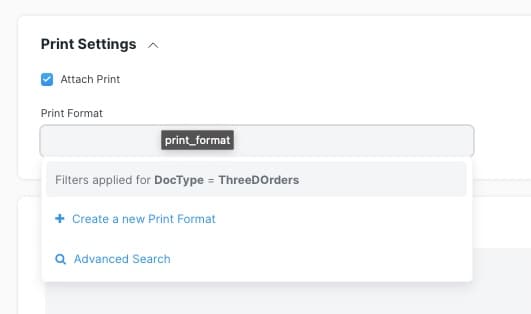
I did not get your use case here. can you please explain some more about it?
Hello @Hardik_Gadesha
I wonder how to use API POST to attach files to new Doc so that the attachments will appear under File Manager. Please see screen cap below.
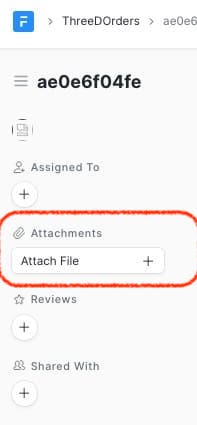
Currently we managed to do the followings successfully:
The base64encoded string will be displayed in the related DocFields. Please see screen cap:
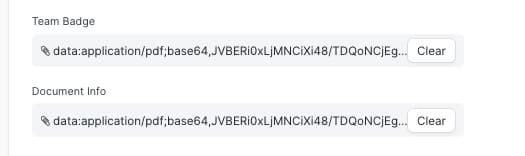
The reason for the above is because I want to display images in an HTML email sent via Notification. Currently (stated above), the Notification is using this format:
![]()
I have 2 issues.
DocField size is small. The image might be larger than 1MB, so API POST will result in a 500 Internal Server Error.
gmail.com won’t display base64 images.
Therefore, if we can API POST and “attach” the attachments in the Doc, then in the Notification template we might be able to reference files in the File Manager using
< server >/files/< file >
Please see if you can help.