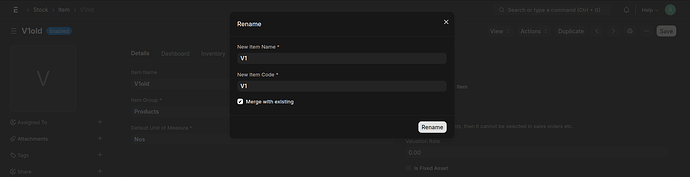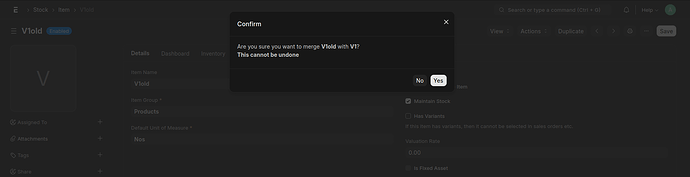Yes its working
Sharing because this helps anyone ![]()
Previously I have
Item : V1 (Created item without parent because
New
Parent Item : P
Variant Item 1 : V1
Variant Item 2 : V2
Variant Item 3 : V3
So, if you want merge Item V1 with new V1, then follow step
Note: I tested with Quotation, Item Price & Purchase Order
Step 1 :
First change Item Code of old variant set to any Code (Ex. : V1old)
Step 2 :
Then Create Parent Item and Variants, one variant must be with Item Code - V1
Step 3 :
Then Go to Old Item then Rename It to V1, But select checkbox Merge with existing and then save it
Click on Yes in below dialog box
Done
Now old normal item is converted into variant of selected item template
Thank You @NCP