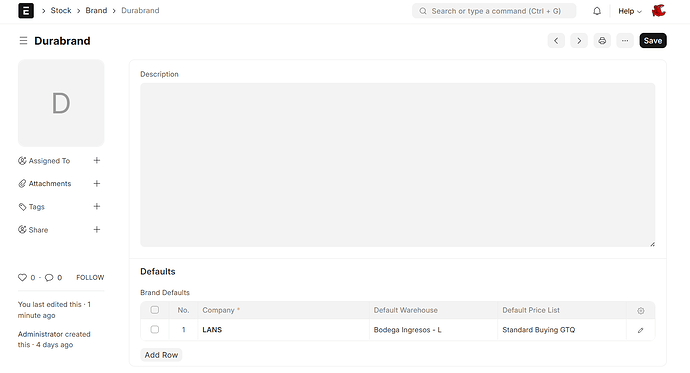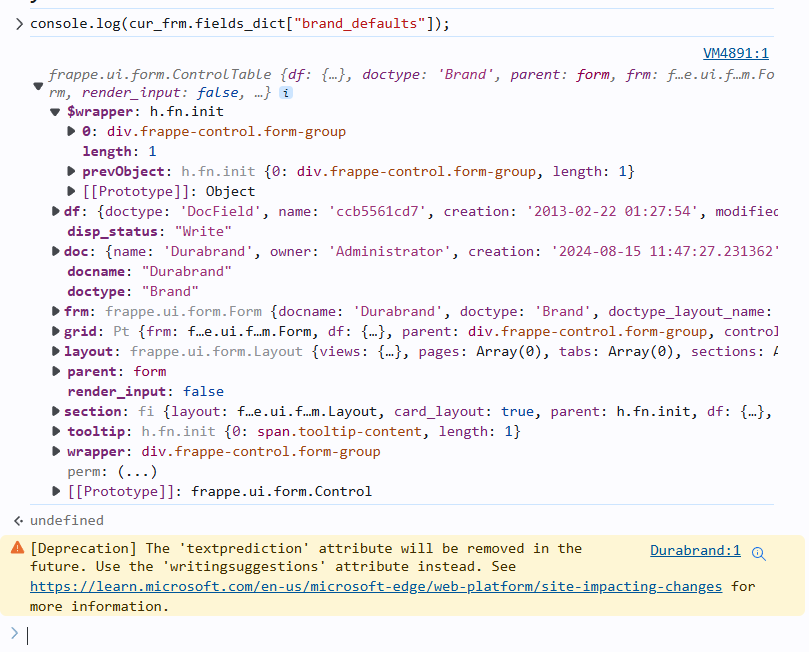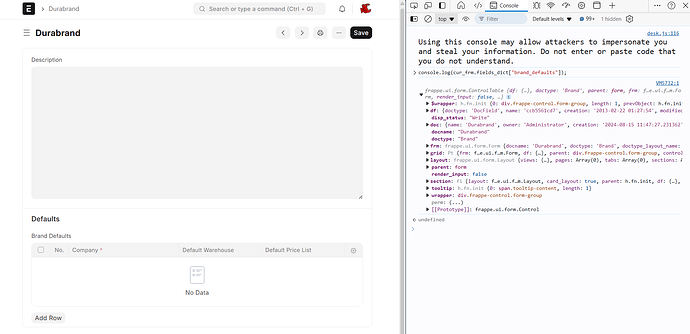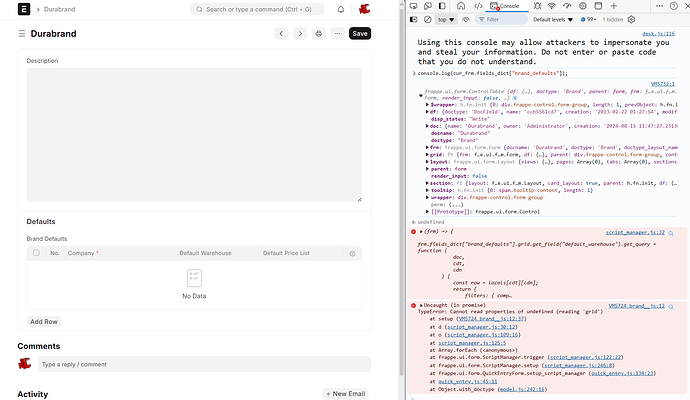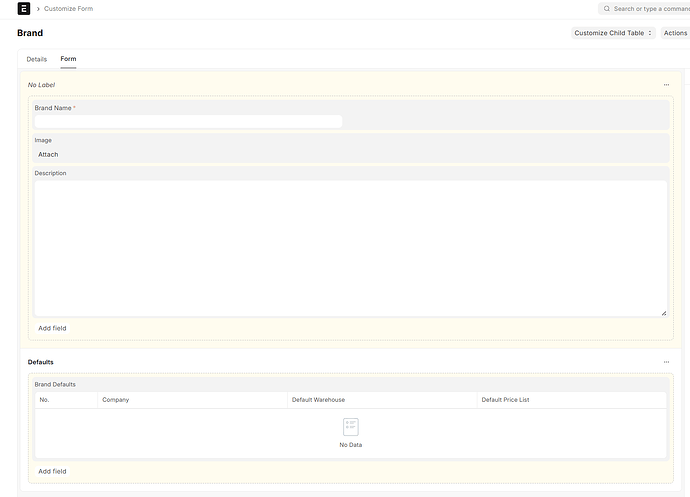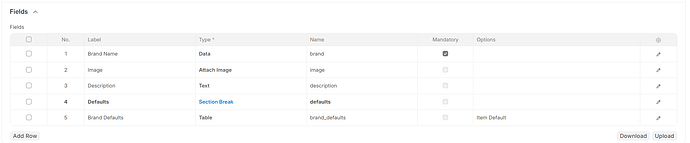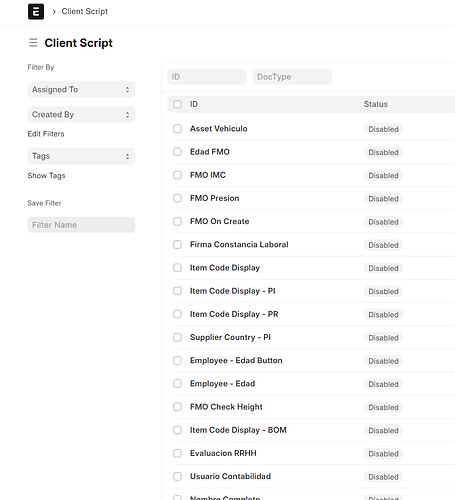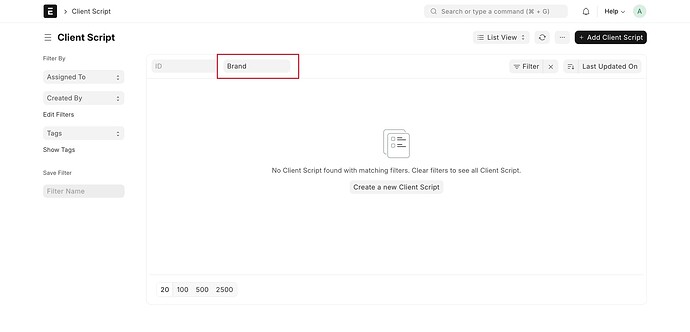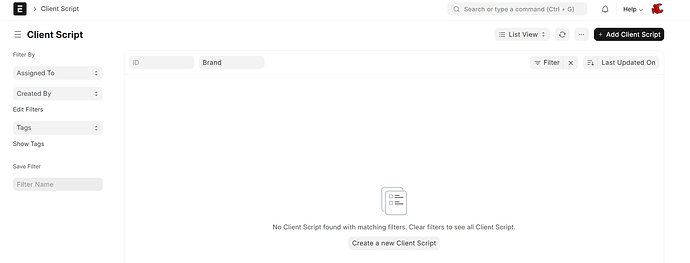@gtapias check that brand defaults field is available in brand doctype
@gtapias check this cur_frm.fields_dict[“brand_defaults”] add this in console check it gives value or null value
@gtapias clear the brand defaults table and again check I think whenever table is empty it gives error
Thank you, for your help.
After clearing the brand defaults table and checking again, I get this:
When attempting to create a new Brand, I get this:
@gtapias when you create new brand setup is event is called that time frm.fields_dict[‘brand_defaults’] is undefined so it gives error
Yes, how can I solve this? @Jeel
I have deactivated all client and server scripts and error remains.
Issue only happens after updating Frappe app. Before update, all works OK.
No, it’s not a bug, I already checked in the latest version. If any client script is applied then remove it. and migrate the site. build the app.
Then reload Ctrl+Shift+R and check it.
Checking per your steps…
As per your image your client script is running, when you call the client script, it is run from the script manager.
Could it be a client script from a custom app?
All client scripts from web ui are disabled:
After
- disabling all client scripts
- bench migrate
- bench build
Issue remains
Check the brand doctype related client script.
Also clear cache from the browser and also from the site (bench --site your-site.name clear-cache)
Now you have to see for yourself where you have made changes. Because we don’t know where you made the changes. So remember and solve it yourself. And revert any changes made in any core file. As far as we know, we have given you full information. We cannot provide any solution beyond this. Since it’s called from your script manager, once you’ve made any changes to the core file brand.js, remove them and take a look. ![]()
This happened after bench update --reset, I believe that means I have no core changes? @Jeel @NCP any other idea taking this into account? ![]()
Hi @gtapias,
Now you are right, but you had to explain that when we create an item and create a brand from it, then that error comes, you did not tell us in the post. If you had said that, there would not have been such a long communication.
Don’t worry now, the issue has been resolved, so you can see that I have done PR and it has also merged. Thanks for reporting! ![]()
Your issue will be resolved in the upcoming update of version 15 ![]()