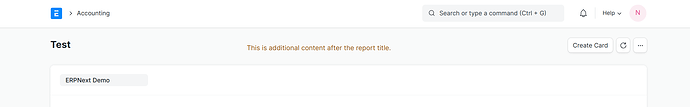Hi @gelveri,
If your report is Custom Server Script then please apply to the report.js file.
Here, we share some syntax. please check it.
frappe.query_reports["Test"] = {
"filters": [
{
"fieldname":"company",
"label": __("Company"),
"fieldtype": "Link",
"options": "Company",
"default": frappe.defaults.get_user_default("Company"),
"reqd": 1
},
],
"onload": function(report) {
$(document).ready(function() {
// Add content after the report title
var reportTitle = $(".page-title");
var additionalContent = $("<p style='color:#975a16;'><br>This is additional content after the report title.</p>");
reportTitle.after(additionalContent);
});
}
};
Output:
It only worked on the Custom Server script report side.
I hope this helps.
Thank You!