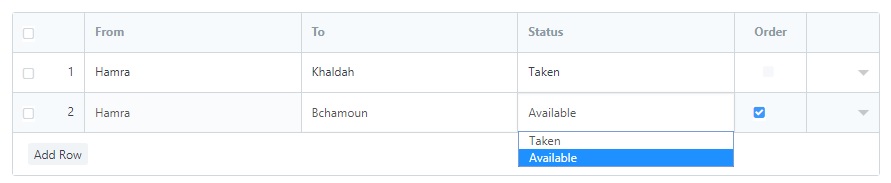Hello;
In the below picture example for the child table, how I can allow to select Order field only if Status was Available (of course for each row)?
For example: if the status is Taken for the row, then it is not possible to click on the checkbox of the Order, but if the status was Available for the row then it is possible to select the checkbox in the Order. How?
Any work around for this?
Regards
Bilal
Hello @bhavikpatel7023
I know that I can use custom script. But how? What is the method to achieve this.
If you know what method, please advise.
Regards
Bilal
go in custom script list, select document and write your logic. For more info how to write it, you can refer above link.
ok there’s this that @umair referenced just now "Depends On" in a new field
Thanks so much umair I learn lots from your patient responses!
A request @bghayad to spend more time reading to answer you own questions - please return and write a followup response to what you find 
1 Like
Hello;
“Depends on” does not work with child table.
This is possible for field of type Link and not for these of type Select.
I am still looking for a way to filter the Select values based on the selection for other field.
Regards
Bilal
Good information thanks for clarifying!
1 Like