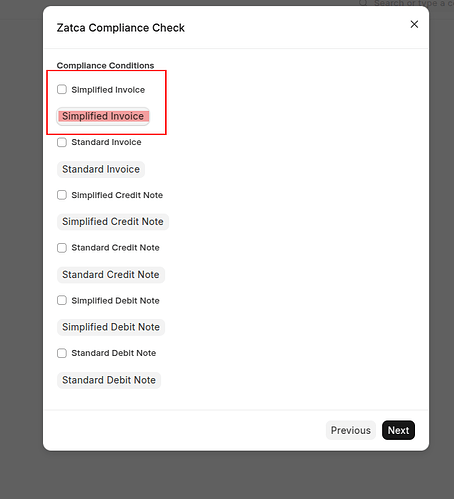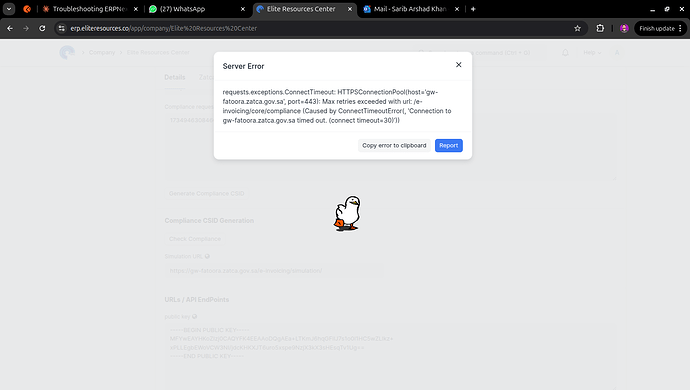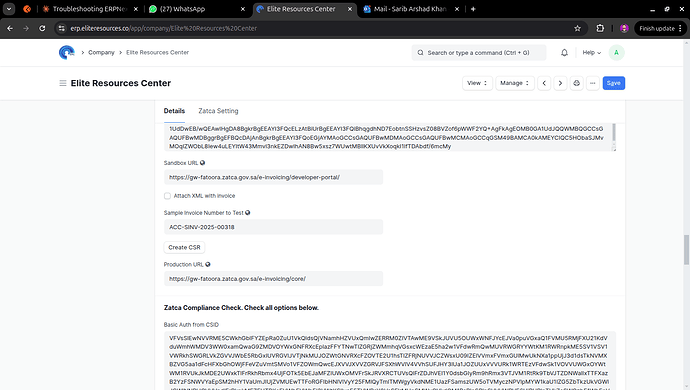These are legal things you need to clarify with an auditor or zatca-account-manager. Here we answer technical queries only .
Thank you for your answer, But i just wanted to understand what the error message means
Error from ZATCA API: {“validationResults”:{“infoMessages”:[{“type”:“INFO”,“code”:“XSD_ZATCA_VALID”,“category”:“XSD validation”,“message”:“Complied with UBL 2.1 standards in line with ZATCA specifications”,“status”:“PASS”}],“warningMessages”:[{“type”:“WARNING”,“code”:“certificate-issuer-name”,“category”:“CERTIFICATE_ERRORS”,“message”:“X509Certificate (CCSID / PCSID) used for signing is not valid certificate (CCSID / PCSID) for this VAT Registration Number.”,“status”:“WARNING”},{“type”:“WARNING”,“code”:“invalid-signing-certificate”,“category”:“CERTIFICATE_ERRORS”,“message”:“X509Certificate (CCSID / PCSID) used for signing is not valid certificate (CCSID / PCSID) for this VAT Registration Number.”,“status”:“WARNING”}],“errorMessages”:[{“type”:“ERROR”,“code”:“certificate-permissions”,“category”:“CERTIFICATE_ERRORS”,“message”:“User only allowed to use the vat number that exists in the authentication certificate”,“status”:“ERROR”}],“status”:“ERROR”},“reportingStatus”:“NOT_REPORTED”,“clearanceStatus”:null,“qrSellertStatus”:null,“qrBuyertStatus”:null}
So i can explain to zatca-account manager our issue
Inviting suggestion from all of you about how we can implement Advance payment on Sales Invoice in ERPNext , in accordance with Zatca regulations. Please submit your recommendations here , or we can have a zoom meeting.
You can read the newly released part of ZATCA documentation related to advance payment here. here
i’m also facing the same error with simulator. did you get any solution for this?
Whats the issue you are facing ?
While validating through Simulator and Simplified invoice complience giving the following error.
Error from ZATCA API: {“validationResults”:{“infoMessages”:[{“type”:“INFO”,“code”:“XSD_ZATCA_VALID”,“category”:“XSD validation”,“message”:“Complied with UBL 2.1 standards in line with ZATCA specifications”,“status”:“PASS”}],“warningMessages”:[{“type”:“WARNING”,“code”:“certificate-issuer-name”,“category”:“CERTIFICATE_ERRORS”,“message”:“X509Certificate (CCSID / PCSID) used for signing is not valid certificate (CCSID / PCSID) for this VAT Registration Number.”,“status”:“WARNING”},{“type”:“WARNING”,“code”:“invalid-signing-certificate”,“category”:“CERTIFICATE_ERRORS”,“message”:“X509Certificate (CCSID / PCSID) used for signing is not valid certificate (CCSID / PCSID) for this VAT Registration Number.”,“status”:“WARNING”}],“errorMessages”:[{“type”:“ERROR”,“code”:“certificate-permissions”,“category”:“CERTIFICATE_ERRORS”,“message”:“User only allowed to use the vat number that exists in the authentication certificate”,“status”:“ERROR”}],“status”:“ERROR”},“reportingStatus”:“NOT_REPORTED”,
did you create CSR with Simulation ? Bcs sandbox or Produciton CSR will not work with Simulation
If you are facing mis-alignement in Version 14 ( V14 ERPNext ) , do the following .
Goto - custom fields.
One field Zatca settings (
select ID Company-custom_zatca_setting
set - after field “details”
If its after Dash Board , there is no dashboard in Version-14
Yes did it twice with simulation. even removed the complete data from company Zatca settings.
it’s still the same error
I have the same as will , correct me if i am wrong . during compliance checking for production and simulation ; the system send xml file with different VAT number ‘not my company VAT’ to Zatca so this message poped up. Correct ?
@Support-at-ERPgulf
No. It dynamically send create XML with the data you provided in CSR. Send me your CSR to support@erpgulf.com . lets check
I have ERPNext V15, when I fill all required fields in the setup wizard and click on Simplified Invoice button then I get the below-mentioned error. Any idea what is this issue or am I doing something wrong?
Note: I’m using Integration Type → Simulation
Error from ZATCA API: {“validationResults”:{“infoMessages”:[{“type”:“INFO”,“code”:“XSD_ZATCA_VALID”,“category”:“XSD validation”,“message”:“Complied with UBL 2.1 standards in line with ZATCA specifications”,“status”:“PASS”}],“warningMessages”:[{“type”:“WARNING”,“code”:“certificate-issuer-name”,“category”:“CERTIFICATE_ERRORS”,“message”:“X509Certificate (CCSID / PCSID) used for signing is not valid certificate (CCSID / PCSID) for this VAT Registration Number.”,“status”:“WARNING”},{“type”:“WARNING”,“code”:“invalid-signing-certificate”,“category”:“CERTIFICATE_ERRORS”,“message”:“X509Certificate (CCSID / PCSID) used for signing is not valid certificate (CCSID / PCSID) for this VAT Registration Number.”,“status”:“WARNING”}],“errorMessages”:[{“type”:“ERROR”,“code”:“certificate-permissions”,“category”:“CERTIFICATE_ERRORS”,“message”:“User only allowed to use the vat number that exists in the authentication certificate”,“status”:“ERROR”}],“status”:“ERROR”},“reportingStatus”:“NOT_REPORTED”,
On previous steps, did you give proper CSR with VAT number , and created CSR with that ???
Yes, I filled in all the data including the VAT number, and then CSR and CSID were created and filled automatically, and in the next step, I was getting error.
i Have completed the simulation scuccessfully. was confused between wizard and zatca setting tab at company doctype.
completed simulation integration at Zatca setting page inside company.
Dear ERPGulf Support Team,
I am experiencing connection issues with the ZATCA integration in our ERPNext system. This integration was working perfectly until recently, but has suddenly stopped working without any configuration changes on our end.
System Details:
- ERPNext Version: 14.33.1
- ZATCA ERPGulf App Version: Latest
- Environment: Self-hosted on VPS (Hostinger)
Current Issue:
We are consistently receiving timeout errors when:
- Submitting invoices to ZATCA
- Creating CSR
- Any attempt to connect to ZATCA servers
Error Message:
requests.exceptions.ConnectTimeout: HTTPSConnectionPool(host='gw-fatoora.zatca.gov.sa', port=443): Max retries exceeded with url: /e-invoicing/core/compliance (Caused by ConnectTimeoutError(, 'Connection to gw-fatoora.zatca.gov.sa timed out. (connect timeout=30)'))
Troubleshooting Steps Attempted:
-
Network Diagnostics:
- DNS resolution works correctly (resolves to 185.117.128.50 and 185.117.129.50)
- Can reach ZATCA’s server (gets 405 error in browser)
- Traceroute shows the connection path
-
System Level:
- Cleared DNS cache
- Flushed IP and routing tables
- Restarted all services
- Verified no firewall issues
-
Application Level:
- Completely uninstalled and reinstalled the ZATCA app
- Verified all settings are correct
- Confirmed no recent configuration changes
- Tested with different timeout values
Important Notes:
- The issue occurs consistently across all attempts
- The same error happens from both our VPS and local machines
- Other HTTPS services work fine
- No changes were made to our configuration before this started
- This is blocking our entire invoicing process
Our team urgently needs this resolved as it’s blocking our business operations. Any assistance or guidance would be greatly appreciated.
Additional Details:
- Tax Number (TIN): 302259322100003
- Company Name: Elite Resources Center
- Previously working configuration remains unchanged
Please let me know if you need any additional information or logs to assist with troubleshooting this issue.
Best Regards,
Sarib Arshad Khan.
These are urls
sandbox
https://gw-fatoora.zatca.gov.sa/e-invoicing/developer-portal/
simulation
https://gw-fatoora.zatca.gov.sa/e-invoicing/simulation/
production.
https://gw-fatoora.zatca.gov.sa/e-invoicing/core/
try to telnet to from server console to gw-fatoora.zatca.gov.sa
or curl to https://gw-fatoora.zatca.gov.sa/e-invoicing/simulation/
and make sure it gets a response.
Also, pls note that , zatca may restrict posts from servers outside Saudi IP addresses.
Hi in mycompany page setttings these are the same URLs i have added, and also i am in the saudi region.
it was working fine till thursday.
try to telnet to from server console to gw-fatoora.zatca.gov.sa
or curl to https://gw-fatoora.zatca.gov.sa/e-invoicing/simulation/
and make sure it gets a response.