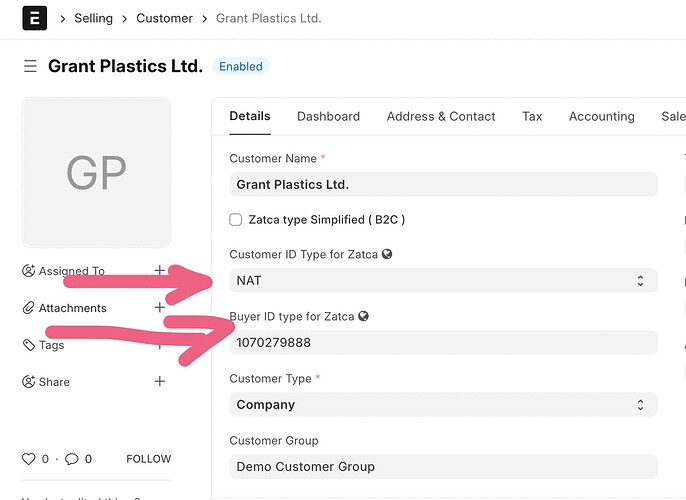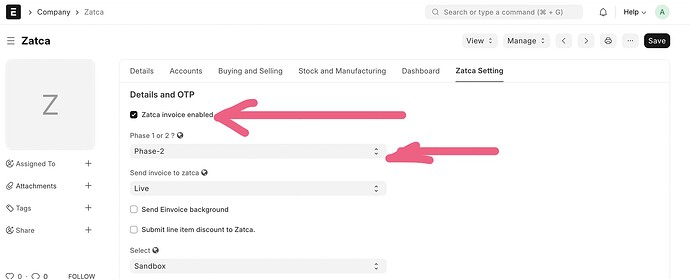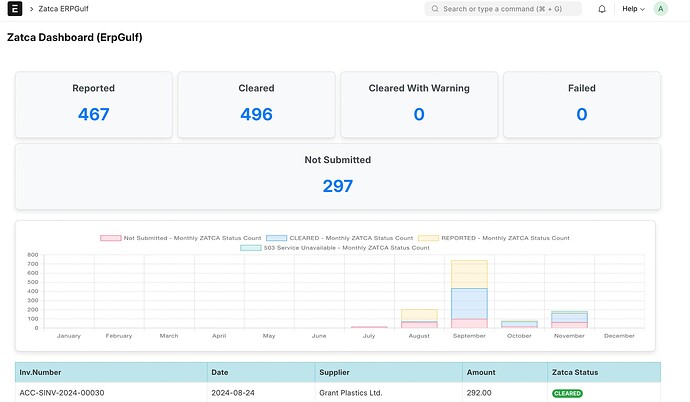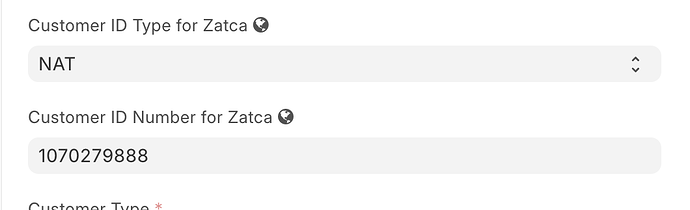Share the xml and invoice print-out to our email support@erpgulf.com
after pulling the latest updates the issues resolved.Thanks
Today we made an update . Pull the latest , if still shows the error , send xml and inv
Suadi phase-2 e-invoicing update
for Heathcare and education -
Zero rated invoices for saudi citizens,
Catetory -zero rated Reason code - VATEX-SA-HEA
they have to provide National ID number of the patient.
Pls pull & migrate - added fields for that in customer dt.
same applicable for education.
Zero rated - Z
reason code - VATEX-SA-EDU
Use the same fields above while making invoices.
I pulled latest update but can not submit to ZATCA.I tried sending it again through "ZATACA Phase-2 " button but no response.
Please make sure that you ticked "Zatca invoice enabled " and select "phase-2 " . Screenshot attachd.
yes it is enabled as per the screenshot provided.received error “Error in clearance API: (1054, “Unknown column ‘custom_ksa_einvoicing_xml’ in ‘field list’”)”
Some fields not created in your instance
Please do bench migrate , it will solve this issue.
I bench migrate but error remains still same.even after that I have pulled latest update as well.
what is the error ? send details.
We were missing this filed ( custom_ksa_einvoicing_xml ) on fixture. Now pushed . You can pull and migragte
Thank you very much. Now invoices are submitted.
New features added for inclusive tax. Now you can post invoices with tax included on the line
Added new feature of print PDF-A3 .
Please pull and update from our github repo.
How to use video Watch it here
First and foremost, I want to extend my gratitude for the incredible app you’ve built. I do have a few concerns.
-
In the Customer DocType, there are two fields:
'Customer ID Type for Zatca ’ and 'Buyer ID type for Zatca '.
Could you please provide guidance on configuring a regular customer in B2C scenarios?
Should these fields be populated, and if so, what values should be used?
Also for the B2B , Should i put the customer Vat Registeration number and CRN Number in customer doctype ? -
When I try to simulate on Fatoora Portal using the OTP I received, I encounter an Error in creating CSID: Error: OTP is not valid. {“errors”:[{“code”:“Invalid-OTP”,“message”:“The provided OTP is invalid”}]}.
Could you please advise on what might be going wrong? Additionally, here’s some more information about the CSR:
csr.common.name=TST-886431145-30110-----003
csr.serial.number=1-TST|2-TST|3-e4291a9a-6a13-9726-0b3f-9df5fad7
csr.organization.identifier=30110------003
csr.organization.unit.name=30110000----003
csr.organization.name=مؤسسة----قاولات
csr.country.name=SA
csr.invoice.type=1100
csr.location.address=حفر الباطن
csr.industry.business.category=Retail Services
Thank you
1- It was an error on labelling . First one is type, and second one is number . Now corrected. screenshot attached
For b2C customer , you dont need this.
but for medical , clinic , pharmacy etc, there is a tax exception for Saudi nationals. in that case only you need to fill this.
2- First of all, dont share your details on public forums ![]()
This CSR config looks correct. Make sure you created OTP from simulation portal and use it within 60 minutes.
Thank you for the insights,
just one more thing , For B2B customers lets say company with vat number **300112233400003 **
this number is not a real vat number
then this is a correct mapping
| Field | Value | Notes |
|---|---|---|
| Tax ID Number (Standard Field) | 300112233400003 | not mandatory. |
| Customer ID Type for ZATCA | TIN | Required for compliance with ZATCA. |
| Buyer ID for ZATCA | 300112233400003 | Same as Tax ID (for validation consistency). |
and if correct , is there any additional info to include like crn and where i should put both values
Zatca needs only one , ie NAT, TIN, CRN etc. There is not place in XML to put both.