Hi @Jason_Lin
Go to your server-console and change the directory to
frappe/frappe-bench
then run:
$ bench get-app https://github.com/libracore/fullsize
$ bench install-app fullsize
$ bench migrate
$ bench restart
…and have fun ![]()
Hi @Jason_Lin
Go to your server-console and change the directory to
frappe/frappe-bench
then run:
$ bench get-app https://github.com/libracore/fullsize
$ bench install-app fullsize
$ bench migrate
$ bench restart
…and have fun ![]()
I’ve just updated the app.
From now on, the function can be called via a list element and no longer via an ugly button ![]()
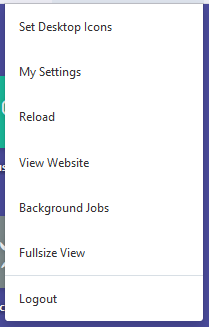
just pull the new version from
THank you for your reply. Didnt know erpnext had such feature
I really want this on the hosted version of ERPNext. ERPNext Team, can you allow that?
Any conceivable feature is possible as long as someone takes the time and programs it ![]()
Hello
I got an issue. How do I install it to my site.
sudo bench install-app fullsize --site mydomain
I get an error that --site is not an option.
Thanks
You use an wrong synthax.
Correct is:
Sudo bench --site myDomain install-app fullsize
But --site is not required if you have just one site ![]()
I see… haha
havent touched the terminal for a long time
thanks ![]()
Got it working… Thank you so much for this great plug in.
I am going to study your code and try to make the fonts bigger
Youre welcome…
Hope you will like it ![]()
That should not be a big problem, you can also create an issue (feature request) on github, for example for settings like font size.
So i could implement the feature for all users of fullsize…
Created an issue in github ![]()
Great. Maybe you can answer my question on github, then i will check it this evening…
Just had a chance to test. It really helps the UI. Excellent idea to place the Full-size/Normal-size toggle in the user drop down menu.
+1 for the option to enlarge the font by a size when in full-size view.
I’ve implemented your feature request with release v1.1.0
Go in your server-console to directory
Frappe/frappe-bench/apps/fullsize
Run
$ sudo git pull upstream master
Change directory to
frappe/frappe-bench
Run
$ sudo bench migrate
$ sudo bench restart
And have fun ![]()
The soloution is at the moment not perfect, if you change to the listview of another doctype, you have to resize the screen again to set the new font-size. But except this, it works fine ![]()
Just amazing ![]()
Thank you again.
One Issue is that the fonts in table does not increase.
See screenshot
Oh, right! I will fix it ![]()
Can you please send a pull request for this?
Hi @jai_kejriwal
Of course I could make a PR. But my solution works very dynamically at runtime. Super as an addon, but as an integration in the base, the source code should still be modified. Dont you think so?
@joelios Seems to be popular and configurable and hence my suggestion but am not sure about architectural considerations.
Is this available to use in ERPNext Cloud / hosted yet?