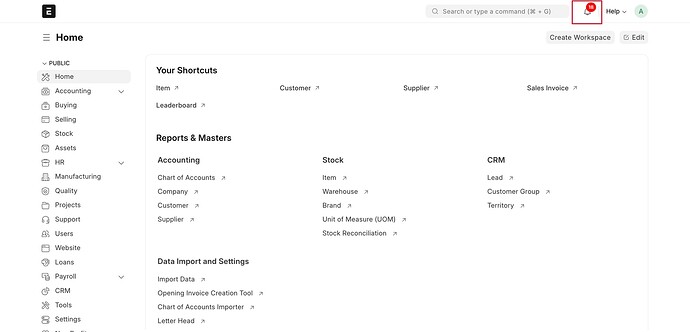That for, you have to customize the notification.js file and develop it according to the scenario.
class NotificationsView extends BaseNotificationsView {
make() {
// existing methods here
this.createUnreadCountElement();
this.applyUnreadCountStyles();
this.get_notifications_list(this.max_length).then((r) => {
if (!r.message) return;
this.dropdown_items = r.message.notification_logs;
frappe.update_user_info(r.message.user_info);
this.render_notifications_dropdown();
this.display_unread_count(); // add this line
});
}
createUnreadCountElement() {
this.unreadCountElement = document.createElement('span');
this.unreadCountElement.classList.add('unread-count');
this.notifications_icon[0].appendChild(this.unreadCountElement);
}
applyUnreadCountStyles() {
$(this.unreadCountElement).css({
"position": "absolute",
"top": "-10px",
"right": "-10px",
"background-color": "red",
"color": "white",
"border-radius": "50%",
"padding": "2px 6px",
"font-size": "12px",
"font-weight": "bold",
"display": "none"
});
}
display_unread_count() {
let unreadCount = this.dropdown_items.filter(item => !item.read).length;
if (unreadCount > 0) {
$(this.unreadCountElement).text(unreadCount).css("display", "block");
} else {
$(this.unreadCountElement).css("display", "none");
}
}
// existing methods here
}
Output: