Is there any way to change a desk icons?
if yes then how to change icon of item module?
Yes, I would like this too!
We use octicons and font awesome icons as our desk icons. You will have to manually change them in desktop.py
Is it possible to do this in the ERPNext Cloud? I can’t seem to figure it out… ![]()
Thanks!
Heather
Yes. it is possible to do. ![]()
Thanks.
“You can changed css class and change icon picture and icon style.”
Please would either of you offer a screenshot to illustrate how and where?
That would help me too thanks.
Got it thank you so much gavagai
“First, go to the list view for the doctype “Desktop Icon”. Mine didn’t come up in the search”
This first step is what escaped me until your instructions. The list appeared for me when I entered ‘Desktop Icon List’ in Awesome Search.
thanks again
Thank you @gavagai for sharing, I did not know this (but it works ![]() )
)
I just had an interesting conversation on this subject with a customer who pointed out that at first, having the same icon and colour is confusing, e.g. here:
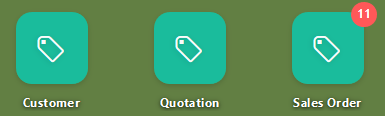
or
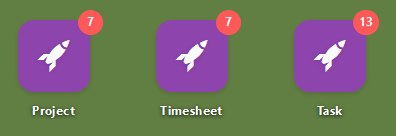
While I like the customisation function a lot, maybe this is something that could be improved in general. I like having one colour for a module. But maybe we should take advantage of having different icons…
How did you change it?
Mine look exactly as your screenshot. How can I change them to individual icons?
Try to open in your ERPNext: http://localhost:8000/desk#List/Desktop%20Icon/List (exchange host name)
Select the icon, change it…


