I’m not sure I understand the process. Using space-delimited list of serials shall work fine for items and invoices that don’t already have messed up valuation rate. These items which are already affected, how can I amend all the invoices?
Yes that is my ‘test’ case question: When you create a new invoice, provided you use a space-delimited list, no problem occurs. You have tested and can confirm that is the case correct?
Okay, I got your point and to answer that, no, space delimited serials don’t really work. While adding serials in purchase invoice they don’t get aligned line by line and the quantity also counts as a single serial and qty.
As for the sales invoice, in the serial-add pop up window, the serials with space causes the invoice to increases the quantity but while submitting it, shows the message that only one serial is provided.
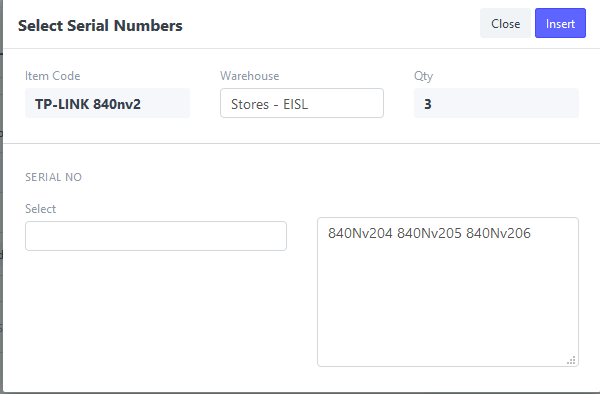
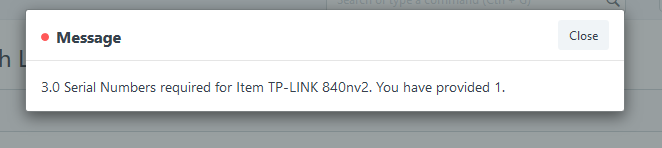
I hope I could make it understandable.
Hi there - maybe you saw the 12.4.0 release 20 days ago had this note:
“Get outgoing rate of serial no from SLE if serial no already transferred to another company”
Then enter this search term in Google:
site: github.com “Get outgoing rate of serial no from SLE if serial no already transferred to another company”
And this shows up fix: Get outgoing rate of serial no from SLE if serial no already transferred to another company by nabinhait · Pull Request #20171 · frappe/erpnext · GitHub
That PR may not fix your case here but you get the idea…
Thank you for this info. And yes, this wouldn’t resolve the issue. But I’m grateful that you replied all this time later. Thanks again.