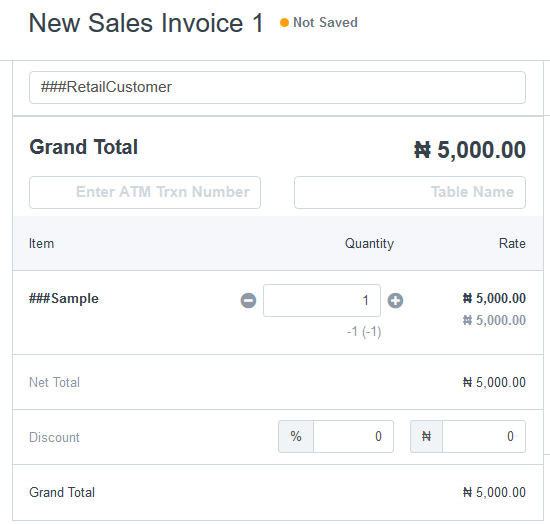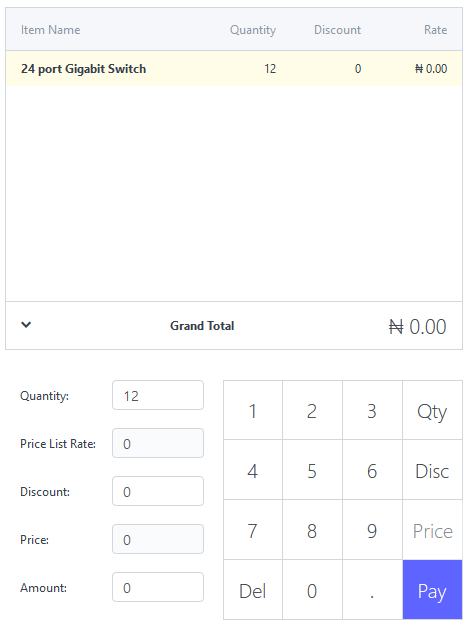@Fred1
@ganas
@felix
@Deepak_Pai
@meigallodixital
@olamide_shodunke
@rmehta
Let me also demonstrate and permit me to use the term reproduce this erratic offline pos behavior.
I just posted 5 sales.
If I click on Print or New after invoicing, sale gets submitted and shows paid on the POS screen if you click the queue icon. Seems ok? I head to Sales Invoice List, they are not there! I sync, nothing. They’ve gone into limbo.
If I just close after clicking submit, ie not print or new, I see them in Sales Invoice List but as draft, even though I clicked Submit.
These 2 sales are not in my Sales invoice list even after hitting sync several times, take a look…
the top 3 sales were today 13m, 8m, 7m, before that you see 3d (3days ago) so where are my other 2 sales, the ones you see as paid for N380k and 279.5k??? If I decide to clear this browser and I have this cash, hand it to someone who can take it out the store, I’m gone clean!
Please who wants to use this to run a store, this is 5 sales in a row and 3 are draft, 2 are still stuck in cache, ie, none has hit my database reliably!!!. So if I clear my browser. Poof! It’s lost!!! Come on!! Let’s decisively withdraw this, WE NEED ERPNEXT TO BE THE BEST ERP SOLUTION IN THE WORLD PLEASE, thats why we spend useful time hitting on this topic.
NB, Just synced again before hitting reply to post this… Still…
All 5 invoices not commited, 3 are in draft, 2 are lost in the cache. 100% failure on this test. Unusable for serious retail. Simple.
UPDATE
I just cleared the browser (last 2 hours) fully and here’s my list… emptied, sales invoice list, no records, the 2 stuck sales are gone forever. the other 3 are in draft so sales register nothing also, so should cash officer submit these? and why? are they valid? why should he/she submit a draft created by a cashier? was this sale complete? was it a mistake? hard to tell. its invalid, in real business this should be queried at the end of sale.