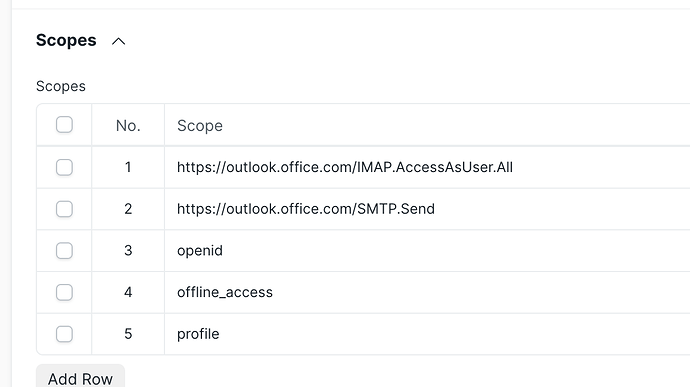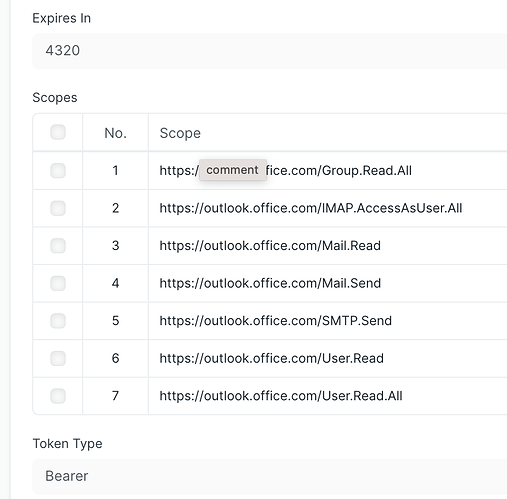Hi together,
I have right now the same issue @Jiri_Sir , my token expire after 60-90mins.
Which scopes have you added within the Connected App itself?
I have set it up as suggested here: Feat: use Connected App for OAuth based Email Account - #2 by revant_one
Do you have a “whitespace” after “offline_accesss” added to the row, as suggested Email Account Configuration OAuth from Microsoft Office 365 - #7 by revant_one here?
What is also a difference for me (and within @Jiri_Sir screenshot from the token), that we have the outlook.com prefix in comparison to you @Jecintha
I am not sure, why this is, yet