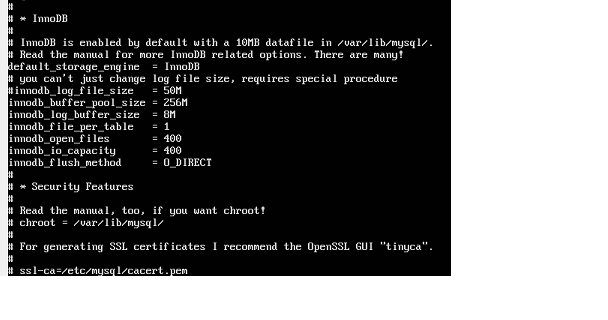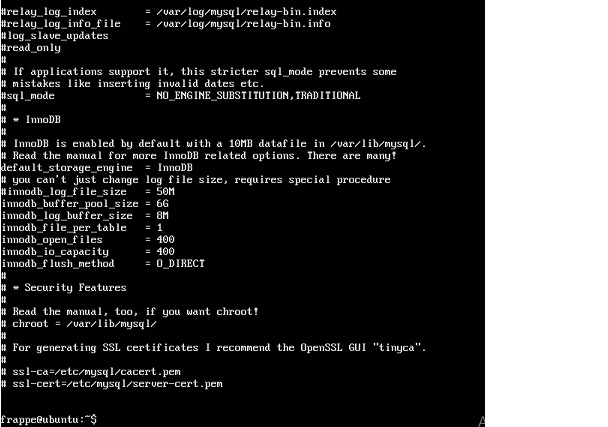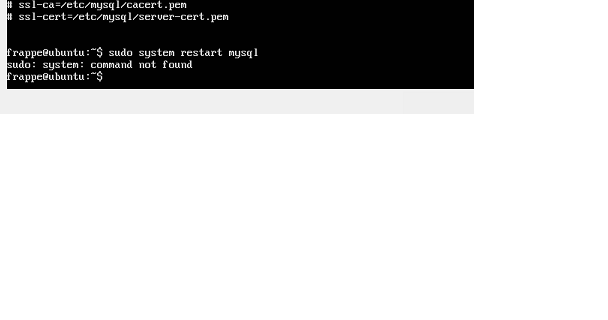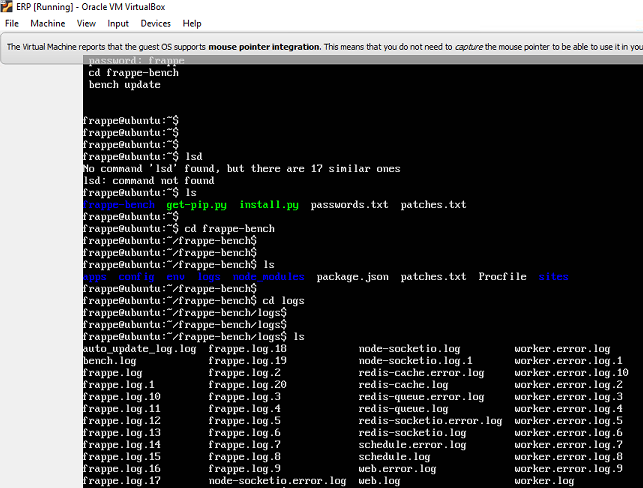1:CPU: 2 CPUs are allocated to the VM. The physical machine has a total of 16 GB of RAM.
2: RAM: 12 GB of RAM is allocated to the VM, while the host system retains the remaining RAM.
3: Disk Storage: The VM has 40 GB of storage allocated.
4: Network Performance: We are using a high-speed network with a speed of 100 Mbps.
bahaou
December 30, 2024, 1:14pm
10
@Boosa_Shravan how big is the innodb_buffer_pool_size in your sql settings ?
bahaou
December 30, 2024, 1:20pm
12
@Boosa_Shravan if your vm is using nothing but the erpnext , give it half the ram allocated to your vm . so 5G or 6 G. then restart mysql
bahaou
December 30, 2024, 1:24pm
14
sudo systemctl restart mysql .
bahaou
December 30, 2024, 1:29pm
16
systemctl not system . copy the exact command
for the save, i used Control +O enter, Control +X
bahaou
December 30, 2024, 1:30pm
18
@Boosa_Shravan I dont know and it doesn’t matter what editor you are using . just save it , reopen the file to make sure it’s saved .
sorry … now entered correctly. its accepted command.
i didn’t see any changes. its taking long loading process.
bahaou
December 30, 2024, 1:39pm
22
@Boosa_Shravan can you see any errors or warnings in the log ?
bahaou
December 30, 2024, 1:42pm
24
@Boosa_Shravan switch to developer mode , so you can follow
iam really sorry, how to switch developer mode?
bahaou
December 30, 2024, 1:46pm
26
stop nginx and supervisor .
Please is there any possible , i can communicate with you. Please i couldn’t succeed.
bahaou
December 30, 2024, 4:11pm
28
@Boosa_Shravan send a private msg . I can help you tomorrow morning . it’s too late now