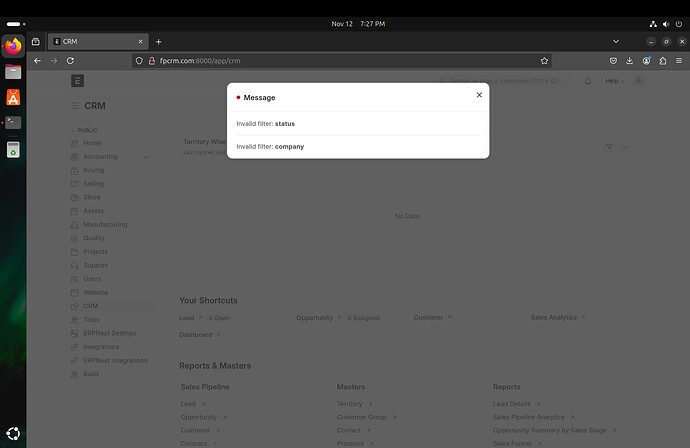Hi ERPNext community,
I’m encountering an error in my ERPNext CRM module after customizing it for my workflow. When accessing the CRM section, I’m getting these error messages:
Invalid filter: status
Invalid filter: company
Here’s my situation:
- I’ve removed the ‘status’ and ‘company’ fields from my CRM DocTypes as they weren’t needed for my workflow
- The fields are not present in my Opportunity DocType or other CRM-related DocTypes
- I’ve verified this through the DocType settings
- I’ve tried clearing the cache using
bench clear-cache
Questions:
- What could be causing these filter errors even though the fields don’t exist in my DocTypes?
- Where else should I look to remove any lingering references to these fields?
- Is there a systematic way to track down where these filter references are coming from?
Any guidance on resolving this would be greatly appreciated. Thank you!
System Details:
-
ERPNext Version: 15.40
-
Custom Modifications: Removed ‘status’ and ‘company’ fields from CRM DocTypes