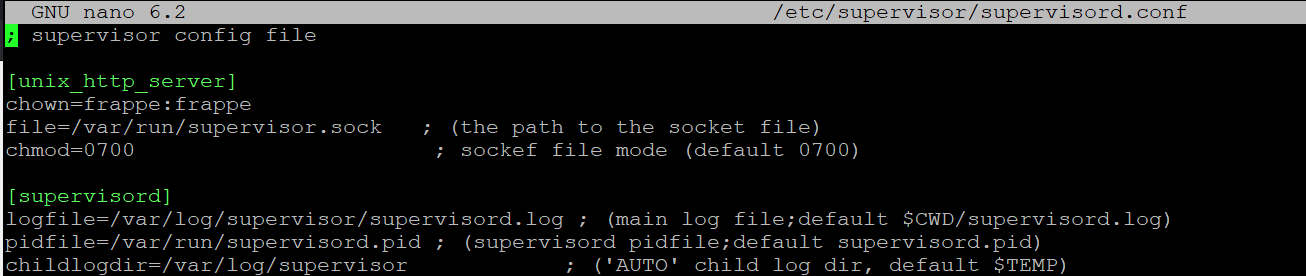This came up in the history on the forum, though, I could not find an actual solution…
Whenever I perform a bench update I get an error at the end from supervisorctl:
$ sudo supervisorctl restart frappe-bench-web:
frappe-bench-web:frappe-bench-node-socketio: stopped
frappe-bench-web:frappe-bench-frappe-web: stopped
frappe-bench-web:frappe-bench-frappe-web: started
frappe-bench-web:frappe-bench-node-socketio: ERROR (spawn error)
ERROR: sudo supervisorctl restart frappe-bench-web:
subprocess.CalledProcessError: Command 'sudo supervisorctl restart frappe-bench-web:' returned non-zero exit status 7.
The above exception was the direct cause of the following exception:
Traceback (most recent call last):
File "/usr/local/bin/bench", line 8, in <module>
sys.exit(cli())
File "/usr/local/lib/python3.10/dist-packages/bench/cli.py", line 132, in cli
bench_command()
File "/usr/local/lib/python3.10/dist-packages/bench/commands/update.py", line 59, in update
update(
File "/usr/local/lib/python3.10/dist-packages/bench/utils/bench.py", line 488, in update
bench.reload(web=False, supervisor=restart_supervisor, systemd=restart_systemd)
File "/usr/local/lib/python3.10/dist-packages/bench/utils/render.py", line 126, in wrapper_fn
return fn(*args, **kwargs)
File "/usr/local/lib/python3.10/dist-packages/bench/bench.py", line 152, in reload
restart_supervisor_processes(bench_path=self.name, web_workers=web, _raise=_raise)
File "/usr/local/lib/python3.10/dist-packages/bench/utils/bench.py", line 342, in restart_supervisor_processes
failure = bench.run(f"{sudo}supervisorctl restart {group}", _raise=_raise)
File "/usr/local/lib/python3.10/dist-packages/bench/bench.py", line 48, in run
return exec_cmd(cmd, cwd=cwd or self.cwd, _raise=_raise)
File "/usr/local/lib/python3.10/dist-packages/bench/utils/__init__.py", line 178, in exec_cmd
raise CommandFailedError(cmd) from subprocess.CalledProcessError(return_code, cmd)
bench.exceptions.CommandFailedError: sudo supervisorctl restart frappe-bench-web:
the frappe-bench-web:frappe-bench-node-socketio: ERROR (spawn error) also happens when I just do sudo supervisorctl restart all.
I tried:
$ sudo npm install express
$ sudo npm install socket.io
as suggested here, with no success.
It’s more of an annoiance, than a problen, but I would like to make it go away…