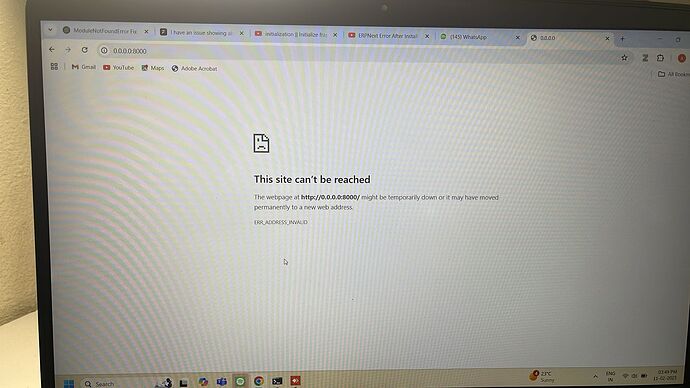No server is running on development mode.
I used these commands
sudo supervisorctl stop all
and stop redis as well
after this what should I do ?
Now when I tried the sudo lsof -i : 11000
it is not showing anything !
when bench start it is showing a lot of deprecation warning
It shows running on a port but nothing is loading on that port
bench start
13:48:26 system | redis_cache.1 started (pid=14037)
13:48:26 system | redis_queue.1 started (pid=14039)
13:48:26 system | web.1 started (pid=14041)
13:48:26 system | socketio.1 started (pid=14046)
13:48:26 system | watch.1 started (pid=14053)
13:48:26 system | schedule.1 started (pid=14054)
13:48:26 system | worker.1 started (pid=14058)
13:48:27 redis_queue.1 | 14045:C 11 Feb 2025 13:48:27.021 # oO0OoO0OoO0Oo Redis is starting oO0OoO0OoO0Oo
13:48:27 redis_cache.1 | 14044:C 11 Feb 2025 13:48:27.021 # oO0OoO0OoO0Oo Redis is starting oO0OoO0OoO0Oo
13:48:27 redis_queue.1 | 14045:C 11 Feb 2025 13:48:27.021 # Redis version=7.0.15, bits=64, commit=00000000, modified=0, pid=14045, just started
13:48:27 redis_queue.1 | 14045:C 11 Feb 2025 13:48:27.021 # Configuration loaded
13:48:27 redis_cache.1 | 14044:C 11 Feb 2025 13:48:27.021 # Redis version=7.0.15, bits=64, commit=00000000, modified=0, pid=14044, just started
13:48:27 redis_cache.1 | 14044:C 11 Feb 2025 13:48:27.021 # Configuration loaded
13:48:27 redis_queue.1 | 14045:M 11 Feb 2025 13:48:27.021 * Increased maximum number of open files to 10032 (it was originally set to 1024).
13:48:27 redis_queue.1 | 14045:M 11 Feb 2025 13:48:27.021 * monotonic clock: POSIX clock_gettime
13:48:27 redis_cache.1 | 14044:M 11 Feb 2025 13:48:27.021 * Increased maximum number of open files to 10032 (it was originally set to 1024).
13:48:27 redis_cache.1 | 14044:M 11 Feb 2025 13:48:27.021 * monotonic clock: POSIX clock_gettime
13:48:27 redis_queue.1 | 14045:M 11 Feb 2025 13:48:27.023 * Running mode=standalone, port=11000.
13:48:27 redis_queue.1 | 14045:M 11 Feb 2025 13:48:27.023 # Server initialized
13:48:27 redis_queue.1 | 14045:M 11 Feb 2025 13:48:27.023 # WARNING Memory overcommit must be enabled! Without it, a background save or replication may fail under low memory condition. Being disabled, it can can also cause failures without low memory condition, see vm.max_map_count growing steadily when vm.overcommit_memory is 2 · Issue #1328 · jemalloc/jemalloc · GitHub. To fix this issue add ‘vm.overcommit_memory = 1’ to /etc/sysctl.conf and then reboot or run the command ‘sysctl vm.overcommit_memory=1’ for this to take effect.
13:48:27 redis_cache.1 | 14044:M 11 Feb 2025 13:48:27.023 * Running mode=standalone, port=13000.
13:48:27 redis_cache.1 | 14044:M 11 Feb 2025 13:48:27.024 # Server initialized
13:48:27 redis_cache.1 | 14044:M 11 Feb 2025 13:48:27.024 # WARNING Memory overcommit must be enabled! Without it, a background save or replication may fail under low memory condition. Being disabled, it can can also cause failures without low memory condition, see vm.max_map_count growing steadily when vm.overcommit_memory is 2 · Issue #1328 · jemalloc/jemalloc · GitHub. To fix this issue add ‘vm.overcommit_memory = 1’ to /etc/sysctl.conf and then reboot or run the command ‘sysctl vm.overcommit_memory=1’ for this to take effect.
13:48:27 redis_cache.1 | 14044:M 11 Feb 2025 13:48:27.025 * Ready to accept connections
13:48:27 redis_queue.1 | 14045:M 11 Feb 2025 13:48:27.025 * Loading RDB produced by version 7.0.15
13:48:27 redis_queue.1 | 14045:M 11 Feb 2025 13:48:27.025 * RDB age 87 seconds
13:48:27 redis_queue.1 | 14045:M 11 Feb 2025 13:48:27.025 * RDB memory usage when created 1.31 Mb
13:48:27 redis_queue.1 | 14045:M 11 Feb 2025 13:48:27.025 * Done loading RDB, keys loaded: 7, keys expired: 6.
13:48:27 redis_queue.1 | 14045:M 11 Feb 2025 13:48:27.025 * DB loaded from disk: 0.001 seconds
13:48:27 redis_queue.1 | 14045:M 11 Feb 2025 13:48:27.025 * Ready to accept connections
13:48:27 socketio.1 | listening on *: 9000
13:48:27 watch.1 | yarn run v1.22.22
13:48:27 watch.1 | warning …/…/package.json: No license field
13:48:27 web.1 | * Running on http://0.0.0.0:8000/ (Press CTRL+C to quit)
13:48:27 web.1 | * Restarting with inotify reloader
13:48:27 watch.1 | $ node rollup/watch.js
13:48:28 web.1 | * Debugger is active!
13:48:28 web.1 | * Debugger PIN: 218-350-225
Hi,
Is bench running on the same Windows computer as the web browser? What is the operating environment for Frappe?
I am using windows subsystem for linux
Restart system and Try again
Tried restarting a lot but what the problem is somehow redis related services are running again in another process
May be you have setup supervisor for bench which is creating the issue. In development server, never setup supervisor. For now, try removing supervisor and then re-initialize the bench after removing the folder you’ll get your thing working.
I have deleted the current brench and initialized a new bench now after bench start it is running successfully but even though I am getting success response but when I am accessing the 8000 port in browser it is showing
127.0.0.1 does not exist
and in the terminal it is showing 404 against 127.0.0.1
What ports does bench setup nginx report are in use?
Does: localhost:8080/login 404?
Try this command
bench use <your site name>
Have you followed the installation guide on creating a site and installing erpnext and other applications on it, after successfully initialising bench? Also don’t forget to use bench setup nginx at last and then sudo reboot