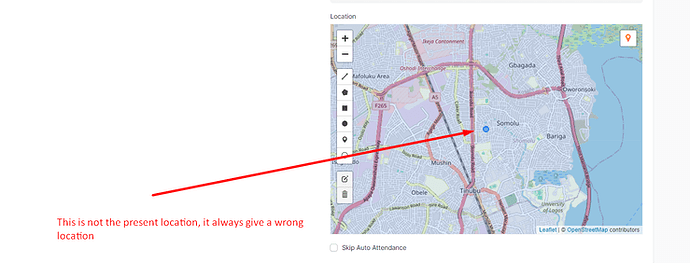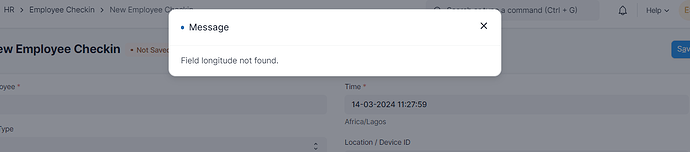I updated the API Key from (&key=813661b481fe4ee8b2f7fcf770c06a30) to (&key=de1bf3be66b546b89645e500ec3a3) just like in the image and the GPS Coordinates still isn’t fetching.
is the new API Key correct?
I noticed that the API Key was missing so I copied the API Key from the Code in Post #2
(&key=de1bf3be66b546b89645e500ec3a3a28)
However, it’s still not fetching the GPS Coordinates via Server Script - Scheduler Event
check = frappe.get_doc({
'doctype': 'Employee Checkin',
'employee': 'MN',
'log_type': 'IN'
})
check.Insert()
check.run_method('validate')
We are also looking for Geo-fencing and Geo-location based Employee Attendance system. If anyone has implemented successfully, please contact me at nikhilb@snrgindia.com
@Nikhil_Goel i have implemented geo-location based attendance
city and area not fetched, how to solve this?
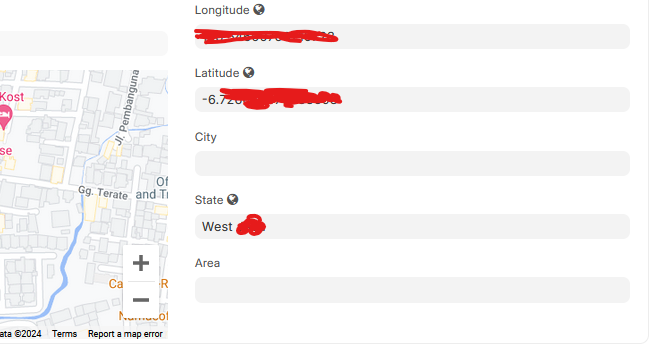
Can you share the code please ?
I tried this same script but the first error I got was “location not found error” and then it always give me the wrong location.
Here is a screenshot of both errors experienced. Is there something I am not doing right. I really need assistance ![]()
am sure your system version is v14, and this same issue I faced when you customize the doctype they add ‘custom’ word before the field name that mean use custom_longtidue
Any Update regarding the longitude issue ?
@Mohammed_Redha @flexy2ky @Omar_Mohammed @dineshpanchal432
Thank You