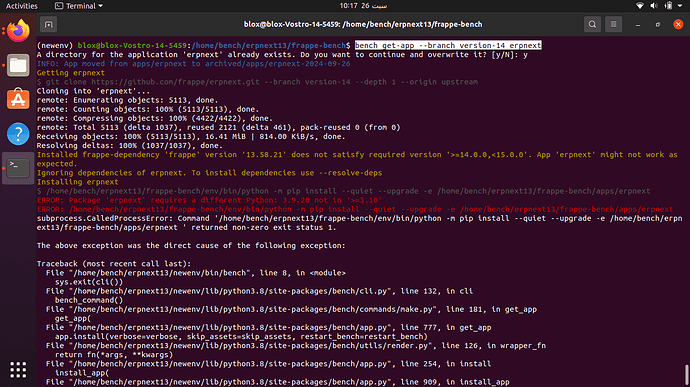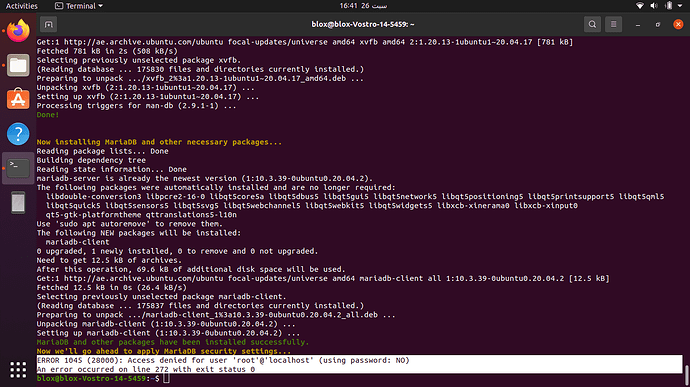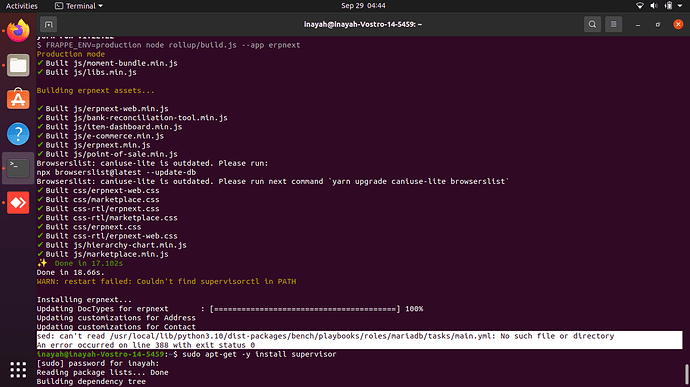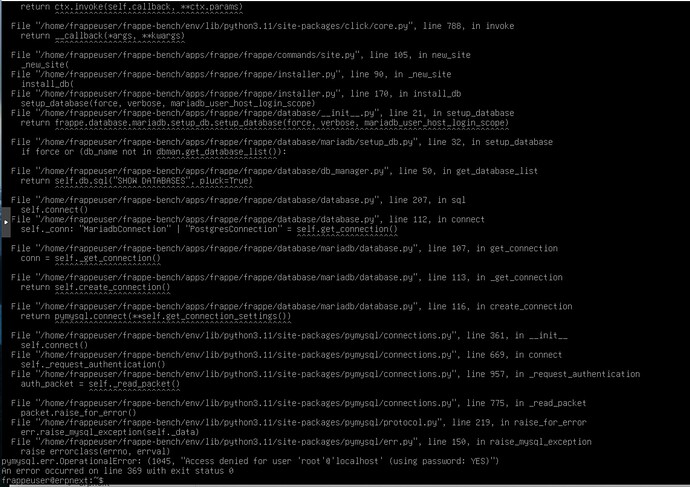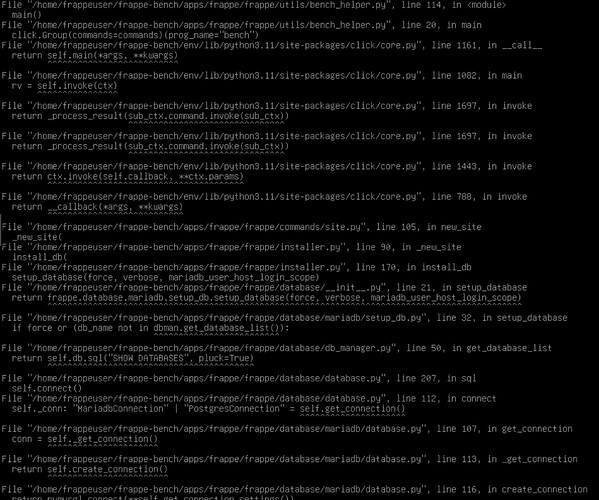From what i can see, you installed a development environment in a cloud VPS. and i suspect that the port 8000 is not open in your vps. Check to see if that port is open and if not, open the port.
Yes better to switch to Version 15 because many installs fail on 14 as I also noticed.
I am using docker now because the scripting got over the top as over 250 posts on this thread show.
On Docker you can also integrate your custom apps or any other public available frappe apps:
Good luck. The start will not be easy and you really need to understand and read about what is going on.
Not necessarily. This script installs Versions 13, 14 or 15 successfully with very minimal interaction.
You can try it out.
Hello everyone, i tried almost everything but stuck at this error while installing erpnext v14.
I’m using UBUNTU 24 LATEST AS A OS in my system.
frappe@Rahul:~$ sudo pip3 install frappe-bench
error: externally-managed-environment
× This environment is externally managed
╰─> To install Python packages system-wide, try apt install
python3-xyz, where xyz is the package you are trying to
install.
If you wish to install a non-Debian-packaged Python package,
create a virtual environment using python3 -m venv path/to/venv.
Then use path/to/venv/bin/python and path/to/venv/bin/pip. Make
sure you have python3-full installed.
If you wish to install a non-Debian packaged Python application,
it may be easiest to use pipx install xyz, which will manage a
virtual environment for you. Make sure you have pipx installed.
See /usr/share/doc/python3.12/README.venv for more information.
note: If you believe this is a mistake, please contact your Python installation or OS distribution provider. You can override this, at the risk of breaking your Python installation or OS, by passing --break-system-packages.
hint: See PEP 668 for the detailed specification.
Any help appreciated, Thank You
frappe-bench) frappe@Rahul:~$ bench init --frappe-branch version-14 frappe-bench
Setting Up Environment
$ python3 -m venv env
$ /home/frappe/frappe-bench/env/bin/python -m pip install --quiet --upgrade pip
$ /home/frappe/frappe-bench/env/bin/python -m pip install --quiet wheel
Getting frappe
$ git clone GitHub - frappe/frappe: Low code web framework for real world applications, in Python and Javascript --branch version-14 --depth 1 --origin upstream
Cloning into ‘frappe’…
remote: Enumerating objects: 3246, done.
remote: Counting objects: 100% (3246/3246), done.
remote: Compressing objects: 100% (2874/2874), done.
remote: Total 3246 (delta 374), reused 1884 (delta 261), pack-reused 0
Receiving objects: 100% (3246/3246), 16.34 MiB | 8.84 MiB/s, done.
Resolving deltas: 100% (374/374), done.
Installing frappe
$ /home/frappe/frappe-bench/env/bin/python -m pip install --quiet --upgrade -e /home/frappe/frappe-bench/apps/frappe
ERROR: Ignored the following yanked versions: 3.6.0a1
ERROR: Ignored the following versions that require a different python version: 5.1 Requires-Python >=2.7, !=3.0., !=3.1., !=3.2., !=3.3., !=3.4., <3.10; 5.2 Requires-Python >=2.7, !=3.0., !=3.1., !=3.2., !=3.3., !=3.4., <3.11; 5.2a1.dev0 Requires-Python >=2.7, !=3.0., !=3.1., !=3.2., !=3.3., !=3.4., <3.11; 5.3 Requires-Python >=2.7, !=3.0., !=3.1., !=3.2., !=3.3., !=3.4., <3.11; 5.3a1.dev0 Requires-Python >=2.7, !=3.0., !=3.1., !=3.2., !=3.3., !=3.4., <3.12; 5.4 Requires-Python >=2.7, !=3.0., !=3.1., !=3.2., !=3.3., !=3.4., <3.11; 6.0 Requires-Python >=3.6, <3.12; 6.0a1.dev0 Requires-Python >=3.6, <3.12; 6.1 Requires-Python >=3.6, <3.12; 6.2 Requires-Python >=3.6, <3.12
ERROR: Could not find a version that satisfies the requirement RestrictedPython~=6.2 (from frappe) (from versions: 3.4.2, 3.4.3, 3.5.0, 3.5.1, 3.5.2, 3.6.0, 4.0a1, 4.0a2, 4.0a3, 4.0b1, 4.0b2, 4.0b3, 4.0b4, 4.0b5, 4.0b6, 4.0b7, 4.0b8, 4.0, 5.0, 7.0a1.dev0, 7.0a1.dev1, 7.0a2.dev0, 7.0, 7.1, 7.2a1.dev0)
ERROR: No matching distribution found for RestrictedPython~=6.2
subprocess.CalledProcessError: Command '/home/frappe/frappe-bench/env/bin/python -m pip install --quiet --upgrade -e /home/frappe/frappe-bench/apps/frappe ’ returned non-zero exit status 1.
The above exception was the direct cause of the following exception:
Traceback (most recent call last):
File “/usr/local/lib/python3.12/dist-packages/bench/commands/make.py”, line 75, in init
init(
File “/usr/local/lib/python3.12/dist-packages/bench/utils/render.py”, line 105, in wrapper_fn
return fn(*args, **kwargs)
^^^^^^^^^^^^^^^^^^^
File “/usr/local/lib/python3.12/dist-packages/bench/utils/system.py”, line 87, in init
get_app(
File “/usr/local/lib/python3.12/dist-packages/bench/app.py”, line 777, in get_app
app.install(verbose=verbose, skip_assets=skip_assets, restart_bench=restart_bench)
File “/usr/local/lib/python3.12/dist-packages/bench/utils/render.py”, line 126, in wrapper_fn
return fn(*args, **kwargs)
^^^^^^^^^^^^^^^^^^^
File “/usr/local/lib/python3.12/dist-packages/bench/app.py”, line 254, in install
install_app(
File “/usr/local/lib/python3.12/dist-packages/bench/app.py”, line 909, in install_app
bench.run(
File “/usr/local/lib/python3.12/dist-packages/bench/bench.py”, line 48, in run
return exec_cmd(cmd, cwd=cwd or self.cwd, _raise=_raise)
^^^^^^^^^^^^^^^^^^^^^^^^^^^^^^^^^^^^^^^^^^^^^^^^^
File “/usr/local/lib/python3.12/dist-packages/bench/utils/init.py”, line 178, in exec_cmd
raise CommandFailedError(cmd) from subprocess.CalledProcessError(return_code, cmd)
bench.exceptions.CommandFailedError: /home/frappe/frappe-bench/env/bin/python -m pip install --quiet --upgrade -e /home/frappe/frappe-bench/apps/frappe
ERROR: There was a problem while creating frappe-bench
Do you want to rollback these changes? [y/N]: y
INFO: Rolling back Bench “frappe-bench”
Python 3.12 which is the default in Ubuntu 24 isn’t yet supported. You have to change your OS to Ubuntu 22.04
:~$ sudo apt-get install npm
Reading package lists… Done
Building dependency tree… Done
Reading state information… Done
Some packages could not be installed. This may mean that you have
requested an impossible situation or if you are using the unstable
distribution that some required packages have not yet been created
or been moved out of Incoming.
The following information may help to resolve the situation:
The following packages have unmet dependencies:
npm : Depends: node-agent-base but it is not going to be installed
Depends: node-aproba but it is not going to be installed
Depends: node-archy but it is not going to be installed
Depends: node-cacache but it is not going to be installed
Depends: node-chalk but it is not going to be installed
Depends: node-cli-table3
Depends: node-colors but it is not going to be installed
Depends: node-columnify but it is not going to be installed
Depends: node-debug but it is not going to be installed
Depends: node-emoji-regex
Depends: node-got but it is not going to be installed
Depends: node-graceful-fs but it is not going to be installed
Depends: node-gyp but it is not going to be installed
Depends: node-https-proxy-agent but it is not going to be installed
Depends: node-mkdirp but it is not going to be installed
Depends: node-ms but it is not going to be installed
Depends: node-nopt but it is not going to be installed
Depends: node-normalize-package-data but it is not going to be installed
Depends: node-npm-package-arg but it is not going to be installed
Depends: node-npmlog but it is not going to be installed
Depends: node-read-package-json but it is not going to be installed
Depends: node-rimraf but it is not going to be installed
Depends: node-semver but it is not going to be installed
Depends: node-ssri but it is not going to be installed
Depends: node-string-width but it is not going to be installed
Depends: node-strip-ansi but it is not going to be installed
Depends: node-tar but it is not going to be installed
Depends: node-validate-npm-package-name but it is not going to be installed
Depends: node-which but it is not going to be installed
Depends: node-write-file-atomic but it is not going to be installed
Depends: nodejs:any (>= 10)
Recommends: node-tap but it is not going to be installed
E: Unable to correct problems, you have held broken packages.
What should i do to correct the problems
It seems operating system problems.
May be, but i uninstalled the active node js and then reinstalled the node js v16. then the both npm and g-yarn are installed.
This is what i was did and worked for me.
i am getting error while running this cmd:
bench get-app --branch version-14 erpnext
i tried with different python versions also. this same error coming on all versions. I am beginner in ubuntu and python. someone will help me on this please.
Hi @asarmoh,
Your Frappe version is 13 and you are trying to get ERPNext which have version-14. That’s not correct you need to update or get version-14 Frappe App then you can get ERPNext app
Hi, can you please share that command to upgrade or uninstall and install frappe ver 14
Hi @asarmoh If you’re new or finding it difficult to install erpnext, you can use this easy install script GitHub - flexcomng/erpnext_quick_install: Unattended install script for ERPNext Versions, 13, 14 and 15
Have you previously attempted an install on this machine? If yes, did you already install MariaDB? if yes then you have to use the same password you set in your previous attempt. If no, then at the beginning of the script you needed to have set the root password for mariadb as it asked you to.
where i have to update this password.
i dont remember, bcz i followed lot of websites to install frappe erpnext
Hello, I wanted to install ERPNext using your script and received the following error message.
System:
PRETTY_NAME=“Debian GNU/Linux 12 (bookworm)”
NAME=“Debian GNU/Linux”
VERSION_ID=“12”
VERSION=“12 (bookworm)”
VERSION_CODENAME=bookworm
ID=debian
HOME_URL=“https://www.debian.org/”
SUPPORT_URL=“Debian -- User Support”
BUG_REPORT_URL=“https://bugs.debian.org/”
Can you help me?
@hans0816 This appears to be a DB password error. Did this occur on your first try? Did you run the script earlier and it failed and you ran it again? If you ran it the first time and it failed for any reason after MariaDB must have been installed, you have to provide the exact password provided on your first try during initial setup as it will attempt to authenticate rather than reinitialize the MariaDB setup. If you provide a different password from the initial password you provided then the setup will fail with this error.