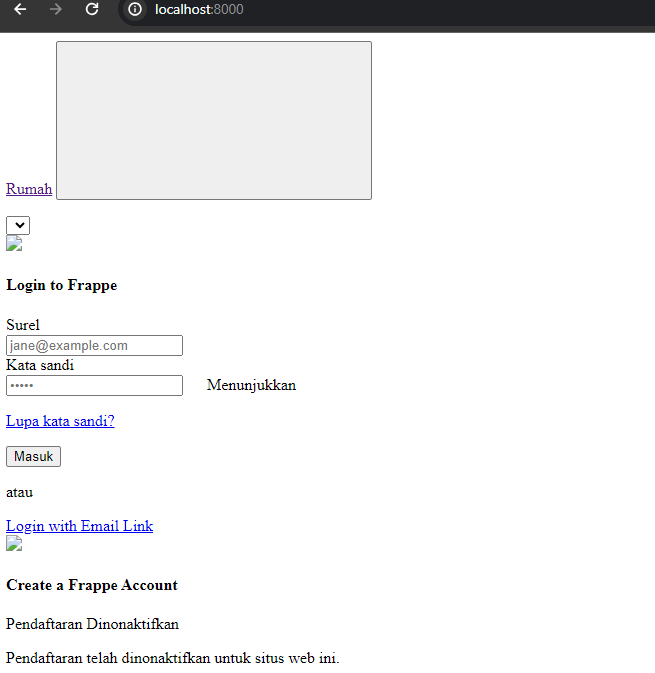i’m having error in bench restart as well. Any resolution on this @shashank_shirke ?
خطوات تثبيت ERPNEXT الاصدار 15
https://archive.org/details/workshop-erpnext/work_001_InstallERPNEXT_v02.pdf
The trick is to do setup production twice ,
first do setup production then setup nginx and supervisor again even though its already there and do setup production again even though its already done ,
Dont know why its needed or why it works this way but it does solve the issue ,
This is the most working and best instructions i’ve found so far for v14 and v15.
chmod -R o+rx /home/[frappe-user]/
can anyone explain why we need to do this on the whole user home directory and not just the frappe-bench folder?
it feels a bit off for me…
Hi @flexy2ky , your script work perfectly for me. Thank you!
But I have some question. After installation, I just can access the localhost site from http://172.31.195.183. Site run properly.
My configurated address was localhost. I can open the localhost with :8000 port. But the site appear unproperly like this:
So my question:
- How to change
http://172.31.195.183tolocalhostormy_pc_local_ipas I can did on Virtual Box VM? - How to fix the site so it can run properly?
Right now I’m using Ubuntu LTS. So any commands / hints that can help me fix these problem, will much appreciated!
@kholidraf This is a permission issue. It appears the permissions to the frappe-bench directory was not set properly. Please run this command from your user’s home directory: sudo chmod 755 /home/$(echo $USER) and then go to your frappe-bench directory and run bench --site all migrate. This should fix the permission and display issue. Let me know if it works.
Also, if you setup production then you do not need to add the :8000 port except you’re running development mode.
Hi,
best instructions so far, but I am facing an error on a plain Ubuntu 22.02. installation.
frappe@eprv15:~/frappe-bench$ bench restart
$ sudo supervisorctl restart frappe-bench-web:
frappe-bench-web:frappe-bench-frappe-web: stopped
frappe-bench-web:frappe-bench-node-socketio: ERROR (spawn error)
frappe-bench-web:frappe-bench-frappe-web: started
ERROR: sudo supervisorctl restart frappe-bench-web:
subprocess.CalledProcessError: Command 'sudo supervisorctl restart frappe-bench-web:' returned non-zero exit status 7.
The above exception was the direct cause of the following exception:
Traceback (most recent call last):
File "/usr/local/bin/bench", line 8, in <module>
sys.exit(cli())
File "/usr/local/lib/python3.10/dist-packages/bench/cli.py", line 132, in cli
bench_command()
File "/usr/local/lib/python3.10/dist-packages/bench/commands/utils.py", line 41, in restart
Bench(".").reload(web, supervisor, systemd)
File "/usr/local/lib/python3.10/dist-packages/bench/utils/render.py", line 126, in wrapper_fn
return fn(*args, **kwargs)
File "/usr/local/lib/python3.10/dist-packages/bench/bench.py", line 152, in reload
restart_supervisor_processes(bench_path=self.name, web_workers=web, _raise=_raise)
File "/usr/local/lib/python3.10/dist-packages/bench/utils/bench.py", line 327, in restart_supervisor_processes
failure = bench.run(f"{sudo}supervisorctl restart {group}", _raise=_raise)
File "/usr/local/lib/python3.10/dist-packages/bench/bench.py", line 48, in run
return exec_cmd(cmd, cwd=cwd or self.cwd, _raise=_raise)
File "/usr/local/lib/python3.10/dist-packages/bench/utils/__init__.py", line 158, in exec_cmd
raise CommandFailedError(cmd) from subprocess.CalledProcessError(return_code, cmd)
bench.exceptions.CommandFailedError: sudo supervisorctl restart frappe-bench-web:
frappe@eprv15:~/frappe-bench$ sudo supervisorctl status
frappe-bench-redis:frappe-bench-redis-cache RUNNING pid 11933, uptime 0:04:30
frappe-bench-redis:frappe-bench-redis-queue RUNNING pid 11934, uptime 0:04:30
frappe-bench-web:frappe-bench-frappe-web RUNNING pid 12035, uptime 0:03:48
frappe-bench-web:frappe-bench-node-socketio FATAL Exited too quickly (process log may have details)
frappe-bench-workers:frappe-bench-frappe-long-worker-0 RUNNING pid 11947, uptime 0:04:30
frappe-bench-workers:frappe-bench-frappe-schedule RUNNING pid 11937, uptime 0:04:30
frappe-bench-workers:frappe-bench-frappe-short-worker-0 RUNNING pid 11946, uptime 0:04:30
node-socketio.error.log:
SyntaxError: Unexpected token '.'
at wrapSafe (internal/modules/cjs/loader.js:915:16)
at Module._compile (internal/modules/cjs/loader.js:963:27)
at Object.Module._extensions..js (internal/modules/cjs/loader.js:1027:10)
at Module.load (internal/modules/cjs/loader.js:863:32)
at Function.Module._load (internal/modules/cjs/loader.js:708:14)
at Module.require (internal/modules/cjs/loader.js:887:19)
at require (internal/modules/cjs/helpers.js:74:18)
at Object.<anonymous> (/home/frappe/frappe-bench/apps/frappe/node_modules/@redis/client/dist/index.js:18:18)
at Module._compile (internal/modules/cjs/loader.js:999:30)
at Object.Module._extensions..js (internal/modules/cjs/loader.js:1027:10)
/home/frappe/frappe-bench/apps/frappe/node_modules/@redis/client/dist/lib/client/index.js:35
modules: extensions?.modules,
^
supervisor.conf:
frappe@eprv15:~/frappe-bench/config$ cat supervisor.conf
; Notes:
; priority=1 --> Lower priorities indicate programs that start first and shut down last
; killasgroup=true --> send kill signal to child processes too
; graceful timeout should always be lower than stopwaitsecs to avoid orphan gunicorn workers.
[program:frappe-bench-frappe-web]
command=/home/frappe/frappe-bench/env/bin/gunicorn -b 127.0.0.1:8000 -w 9 --max-requests 5000 --max-requests-jitter 500 -t 120 --graceful-timeout 30 frappe.app:application --preload
priority=4
autostart=true
autorestart=true
stdout_logfile=/home/frappe/frappe-bench/logs/web.log
stderr_logfile=/home/frappe/frappe-bench/logs/web.error.log
stopwaitsecs=40
killasgroup=true
user=frappe
directory=/home/frappe/frappe-bench/sites
[program:frappe-bench-frappe-schedule]
command=/usr/local/bin/bench schedule
priority=3
autostart=true
autorestart=true
stdout_logfile=/home/frappe/frappe-bench/logs/schedule.log
stderr_logfile=/home/frappe/frappe-bench/logs/schedule.error.log
user=frappe
directory=/home/frappe/frappe-bench
[program:frappe-bench-frappe-short-worker]
command=/usr/local/bin/bench worker --queue short,default
priority=4
autostart=true
autorestart=true
stdout_logfile=/home/frappe/frappe-bench/logs/worker.log
stderr_logfile=/home/frappe/frappe-bench/logs/worker.error.log
user=frappe
stopwaitsecs=360
directory=/home/frappe/frappe-bench
killasgroup=true
numprocs=1
process_name=%(program_name)s-%(process_num)d
[program:frappe-bench-frappe-long-worker]
command=/usr/local/bin/bench worker --queue long,default,short
priority=4
autostart=true
autorestart=true
stdout_logfile=/home/frappe/frappe-bench/logs/worker.log
stderr_logfile=/home/frappe/frappe-bench/logs/worker.error.log
user=frappe
stopwaitsecs=1560
directory=/home/frappe/frappe-bench
killasgroup=true
numprocs=1
process_name=%(program_name)s-%(process_num)d
[program:frappe-bench-redis-cache]
command=/usr/bin/redis-server /home/frappe/frappe-bench/config/redis_cache.conf
priority=1
autostart=true
autorestart=true
stdout_logfile=/home/frappe/frappe-bench/logs/redis-cache.log
stderr_logfile=/home/frappe/frappe-bench/logs/redis-cache.error.log
user=frappe
directory=/home/frappe/frappe-bench/sites
[program:frappe-bench-redis-queue]
command=/usr/bin/redis-server /home/frappe/frappe-bench/config/redis_queue.conf
priority=1
autostart=true
autorestart=true
stdout_logfile=/home/frappe/frappe-bench/logs/redis-queue.log
stderr_logfile=/home/frappe/frappe-bench/logs/redis-queue.error.log
user=frappe
directory=/home/frappe/frappe-bench/sites
[program:frappe-bench-node-socketio]
command=/usr/bin/node /home/frappe/frappe-bench/apps/frappe/socketio.js
priority=4
autostart=true
autorestart=true
stdout_logfile=/home/frappe/frappe-bench/logs/node-socketio.log
stderr_logfile=/home/frappe/frappe-bench/logs/node-socketio.error.log
user=frappe
directory=/home/frappe/frappe-bench
[group:frappe-bench-web]
programs=frappe-bench-frappe-web,frappe-bench-node-socketio
[group:frappe-bench-workers]
programs=frappe-bench-frappe-schedule,frappe-bench-frappe-short-worker,frappe-bench-frappe-long-worker
[group:frappe-bench-redis]
programs=frappe-bench-redis-cache,frappe-bench-redis-queue
bench --version: 5.20.0
node -v: v18.19.0
I am trying to get v15 up and running different way and servers/VMs, but everywhere the same error.
any ideas, how to fix this?
br
Andreas
me have same issue
/frappe-bench$ sudo supervisorctl restart all
frappe-bench-workers:frappe-bench-frappe-schedule: stopped
frappe-bench-redis:frappe-bench-redis-cache: stopped
frappe-bench-redis:frappe-bench-redis-queue: stopped
frappe-bench-workers:frappe-bench-frappe-short-worker-0: stopped
frappe-bench-workers:frappe-bench-frappe-long-worker-0: stopped
frappe-bench-web:frappe-bench-frappe-web: stopped
frappe-bench-web:frappe-bench-node-socketio: ERROR (spawn error)
frappe-bench-redis:frappe-bench-redis-cache: started
frappe-bench-redis:frappe-bench-redis-queue: started
frappe-bench-web:frappe-bench-frappe-web: started
frappe-bench-workers:frappe-bench-frappe-schedule: started
frappe-bench-workers:frappe-bench-frappe-short-worker-0: started
frappe-bench-workers:frappe-bench-frappe-long-worker-0: started
frappe-bench-web:frappe-bench-node-socketio: ERROR (spawn error)
killall -9 node will terminate the process, and then you can run
supervisorctl restart all
:~/frappe-bench$ killall -9 node
node: no process found
Can you do one for k8s using helm charts?
This helped me:
$ bench doctor
$ bench update --requirements
$ bench setup socketio
$ bench setup redis
$ bench retry-upgrade
$ sudo supervisorctl restart
$ sudo service nginx restart>
br
Andreas
Hey everyone,
Made a simple install script with prompts and stuff…
Enjoy!
On
bench new-site --verbose site1.local
I get the below error
Created user _b533f5fdd65aaf8c
Created database _b533f5fdd65aaf8c
Granted privileges to user _b533f5fdd65aaf8c and database _b533f5fdd65aaf8c
Starting database import...
Imported from database /home/frappe/frappe-bench/apps/frappe/frappe/database/mariadb/framework_mariadb.sql
Illegal instruction (core dumped)
I am installing on this on Ubuntu 22.04.4 LTS installed on Virtual Box 7.0 on windows host.
If you are on Proxmox VM Ubuntu then you need to set for CPU that its using HOST so it passes AVX AVX2 instructions from CPU
Hi Dino_M
How can I change avx2 settings ? Can u help me ?
Change it to host under cpu configuration
how do i change it? I don’t use host. It’s a local computer at work.
today i tried this script and it has errors and the installation fails, it needs a revision