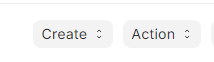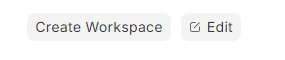Hi All,
I would Like to Hide certain buttons on Lead Form, Below Mentioned Buttons
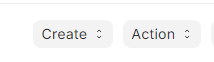
Also I would Like to Hide this below button
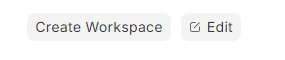
I have Custom app and below are the version details
ERPNext: v15.25.0 (version-15)
Frappe Framework: v15.28.0 (version-15)
Custom: v0.0.1 (master)
NCP
2
lots of threads regarding the hide button on the forum so please search for it.
Please check this.
Please check the thread.
frappe.ui.form.on("Lead", {
refresh(frm) {
setTimeout(() => {
frm.remove_custom_button("Create", "Customer");
console.log("heyyyyyyyyy It works");
}, 1000);
},
});
tried This code but this dont work.
console.log is present but button dont get hide
This worked
Many many Thanks