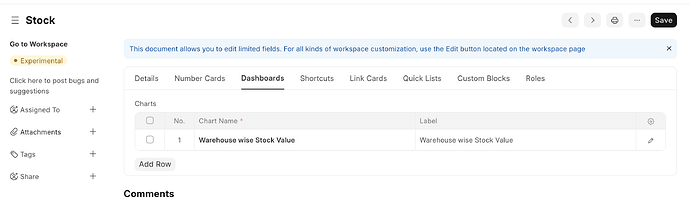Hello,
Is there any possible script to hide the new dashboard of v13! I mean hiding Overview, Stats & Connections sections from Customer Doctype. v13-customer’s%20dashboard|690x404
as the below code is not working for v13:
cur_frm.dashboard.frm.fields[0].df.hidden=1;
Can use this - v13 onwards
To Hide Overview Section -
cur_frm.dashboard.links_area.collapse(true);
To Hide Connections Section -
cur_frm.dashboard.links_area.collapse(true);
If you remove argument-true, it will behave as toggle.
If you want to remove for all users certain dashboards in version 15 (I am not sure for earlier versions) you can use the Workspace settings editor and remove the dashboard from the Workspace.
For example for Stock workspace: yourErpNext.com/app/workspace/Stock
Go to “Dashboard” tab and delete the dashboard.
Although at my installation after doing this and trying to save I got 4-5 errors for some “Link cards” entries which I had to remove as well. So test in non-productive system first.