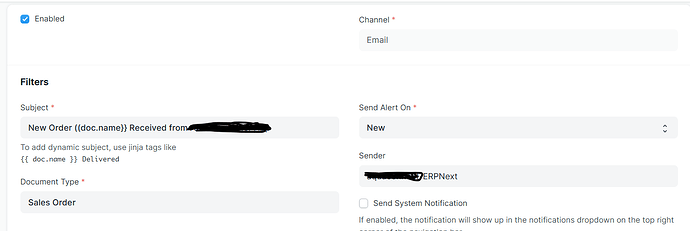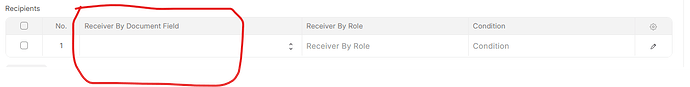when a Sales Order is created by a Customer in ERPNext, but only if the Sales Order is in Draft status
- The email should be sent automatically after the Sales Order is saved, without submitting it.
so that sales order draft mail received sales partner so how to do it ?
Hi,
You can set the notification as follows:
Thanks,
Divyesh M.
1 Like
I tried this method, but the email is being sent to all the email IDs at once. I only want the email to be sent to the agent mentioned in the sales order. I want the email to be sent only to the customer’s agent.
Hi,
In the Recipients box, you can use the Receiver By Document Filed:
Select the Agent field here and keep the Receiver by Role Blank.
Thanks,
Divyesh M.
1 Like
In the “Receiver by Document” field, it is only showing two options to select from – one is “owner” and the other is “contact_email”. There is no option for the sales partner’s email. How can I add it? I have already created a field that contains the sales partner’s email ID, but still, the “Receiver by Document” field is not showing the sales partner’s email.
Hello  ,
,
Do One thing create a custom role and assign to them to you want to send that mail. And then select that role in second column of this child table send on the basis of role.
And after giving role to those users you can add the email in the user Doctype and it will automatically pic from there and it will send automatically to them.