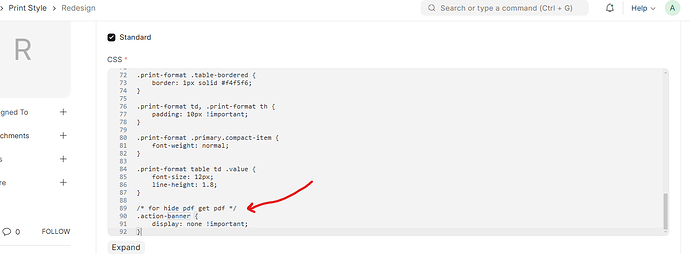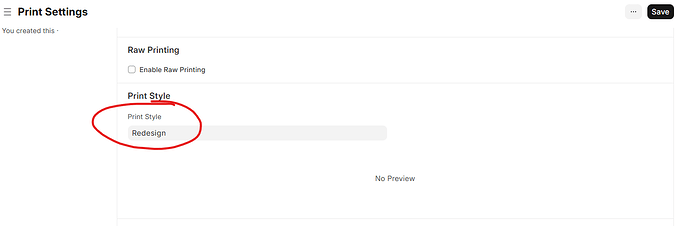Hi @Atheetha
I have similar problem, then i find this thread.
It says use
.action-banner { display: none !important; }
you can use it on every single print format but it tidius right?
So i think you can use on Print Style and voila! Yes it works.
**(also make sure to have corresponding Default Print Style in Print Settings)