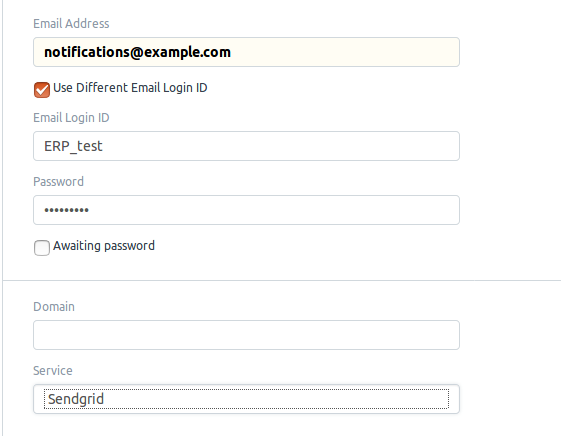I Have Sendgrid account but I don’t know How to set configuration for Email account!
Could Anybody help me on this?
I Have Sendgrid account but I don’t know How to set configuration for Email account!
Could Anybody help me on this?
Sendgrid provides SMTP service i.e. you can send outgoing emails only using it.
Once you have sendgrid account created use the details from
Inside ERPNext, go to email account–>notifications, click on Use Different Email Login ID
Put the username api key and password obtained from sendgrid
Leave domain field blank
In service field select sendgrid
select checkbox “Default Outgoing”
save it and your done.
Try to email any doctype to some email and it should work
Also, in awesome search bar you can check “Email queue” and ensure emails are going out.
@ashish-greycube Thank you for your fast reply,
I followed your instruction but I think there is a gap!
After click Use Different Email Login ID, where I have to put username API key?
I tried as you said but it gives me this error :
see this is my details:
Have I set something wrong?
Hi @Mohammed_Redha
Email address : outgoing email which your end user will see. example mohammed@yoursite.com or notifications@yoursite.com
Email Login ID: api key name generated by in sendgrid
Password: api key password