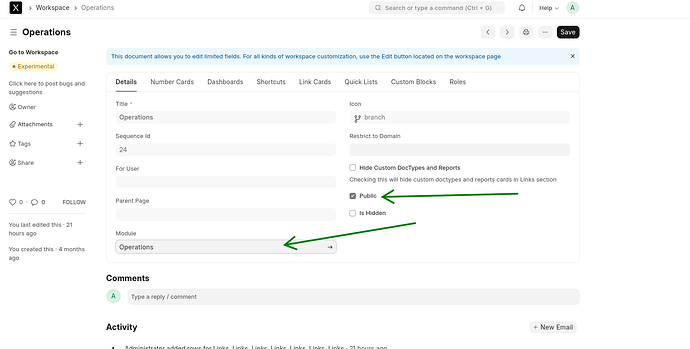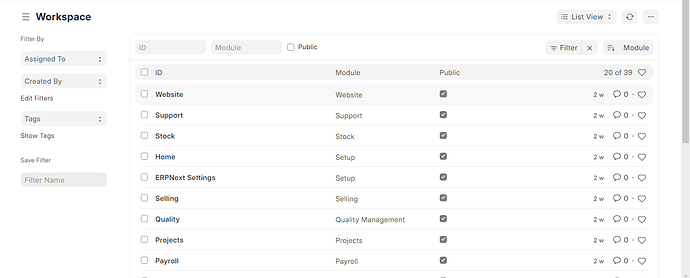How to backup the customization in workspace
Hii @manal_erpnext
For backing up your workspace, please check this:
https://frappeframework.com/docs/user/en/bench/reference/backup
And for restoring already backed up data, please refer to this:
https://frappeframework.com/docs/user/en/bench/reference/restore
Note: This is not only for workspace, but also for all site data backup and restore.
If it’s a custom app, just set the workspace as public and it will be saved in a .json file inside your app repository.
1 Like
First there is two things you need to do:
- Set the workspace as public.
- Set the module of the workspace( if you want to save in your custom app it should be a module from your custom app)
After that just go to apps/{your_custom_app}/{your_custom_app}/{module}/workspace
If you are not using an custom app you need to save it by creating workspace fixtures.