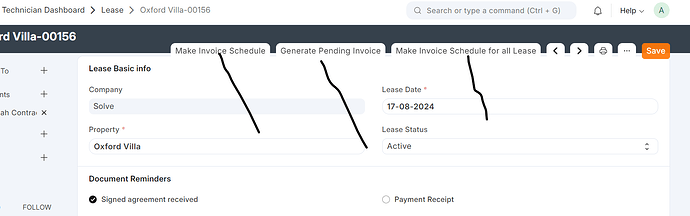I think, it’s a custom doctype, so check your code in doctype js.
Edit
Hi @Rahul7218,
You already created 2 topics related to the Hide button regarding.
Sometimes the question you want to ask has already been asked, and the question has already been asked, but you just don’t remember it. But if you remember your previous post a bit, the problem will be solved easily. ![]()
1 Like
hi @ncp frappe.ui.form.on(‘Lease’, {
refresh(frm) {
setTimeout(() => {
frm.remove_custom_button(‘Make Invoice Schedule’);
}, 10);
}
});
i try this client script it hide but when i edit some field and save it the the button automatically show
after i refresh the page automatically hide button
I don’t believe that it doesn’t work, it works. I tested with multiple doctypes.