Ah, I think that I may have found your issue
Your file path in the frappe.require() is supposed to include the app name so instead of:
frappe.require("/assets/js/demo.js")
It should be:
frappe.require("/assets/**your_app**/js/demo.js")
Ah, I think that I may have found your issue
Your file path in the frappe.require() is supposed to include the app name so instead of:
frappe.require("/assets/js/demo.js")
It should be:
frappe.require("/assets/**your_app**/js/demo.js")
path not found reason: js address problem
but this problem resolved after i found A new problem, js method not function, can you help me?
i think framework load not recognized this method, do you good idea?
How have you defined the function in your demo.js?
Yes, i already defined
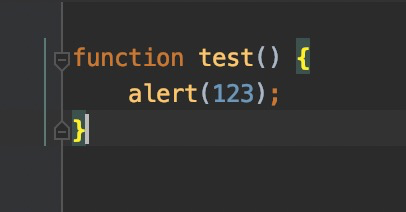
Alright. Please try changing your frappe.require() as I suggested:
frappe.require('assets/operation/js/demo.js');
Frappe loads the files into directories per app. As an example, my app is called eskill_custom and I have a file in my public/js directory called common.js so if you were to import my file, it would be
frappe.require('/assets/eskill_custom/js/common.js');
where ?
please write directory address
frappe.require() didn’t work for my use case. For context I was successful in extending frappe.ui.form.Footer but in the make_timeline method I needed to override FormTimeline by importing by import FormTimeline from "frappe/public/js/frappe/form/footer/form_timeline.js";
Solution was to add a footer.bundle.js file inside public/js directory and run bench build --app {appname}.