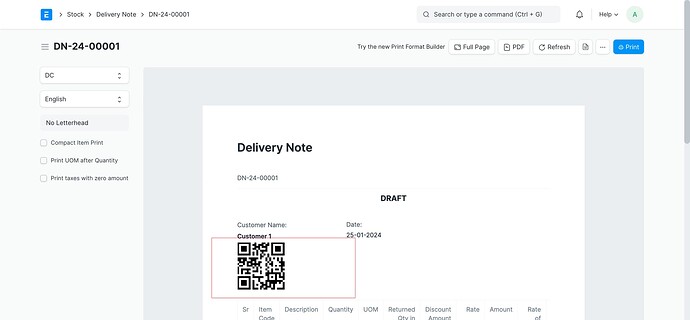Hi @batmanbattleman,
We have provided examples of QR code sets formatted for custom printing. Kindly review them at your convenience.
{% set data1 = doc.customer %}
{% set data2 = doc.name %}
{% set qr_code_data = data1 + " | " + data2 %}
<img src="https://api.qrserver.com/v1/create-qr-code/?data={{ qr_code_data | urlencode }}&size=100x100" />
Output:
When you can the QR code then Customer Name and Doc ID will show.
You can also set for Item your accordingly.
We opt for QR codes due to their ability to efficiently manage extensive data. Unlike barcodes, where longer data results in a cumbersome and visually unappealing code, QR codes provide a more streamlined and visually manageable solution.
I hope this helps.
Thank You!