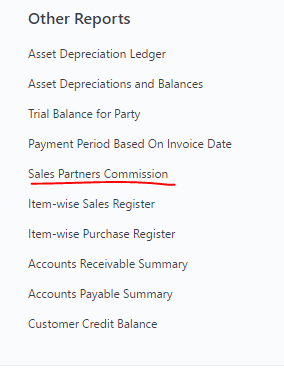Hi all.
There’s no way to “pay” commission sales to sales agent.
So we take note of payments externally (nonsense).
There’s a way to reset the commission fee amount after we wire the fee to our sales agent?
Thank you
Sincerely
Hello,
For now, accounts posting is not done for the Sales Partner commission. Following is how you can manage it using Journal Entry.
-
Create Payable Account for Sales Partner.
-
Check Sales Partner commission report to track commission a Sales Partner is entitled for.
-
Update payable towards the Sales Partner using Journal Entry.
Cr. Sales Person payable (liability) account … XXX
Dr. Expense Account… XXX -
When making payment to Sales Partner, create Journal Entry on these lines.
Dr. Sales Person payable (liability) account … XXX
Cr. Bank/Cash account … XXX
If you want to automate accounting for this feature, then please follow up with us via this Github Issue.
For more reference on this issue, check:
Btw, some people call giving away complete ERPNext as open source solution as nonsense, so thanks for validating our initiative ![]()
Hi, thanks for quick reply.
I like ERPNext and I don’t want to appear unhappy.
I did understand that there’s not an automation for recording commission sales.
I also agree with your method as a journal entry that you previously mentioned and which I read. I also use it.
My question is different: even if I register fee in journal, or though any other automation, the commission fee continues to grow and never resets to 0.
E.g.:
Commission sales of November 2016 = 100$ ------> Journal entry = 100$
Commission sales of December 2016 = 110$ -------> Journal entry = 110$
By report (Sales Partner Commission), the amount of sales commission fee at beginning of 2017 is still 210$ and all operations we’ll add will increase this amount without resetting it to 0.
It would be appreciated even a possibility of a FILTER on Sales Partner Commission report (from date - to date).
Is that a possible idea?
If you create a separate Sales Person Payable Account for each sales person (suggested by Umair in his post) and book timely entries to it, the balance of this account should give you the correct amount. You can use the trial balance report to view it.
Ok got it.
I will try this way.
Maybe it’s not anyway a bad idea if “Sales Partner Commission” report could be a bit improved for this purpose in the future ![]()