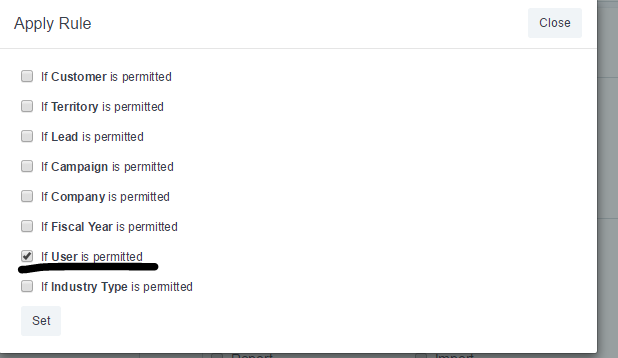Hi,
I would like to know that is there a way I could restrict a role to only see the documents(LEAD) where the lead owner matches the user id of the user.
I have tried to setup the permissions manager like this below but it does not seems to be working:
And the restrict options are like this:
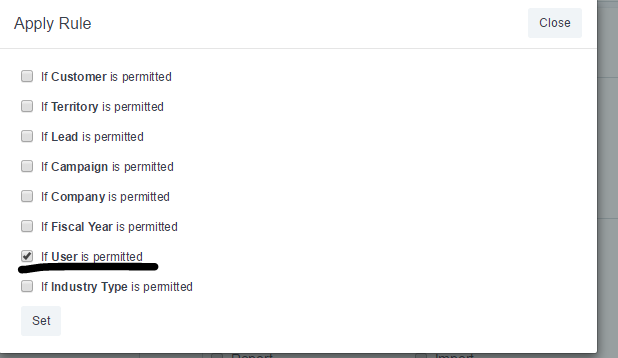
But still the users in this Role are able to see all the leads. Could some one please let me know what is missing from my end as I think this was a regular feature in erpnext or is it also removed post v5.
I posted similar topic before User Permission
Been stuck for weeks…
It seems User Permission Settibg on v5 still doesn’t work well as expected.
Hope the experts can give answer
Thanks
Turns out that my Permission manager was wrongly configured and hence my permissions were not working in the expected manner.
Just for the record, to restrict the documents’ permission based on owner, just create a field owner link field in the document and fill it with the owner of the document after that in permission manager restrict the role of the user by checking the apply user permissions as it was shown in the first post.
Just double check the document’s permission to see if you have not given UNABATED access to either “ALL” or “GUEST” roles as it was the case in my account.
1 Like