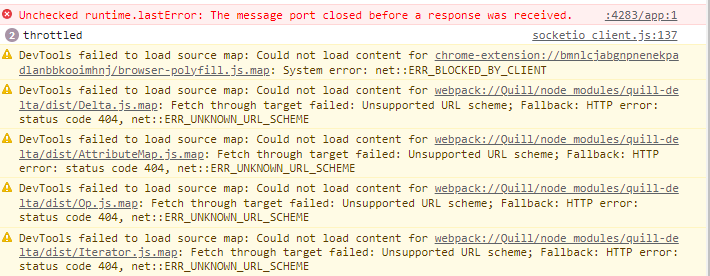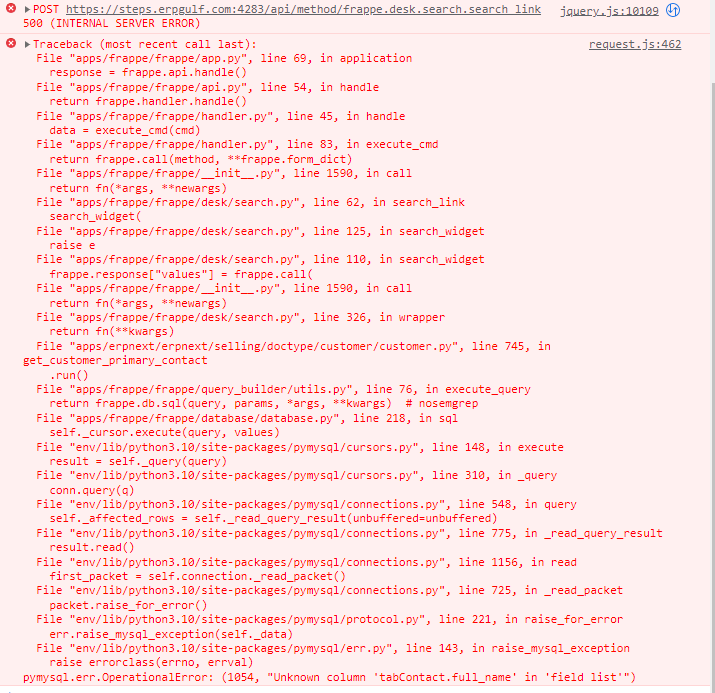Console show this error
request.js:462 Traceback (most recent call last):
File “apps/frappe/frappe/app.py”, line 69, in application
response = frappe.api.handle()
File “apps/frappe/frappe/api.py”, line 54, in handle
return frappe.handler.handle()
File “apps/frappe/frappe/handler.py”, line 45, in handle
data = execute_cmd(cmd)
File “apps/frappe/frappe/handler.py”, line 83, in execute_cmd
return frappe.call(method, **frappe.form_dict)
File “apps/frappe/frappe/init.py”, line 1590, in call
return fn(*args, **newargs)
File “apps/frappe/frappe/desk/search.py”, line 62, in search_link
search_widget(
File “apps/frappe/frappe/desk/search.py”, line 125, in search_widget
raise e
File “apps/frappe/frappe/desk/search.py”, line 110, in search_widget
frappe.response[“values”] = frappe.call(
File “apps/frappe/frappe/init.py”, line 1590, in call
return fn(*args, **newargs)
File “apps/frappe/frappe/desk/search.py”, line 326, in wrapper
return fn(**kwargs)
File “apps/erpnext/erpnext/selling/doctype/customer/customer.py”, line 745, in get_customer_primary_contact
.run()
File “apps/frappe/frappe/query_builder/utils.py”, line 76, in execute_query
return frappe.db.sql(query, params, *args, **kwargs) # nosemgrep
File “apps/frappe/frappe/database/database.py”, line 218, in sql
self._cursor.execute(query, values)
File “env/lib/python3.10/site-packages/pymysql/cursors.py”, line 148, in execute
result = self._query(query)
File “env/lib/python3.10/site-packages/pymysql/cursors.py”, line 310, in _query
conn.query(q)
File “env/lib/python3.10/site-packages/pymysql/connections.py”, line 548, in query
self._affected_rows = self._read_query_result(unbuffered=unbuffered)
File “env/lib/python3.10/site-packages/pymysql/connections.py”, line 775, in _read_query_result
result.read()
File “env/lib/python3.10/site-packages/pymysql/connections.py”, line 1156, in read
first_packet = self.connection._read_packet()
File “env/lib/python3.10/site-packages/pymysql/connections.py”, line 725, in _read_packet
packet.raise_for_error()
File “env/lib/python3.10/site-packages/pymysql/protocol.py”, line 221, in raise_for_error
err.raise_mysql_exception(self._data)
File “env/lib/python3.10/site-packages/pymysql/err.py”, line 143, in raise_mysql_exception
raise errorclass(errno, errval)
pymysql.err.OperationalError: (1054, “Unknown column ‘tabContact.full_name’ in ‘field list’”)