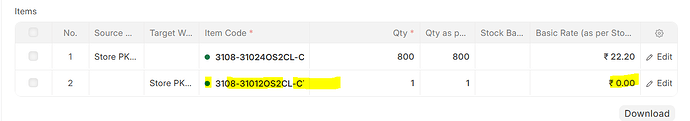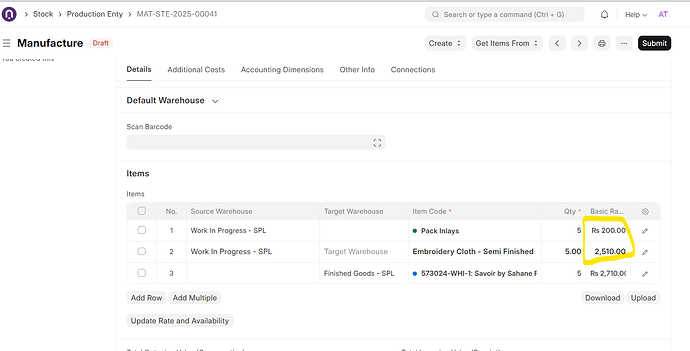How to set the valuation rate as manually in stock entry manufacture type?
Do you mean finished product or raw materials?
Finished Good Rate
Second item is finished good , this item rate is automatically set the first item rate , how to set the actual item rate
The Valuation Method play its part whenever you start consuming / delivering / issue a stock item.
The Manufacture stock entry infact consumes raw material and rates of those items will be tabulated by the Valuation Method within stock ledger due to the reasons as following;
- Automated Valuation Based on Stock Ledger:
- ERPNext uses Valuation Mechanism from the stock ledger (FIFO, Moving Average) to automatically pull the rate of raw materials.
- Manually editing rates would compromise data integrity and lead to mismatches in stock value and financials.
- Costing Accuracy:
- The purpose of a Manufacture Stock Entry is to reflect the actual cost of production based on consumed materials.
- Allowing rate edits could distort product costing and affect profitability analysis, costing reports, and P&L.
You cen set “Total Additional Cost” to increase the cost more in the Stock Entry.