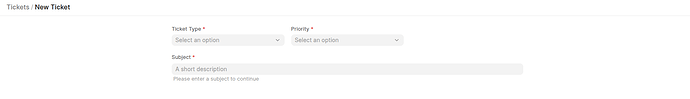Enable Customer Ticket Type Selection in Helpdesk
Problem
Customers can only set ticket Subject and Description. The Ticket Type field is hidden and only agents can set it.
Root Cause
The helpdesk app uses HD Ticket Template with a hide_from_customer flag that controls field visibility. By default, ticket_type field is hidden from customers.
Solution
Steps:
- Navigate to:
Helpdesk > Setup > HD Ticket Template - Open: “Default” template
- Add new row in Fields table:
- Field (fieldname):
ticket_type - Required: Check if mandatory
- Hide from customer: ☐ UNCHECK THIS (key step!)
- Placeholder:
Select ticket type(optional)
- Field (fieldname):
- Save the template
Test
- Customer Portal: Log in as customer → Create ticket → Verify “Ticket Type” dropdown appears
- Agent Portal: Verify agents can still see and modify the ticket type
Optional Settings
- Make Required: Check “Required” in template to force selection
- Set Default: Go to
Helpdesk > Setup > HD Settings→ Set “Default Ticket Type”
Result
Customers can now select ticket type (Question, Bug, Incident, etc.) when creating tickets, while agents retain full control over all fields.