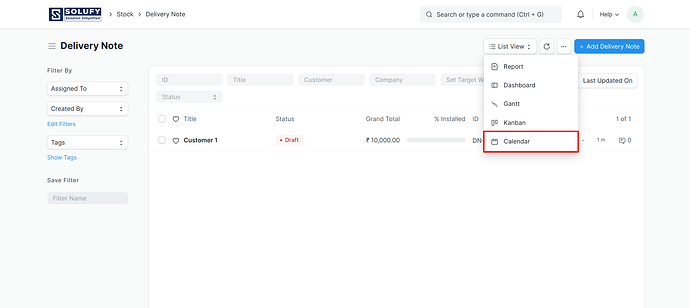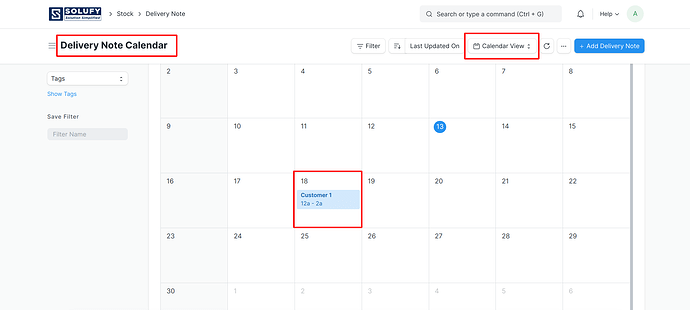NCP
2
Hi @JC_Ang,
Please apply the custom/client script on Listview.
frappe.views.calendar["Delivery Note"] = {
field_map: {
"start": "posting_date",
"end": "posting_date",
"id": "name",
"title": "customer",
"allDay": "allDay",
"progress": "progress"
}
};
Then reload (Ctrl + Shift + R) and check it.
Please set your all field your according.
More reference for check it in base:
Thank You!
5 Likes