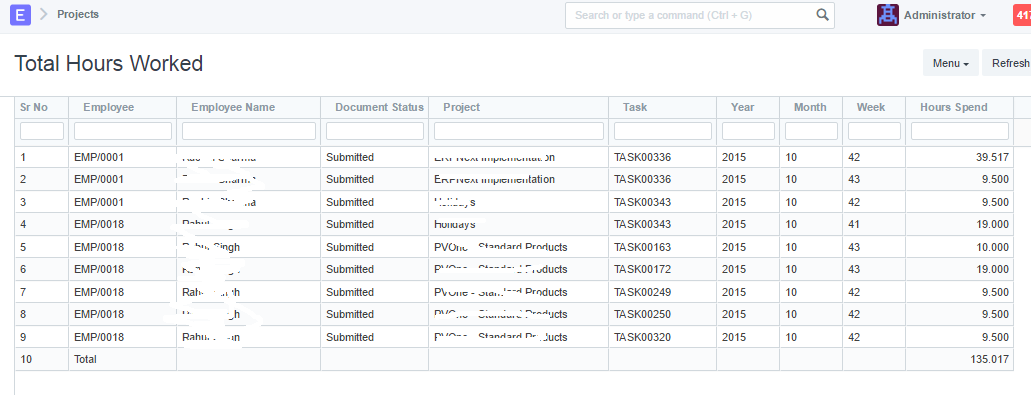I tried it but it is not working as well.
Hi @ruchin78
it work properly.you write code in query report.
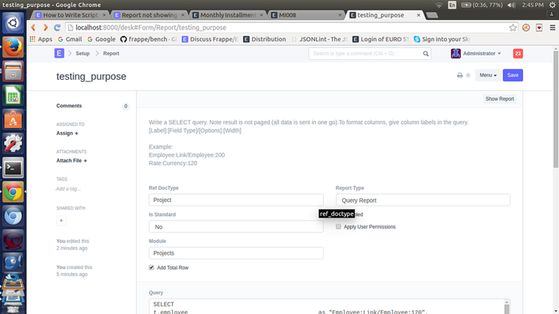
<img src=“/uploads/default/original/2X/1/12e87c5972207ae09b48e5784fb428f1b40b472d.png” width=“690” height=“387”.
Thanks @sagar it worked for me now, I don’t know why it was not working earlier.
Thanks a lot buddy.
Now, I got it, it does’t work when you filter the data for specific employee or for specific week/month etc. That is my worry and that is why I want to write a script report.
Hi,
this link is not working ![]()
@emakis updated script report link
Regards,
Sambhaji Kolate,
New Indictrans Technologies Pvt Ltd.
Link down…
https://frappe.github.io/frappe/user/en/guides/reports-and-printing/how-to-make-script-reports.html
updated link
link is not working
In that case Google usually works…
https://frappe.io/docs/user/en/guides/reports-and-printing/how-to-make-query-report.html
https://frappe.io/docs/user/en/guides/reports-and-printing/how-to-make-script-reports
edit: the full list https://frappe.io/docs/user/en/guides/reports-and-printing