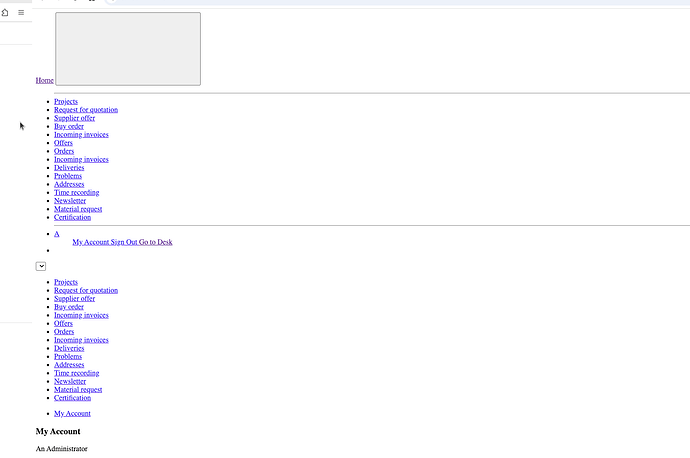When I open the HR Dashboard view, I get the below server error;
“pymysql.err.OperationalError: (1054, “Unknown column ‘employment_type’ in ‘GROUP BY’”)”
Then I uninstall and reinstalled the HRMS module again, and then when I open the HR Dashboard view, I get a different server error;
“pymysql.err.OperationalError: (1054, “Unknown column ‘grade’ in ‘GROUP BY’”)”
Error Details:
App Versions
{
"erpnext": "15.19.1",
"frappe": "15.20.0",
"hrms": "15.42.0",
"non_profit": "0.0.1",
"payments": "0.0.1",
"woocommerce_fusion": "1.13.6"
}
Route
dashboard-view/Human Resource
Traceback
Traceback (most recent call last):
File "apps/frappe/frappe/app.py", line 110, in application
response = frappe.api.handle(request)
^^^^^^^^^^^^^^^^^^^^^^^^^^
File "apps/frappe/frappe/api/__init__.py", line 49, in handle
data = endpoint(**arguments)
^^^^^^^^^^^^^^^^^^^^^
File "apps/frappe/frappe/api/v1.py", line 36, in handle_rpc_call
return frappe.handler.handle()
^^^^^^^^^^^^^^^^^^^^^^^
File "apps/frappe/frappe/handler.py", line 49, in handle
data = execute_cmd(cmd)
^^^^^^^^^^^^^^^^
File "apps/frappe/frappe/handler.py", line 85, in execute_cmd
return frappe.call(method, **frappe.form_dict)
^^^^^^^^^^^^^^^^^^^^^^^^^^^^^^^^^^^^^^^
File "apps/frappe/frappe/__init__.py", line 1718, in call
return fn(*args, **newargs)
^^^^^^^^^^^^^^^^^^^^
File "apps/frappe/frappe/utils/typing_validations.py", line 31, in wrapper
return func(*args, **kwargs)
^^^^^^^^^^^^^^^^^^^^^
File "apps/frappe/frappe/utils/dashboard.py", line 26, in wrapper
results = generate_and_cache_results(kwargs, function, cache_key, chart)
^^^^^^^^^^^^^^^^^^^^^^^^^^^^^^^^^^^^^^^^^^^^^^^^^^^^^^^^^^^^^^
File "apps/frappe/frappe/utils/dashboard.py", line 41, in generate_and_cache_results
results = function(
^^^^^^^^^
File "apps/frappe/frappe/desk/doctype/dashboard_chart/dashboard_chart.py", line 131, in get
chart_config = get_group_by_chart_config(chart, filters)
^^^^^^^^^^^^^^^^^^^^^^^^^^^^^^^^^^^^^^^^^
File "apps/frappe/frappe/desk/doctype/dashboard_chart/dashboard_chart.py", line 269, in get_group_by_chart_config
data = frappe.get_list(
^^^^^^^^^^^^^^^^
File "apps/frappe/frappe/__init__.py", line 1982, in get_list
return frappe.model.db_query.DatabaseQuery(doctype).execute(*args, **kwargs)
^^^^^^^^^^^^^^^^^^^^^^^^^^^^^^^^^^^^^^^^^^^^^^^^^^^^^^^^^^^^^^^^^^^^^
File "apps/frappe/frappe/model/db_query.py", line 191, in execute
result = self.build_and_run()
^^^^^^^^^^^^^^^^^^^^
File "apps/frappe/frappe/model/db_query.py", line 232, in build_and_run
return frappe.db.sql(
^^^^^^^^^^^^^^
File "apps/frappe/frappe/database/database.py", line 234, in sql
self._cursor.execute(query, values)
File "env/lib/python3.11/site-packages/pymysql/cursors.py", line 153, in execute
result = self._query(query)
^^^^^^^^^^^^^^^^^^
File "env/lib/python3.11/site-packages/pymysql/cursors.py", line 322, in _query
conn.query(q)
File "env/lib/python3.11/site-packages/pymysql/connections.py", line 558, in query
self._affected_rows = self._read_query_result(unbuffered=unbuffered)
^^^^^^^^^^^^^^^^^^^^^^^^^^^^^^^^^^^^^^^^^^^^^^
File "env/lib/python3.11/site-packages/pymysql/connections.py", line 822, in _read_query_result
result.read()
File "env/lib/python3.11/site-packages/pymysql/connections.py", line 1200, in read
first_packet = self.connection._read_packet()
^^^^^^^^^^^^^^^^^^^^^^^^^^^^^^
File "env/lib/python3.11/site-packages/pymysql/connections.py", line 772, in _read_packet
packet.raise_for_error()
File "env/lib/python3.11/site-packages/pymysql/protocol.py", line 221, in raise_for_error
err.raise_mysql_exception(self._data)
File "env/lib/python3.11/site-packages/pymysql/err.py", line 143, in raise_mysql_exception
raise errorclass(errno, errval)
pymysql.err.OperationalError: (1054, "Unknown column 'employment_type' in 'GROUP BY'")
Request Data
{
"type": "POST",
"args": {
"chart_name": "Employees by Type",
"filters": "[[\"Employee\",\"status\",\"=\",\"Active\",false],[\"Employee\",\"company\",\"=\",\"digitalmarine24 (Demo)\"]]",
"refresh": 1,
"time_interval": null,
"timespan": null,
"from_date": null,
"to_date": null,
"heatmap_year": null
},
"headers": {},
"error_handlers": {},
"url": "/api/method/frappe.desk.doctype.dashboard_chart.dashboard_chart.get",
"request_id": null
}
Response Data
{
"exception": "pymysql.err.OperationalError: (1054, \"Unknown column 'employment_type' in 'GROUP BY'\")",
"exc_type": "OperationalError"
}
Error: