How can we install specific version in beta release like V13 version 7 etc…
It’s been a while since I used Bench. But I “think” you can use a specific Git Commit, instead of a Git Branch.
For example, this v13 beta 7:
[GitHub - frappe/erpnext at v13.0.0-beta.7]
Has a git commit hash = 0a4ac45. (full hash 0a4ac4583e377f1b97597e03c7e68f7898e467b2)
I "think" it’s possible to substitute that hash, in place of version-13-beta, during installation.
If not, it’s definitely possible to do this after installation. You would have to manually checkout the correct hash for all your Apps. Then run a bench migrate.
I will try and see. thanks for the info
What is the exact procedure for this? I need to switch 13 beta 6.
Hi, any update post this? I’m stuck at this step too.
which git does not give any output to me
If you’re missing git, the standard way of installing on a Debian-based system is this:
sudo apt-get update
sudo apt install git
Different command if you’re on CentOS or another Linux distribution.
I wonder how did u solve it .
pls share
Hi,
I have installed the 13. Version of ERPNext on my Ubuntu Server wich is installed in a Virtual Box.
I have Questions:
- How can I get to my desksite on the browser, from my standart working linux system on my laptop. (The Virtual Machine ist working on the background on my System and to remember, i have installed there, a pure Linux Server not a Linux Desktop)
normally you can visit your site with the ip 127.0.0.1:8000 or other Ports like 8001 or 8080
But from the Outside (from and other System I think, you have to take an other IP
I think in my case: 10.0.2.15
Because
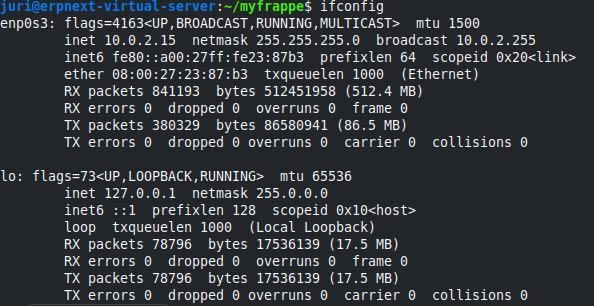
- Also I got an error message in my benchprotocol
Can anyone help?
best regards
How to install ERPNext on Ubuntu 20.04 – Ghulam Mustafa (ghulamustafa.com)
The above article was also straight forward.
Can someone suggest how to proceed and access the app once installed. I could complete all steps through 22. when i type the IP address of my instance in the browser it opens a page “welcome to nginx”
After strictly followed all the steps, It worked for me, but I have one question: why step 16 is needed? seems it is duplicate as step 15.
Hi @szufisher,
Interesting you mentioned this. I just posted something about this today.
Curious to know your thoughts.
~Brian
I remember the 2nd time install frappe-bench as root there is some error, I simply ignored those error and continued the following steps, so far there is no problem.
for me your explanation about how python package installation works is understandable and reasonable.
by the way, I read a lot of your post, I learnt a lot from you, thanks.
This worked! thanks. Can you also help on how to install SSL?
Yes ,I can help you
Thanks, went through this. LIttle too complicated to follow through - can you help with steps using certbot - thats a little simpler to follow i guess
install snapd and fuse
then install --classic certbot
sudo certbot --nginx > it will ask for email address to notify when it needs renewal
select the site , you will be prompted to select one .
This should then add the certificate.
Not sure if I did it correctly of not; got the below error - when i executed sudo certbot --nginx
Saving debug log to /var/log/letsencrypt/letsencrypt.log
Error while running nginx -c /etc/nginx/nginx.conf -t.
nginx: [warn] the “ssl” directive is deprecated, use the “listen … ssl” directive instead in /etc/nginx/conf.d/fr
appe-bench.conf:156
nginx: [emerg] cannot load certificate “/etc/letsencrypt/live/brandpack/fullchain.pem”: BIO_new_file() failed (SSL:
error:02001002:system library:fopen:No such file or directory:fopen('/etc/letsencrypt/live/brandpack/fullchain.pem
',‘r’) error:2006D080:BIO routines:BIO_new_file:no such file)
nginx: configuration file /etc/nginx/nginx.conf test failed
The nginx plugin is not working; there may be problems with your existing configuration.
The error was: MisconfigurationError(‘Error while running nginx -c /etc/nginx/nginx.conf -t.\n\nnginx: [warn] the "
ssl" directive is deprecated, use the “listen … ssl” directive instead in /etc/nginx/conf.d/frappe-bench.conf:156
\nnginx: [emerg] cannot load certificate “/etc/letsencrypt/live/brandpack/fullchain.pem”: BIO_new_file() failed (SS
L: error:02001002:system library:fopen:No such file or directory:fopen('/etc/letsencrypt/live/brandpack/fullchain.
pem','r') error:2006D080:BIO routines:BIO_new_file:no such file)\nnginx: configuration file /etc/nginx/nginx.con
f test failed\n’)


