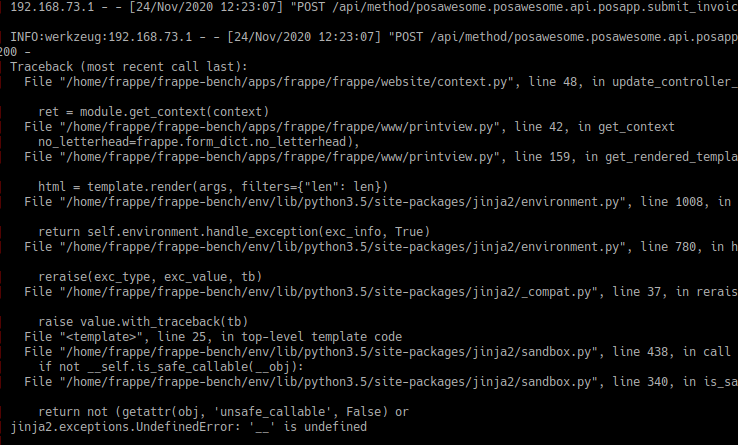Thank you, I’m new in erpnext. So it’s hard to me to develop erpnext. however Finlay with your help, I’ve installed the Pos Awesome.
You have to fork out POS Awesome as your own repo. Add it as a custom app and then it will work.
You will have to keep merging from @yrestom repo regularly though.
Solved.
Go to POS Profile List, edit an item, add payment method.
Thats it.
Thank you for sharing ideas,
I added this to the plan, and for now, it only supports cash returns
As I see there is no way to do this because of the way Erpnext works, if you can find a way for this I would be happy to apply it.
The cashier has the option of either list view or card view, and I think this is an acceptable approach
I think there is no need for this because of the way the POS works now, as the cashier can easily change the quantity and price
You can easily adjust the print format to suit your business need
You can create a customer account dedicated to gifts and then close its value in expenses
In POS Awesome, I register directly to the sales invoice, and I directly update and verify the inventory in every sale
For restaurants, I think it takes more than that
We can say that the point of sale needs to be more customized to suit the style of restaurant business
This has been implemented in POS Awesome and works smoothly
Have you tried POS Awesome and what is your impression of it?
You can install it now, it is ready for use in the production environment
Hi @youssef,
I did not do any test for POS Awesome, congrats for that work.
Are you going to merge it to the main ERPNext system?
I will do tests and let you know comments insha allah.
Thx
Nofal
Hello, Its great to have this new app which is so much attractive and user friendly.
May i know how to add discount in item line as well for Grand Total. Even the taxes are note getting fetched from item tax.
For discounts check POS Profile
And for Taxes check in sales invoice “TAX BREAKUP” section after submitting the Invoice
I got the discount. But unable to get the taxes.
As my all the items have TAX 5%. Price of the item is 271. When TAX 5% is included then grand total should be 285.
This is my POS.
This is the Sales Invoice.
I want 285 as grand total in POS Awesome. How can i get it.
Pos awesome is currently tax inclusive only. Please read the thread by developer. He has mentioned it above.
I think you are mistaken by the term included.
If your price is 271 including 5% tax then the real price (what you receive after tax) is 271-(271*5%)=258
While if it is excluding 5% tax then 271+(271*5%)=285
If you want the price to include tax but you want to receive nett 271 then you should list the price as 285 so 285-(285*5%)=271
First of all nice work and keep on improving. Is always good to have a second and different POS.
Will yours support Offline or just Online ?
Thank you! i got this.
But how can i fetch the tax data in my print format.
As @Muzzy said the POS can only do tax inclusive. Meaning you have to include the tax in price (list the price to 285 instead of 271).
Hence the pos will deduct the tax in the invoice.
Yes i got this but i want taxes to be reflected in Print format.!
Untitled|690x379
In the red box i want TAX amount: 10.
How can i get that.
Have you defined the sales tax template?
And get the printed field accordingly.
Like you did here
I’m sorry that I don’t use POS so my suggestion might not be straightforward.
Sales Tax template is used at the time of Sales Invoice or POS Invoice.
I’ve added TAX - 5% in each item. So that at the time of Sales it should reflect in print format also.
In POS Awesome the taxes are coming, But in Print format nothing is coming. I want taxes in Print format to which is 10.56.
You can create a custom Print format as you need
I recommend you check these:
https://docs.erpnext.com/docs/user/manual/en/customize-erpnext/print-format
https://docs.erpnext.com/docs/user/manual/en/setting-up/print/print-format-builder
Greetings
Why reading OFFLINE POS SETTINGS - Print format field as this is for Offline.
I have this field with a Custom Print format which is for Offline and when trying to load does not work.
Maybe just add a Print format field under POS AWESOME SETTINGS for Online Print format.
This what i get
And on the Browser shows only this
{{ body }}