Hi Michelle,
Thanks, but I need to keep the numbering thus keeping the series.
I saw this post below, but it doesn’t seem to work
This is what I’m trying to achieve.
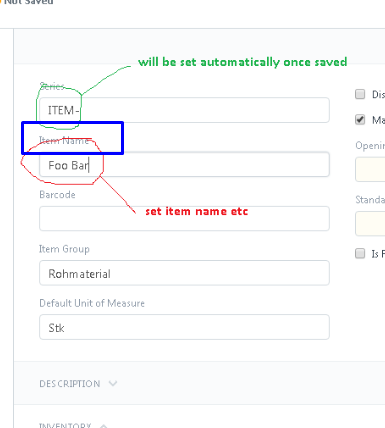
Series
Item Code
Hi Michelle,
Thanks, but I need to keep the numbering thus keeping the series.
I saw this post below, but it doesn’t seem to work
This is what I’m trying to achieve.
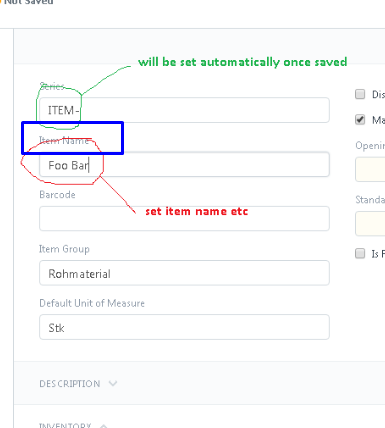
Series
Item Code