I have been enjoying the new abailities around module and workstations in ERPNext 14. I would like to display a doctype Kanban In a workspace. Is this possible?
That’s not possible and not planned, as far as I know.
It is possible to customize a workspace to link to a Kanban in V13 or V14, but as @rmeyer says, not to render it in the workspace itself. If that meets your requirements, I can provide some code to help you out.
The workspaces use Editor.js on the backside, which has a fairly robust plug-in architecture. It should be possible to write a plug-in that would handle kanban boards, but it would be a fairly involved project.
Some code for a link would be great!
Thanks, do you have any examples of similar plugins?
You could probably find that in the Editor.js documentation or forums.
OK, here’s the caveat to this customization: not every doctype supports Kanban, Image, Gantt, Calendar, etc views, so this makes it possible to create shortcuts that just don’t work. That’s why I think it isn’t available out of the box. It’s achievable but it’s work.
Change the options in Workspace Shortcut - DocType View to the following:
List
Report Builder
Dashboard
Tree
New
Calendar
Kanban
Inbox
Image
Map
File
This code must be built as it overrides frappe.utils.generate_route. You will need to include it in a file included in your app’s build.json.
frappe.utils.generate_route = function (item) {
const type = item.type.toLowerCase();
if (type === "doctype") {
item.doctype = item.name;
}
let route = "";
if (!item.route) {
if (item.link) {
route = strip(item.link, "#");
} else if (type === "doctype") {
let doctype_slug = frappe.router.slug(item.doctype);
if (frappe.model.is_single(item.doctype)) {
route = doctype_slug;
} else {
if (!item.doc_view) {
if (frappe.model.is_tree(item.doctype)) {
item.doc_view = "Tree";
} else {
item.doc_view = "List";
}
}
switch (item.doc_view) {
case "List":
if (item.filters) {
frappe.route_options = item.filters;
}
route = doctype_slug;
break;
case "Tree":
route = `${doctype_slug}/view/tree`;
break;
case "Report Builder":
route = `${doctype_slug}/view/report`;
break;
case "Dashboard":
route = `${doctype_slug}/view/dashboard`;
break;
case "New":
route = `${doctype_slug}/new`;
break;
case "Calendar":
route = `${doctype_slug}/view/calendar/default`;
break;
case 'Kanban':
route = `${doctype_slug}/view/kanban/`;
break;
case 'Inbox':
route = `${doctype_slug}/view/inbox/`;
break;
case 'Gantt':
route = `${doctype_slug}/view/gantt/`;
break;
case 'Map':
route = `${doctype_slug}/view/map/`;
break;
case 'File':
route = `${doctype_slug}/view/file/`;
break;
case 'Image':
route = `${doctype_slug}/view/image/`;
break;
default:
frappe.throw({ message: __("Not a valid view:") + item.doc_view, title: __("Unknown View") });
route = "";
}
}
} else if (type === "report") {
if (item.is_query_report) {
route = "query-report/" + item.name;
} else if (!item.doctype) {
route = "/report/" + item.name;
} else {
route = frappe.router.slug(item.doctype) + "/view/report/" + item.name;
}
} else if (type === "page") {
route = item.name;
} else if (type === "dashboard") {
route = `dashboard-view/${item.name}`;
}
} else {
route = item.route;
}
if (item.route_options) {
route +=
"?" +
$.map(item.route_options, function (value, key) {
return (
encodeURIComponent(key) + "=" + encodeURIComponent(value)
);
}).join("&");
}
// if(type==="page" || type==="help" || type==="report" ||
// (item.doctype && frappe.model.can_read(item.doctype))) {
// item.shown = true;
// }
return `/app/${route}`;
}
If you need help implementing this, I’m available for consulting.
Thanks! I’ll try that out.
So I have added the ability to embed various services into the workspaces. Took some doing but it’s working really well now.
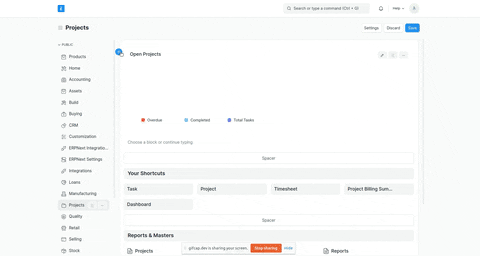
Recording 2022 08 23 at 19.31.38 - Gifyu (better quality gif)
I’m planning on adding support for embedding other frappe pages/screens.
@peterg If it looks okay to you I’ll give it a once over and make a pull request.
GitHub - MarqUnity/frappe: Low code web framework for real world applications, in Python and Javascript
@revant_one proud of me? I did something!
Send PR.
Even if it gets closed there will be a diff for users to tweak their code.
I like the feature… i hope it gets merged
I have some working code for embedding Kanban baords. Still needs refining. Anyone interested in helping or testing please see the feature request ![]()
https://github.com/frappe/frappe/issues/17990
Google calendar can set on that??
This feature isn’t available yet. @1ubuntuuser Daniel is working on a PR that would allow it, but seems to have hit a snag. Daniel, I’m happy to help, let me know what you need; I’d love to see this feature merged.
Hi! would like to see it done too. I’ve left some comments here. feat: Add Embeds to Workspaces by 1ubuntuuser · Pull Request #17966 · frappe/frappe · GitHub
