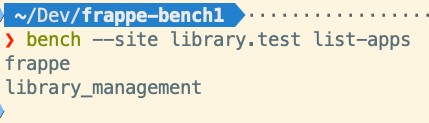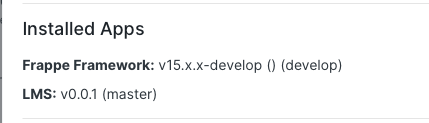I am on this page in the tutorial where I have created the Article DocType and inserted 2 records - it is there in the DB. But when I go to Article List, I get this error…
Create a DocType
https://frappeframework.com/docs/v14/user/en/tutorial/create-a-doctype
I originally got this error when I unchecked Custom on the DocType and tried to save - after that, now I am seeing this error when I tried to access the Article List.
I am not sure whether the following are related problems - When I list the apps in the site on Command Line and in the library.test site, the outputs are different.
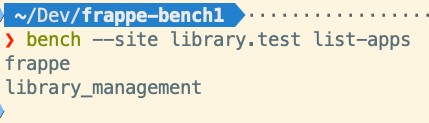
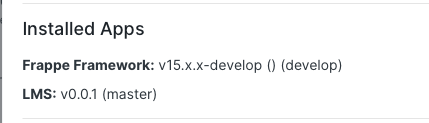
When I tried to compare the two Module Def, I see that there is some difference - not sure whether it is relevant here
Any pointers on why this is happening and how I can resolve this error?
Did you create a custom Module Def? as I can see in the screenshots you sent
There is LMS Module Def use it in the Article DocType module field. It should fix the issue
I am sorry I don’t remember whether I created a Custom Module Def or not. Here is what the audit log says.
I was trying various things and somehow it started working again, but I am not really sure how the module definition, app and doctypes are related together.
- When I installed the app library_management under library_management site, does it create the module for it automatically?
- Why is the app library_management not listed in the Frappe Help → About → Installed Apps where it shows in the bench command (see my screenshots above)
- When I unchecked custom, I started getting this error and no code files were generated - can you please tell me what could be the reason for this? Somehow, when I was trying various things, at some point, the code got generated - I wanted to understand this a little better.
Sorry if I am asking a lot of questions - I am new here and would like to understand how the various ideas are connected and how they flow together so that I could debug this issue on my own in the future, if this repeats?
Can you please help me understand how this would fix the issue and what is the relationship between LMS module and the custom doctype?
- When I installed the app library_management under library_management site, does it create the module for it automatically?
Yes, it will create a module automatically
Why is the app library_management not listed in the Frappe Help → About → Installed Apps where it shows in the bench command (see my screenshots above)
Do you have multiple sites on the bench? I can see you have also installed the LMS app.
You must have logged into the site where the LMS app was installed.
When I unchecked custom, I started getting this error and no code files were generated - can you please tell me what could be the reason for this? Somehow, when I was trying various things, at some point, the code got generated - I wanted to understand this a little better.
Not sure, but why did you create a custom Module?
Can you please help me understand how this would fix the issue and what is the relationship between the LMS module and the custom doctype?
1 bench can have many apps installed E.g. ERPNext, LMS and your library_management app
and there can be many sites in one bench and each site can have any combination of apps installed
Doctypes come under modules
There are some standard doctypes which come directly from the app you installed. You can also create custom doctypes by creating this code will not be updated similarly if you create a custom module code will not be updated.
I cannot say what caused the issue because I don’t know what changes you made on which site you are and what apps are installed on which site.
1 Like
Thank you so much Shariq Ansari for the detailed repsonse.
I don’t remember installing the LMS app. I don’t have multiple benches - i just have only one, to my knowledge. I don’t remember creating a custom module on my own, may be, it was NOT created automatically.
Let me try to start from scratch again and see whether the issues pop up - meanwhile, thanks a lot for the timely help.
1 Like
Hi Shariq,
A few more questions came up as I was reflecting over the contents of your post:
- Is there a way to log all the actions that are done by the user in Frappe?
- Is there a way to capture all error stack traces?
- Are there testcases that I can run to check whether a module is created automatically when an app is installed into a site? I am quite new to the Frappe ecosystem - if you can point some resources on setting up the test suites so that I can check them as a way to understand the system better, that would help a lot.
Please note that I have gone through the pages in the docs related to Testing, Logging, Profiling and Monitoring, etc. but still not sure about the concrete next steps to run the test case that allows me to check the above usecase.
Thanks in advance and have a nice day Shariq.
@shariquerik In my case, I created a custom module in a custom app and it was working fine until now I get the error module not found. I have checked the module def list and it’s still there but when I try to open custom doctypes tied to that module I get the module not found error. I even tried to switch the custom doctypes to a new module but the module not found error pops up whenever I try to save my changes.
I would appreciate any advise i can get to fix this.
Hello, would like to know if you solved this error. I am encountering the same. The error appears when I am updating user’s role and the error disappears when I check and uncheck the custom button in module def