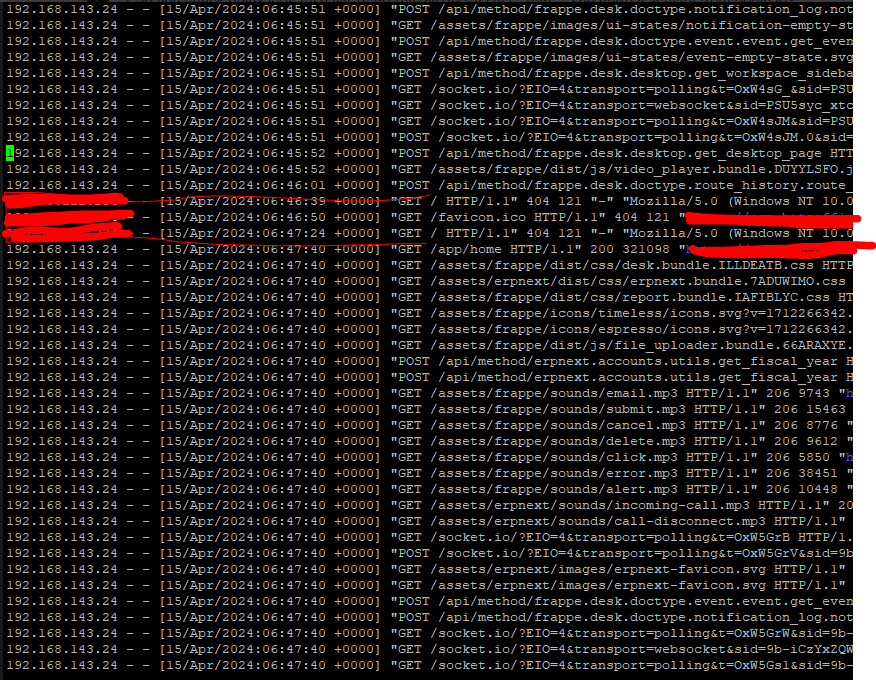How many sites are you running in this or other bench/es?
@avc only one erpnext site. I have test it on my own erpnext server and have the same issue (another location/network)
i didn´t know what i´m doing wrong. if i disable DNS based multitenancy with bench config dns_multitenant off erpnext is reachable with port 80 HTTP but not HTTPS Port 443 with external url
Can you check nginx logs (usually /var/log/nginx/access.log) … see normal activity from origin ip?
After changing from/to dns_multitenancy … have run bench setup production and bench setup nginx?
Hello @avc,
i have check the logs /var/log/nginx/access.log
With external puplic IPv4 i see only GET entries. If i connect with internal private IPv4 Network i see GET & POST entries. Is that normal? (see enclosed)
I will try again with setup production and bench setup nginx i use these commands in the past but same results…
Regards
Kevin
@avc i have check logs /var/log/nginx/access.log on two different ERPNext Server v14 & v15 with Port 80 HTTP i have entries with GET & POST but if i enable DNS based multitenancy and connect with 443 HTTPS i have only GET entries.
Hi @avc,
i have found the issue. I have checked the nginx.conf file from a working erpnext and have seen there are sometimes $host parameter on the site where i get 404 error and on the other site where http port 80 is working there are the name of the erpnext site. I have changed $host parameter to the erpnext site name and now its working with HTTPS/SSL from external network and on local network with ip without editing the hostfile.
Do i need $host parameter? If i use the command “bench setup nginx” then my settings will be overrride.
Like this Where i get 404 error:
location ~ ^/protected/(.*) {
internal;
try_files /$host/$1 =404;
I have changed them to this:
location ~ ^/protected/(.*) {
internal;
try_files /erpnextsitename/$1 =404;
Regards
Kevin
This variable $host is replaced with the host name received in the request …
It’s pretty strange, because nginx.conf template used on bench uses site_name for this … replace it with $site_name_dxshdfn
Maybe a wrong version of nginx.conf template?
Do you remember using bench-manager app or something like this?
Anyway, seems that poltergeist is near to end ![]()
Hello @avc,
i don´t know. I have a fresh Ubuntu 22.04.4 Server and the newest updates.
I didn´t use a bench-manager. I have the same issue on a new erpnext Server & at my own Erpnext Server.
I hope so hahaha ![]()
![]()