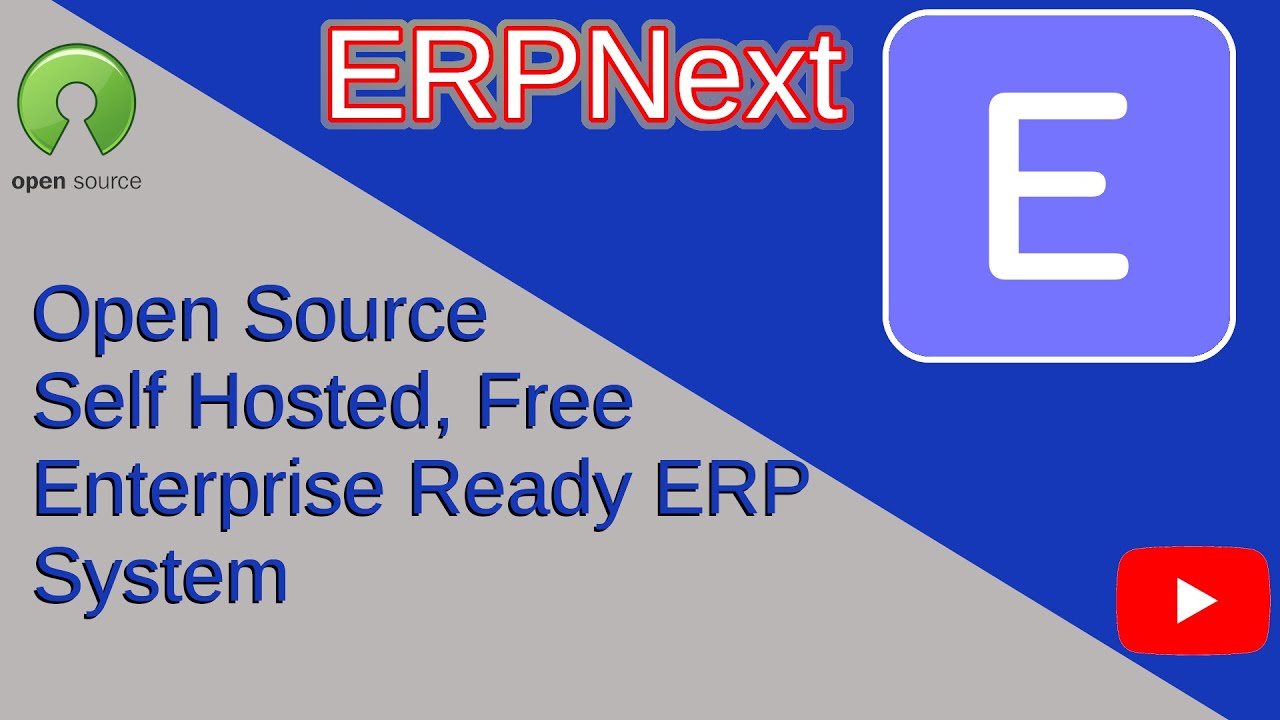Mhm, same here, I got just as far. Have you tried shutting down or rebooting the virtual machine already? That’s where the VM started making trouble for me.
Yes, yesterday and this morning. No issues.
Ok, very strange. Mind posting a link which exact VM image you downloaded, please? Still looking for that breakthrough ![]()
Thank you.
The Frappe Framework (and ERPNext) is the greatest tool I’ve ever encountered in its domain. To work with it is a privilege and for me personally a never ending love story. If you don’t get it working right away, it’s just because the software teases you a bit before you can make out with it. But don’t worry, it’s worth the effort! ![]()
Currently, either pick Erpnext or Odoo. ![]()
I do offer Erpnext Production setup service.
Of course, I think subscribe to erpnext.com is the best for long term.
One more complex way to self host ERPNext with freedom using docker.
I found this video that explains docker installation in detail.
If you don’t mind Service as a Software, connect with castlecraft.in for free frappecloud credits.
How can I set this thread to [Solved by accident]?
I gave it just another try today, re-downloaded the VM production image, booted - working (almost) perfectly well!
I did every single step exactly the same way I did before. I have no clue (unless the VM image was re-uploaded) how it’s working now. After another timeout during the setup process it’s totally smooth now and honestly - looking good! It may be the hottest candidate after all.
Thank you all for your contributions here, even though my head was smoking every time someone pointed me to another non-free solution. We can go there as soon as we decide for it, but for a trial it’s not an option yet.
The decision is up to my boss and our team now, but if ERPNext proves as good as the first look is, we will be back around February or March '21, starting to setup and adapt a system for daily business in a 40+ employee manufacturing company.
TY again, tc!
Well, maybe the second time you ran the command , you had a better attitude. You ran the command humbly, surrendering yourself to the awesome work that’s presented to you absolutely free of cost. ![]()
Still we are happy you are able to sort out the initial troubles and get to experience ERPNext.
Here’s hoping you have a great experience. As you discover ERPNext remember two things:
- ERPNext works well. There is a logic and a way things are built. If you try and understand that logic, it will be easier to discover and make ERPNext work for your organization. Remember you didn’t built ERPNext. So, don’t expect to see your way all the time in the way the people that conceptualized and built each module/feature.
- Implementing an ERP is a tad complicated for an organization of your size. Some things work directly. Straight forward. Other features can be hacked (not from a code but from a usability perspective) to make it work for you avoiding budget/time/energy consuming customisations.
Ask here humbly and people will be glad to help you. ![]() Throw your attitude around and people will be a tad tardy in responding to your questions.
Throw your attitude around and people will be a tad tardy in responding to your questions.
No offence meant, so hope you don’t take offence.
Thanks
Jay
@JayRam No offence taken, thank you, I see your point. I hope you see mine too (none of the tree installation methods I tried were working at that point). Also I don’t think my attitude of “Hey, this looks nice, let’s give it a try!” was a bad one in the first place. ![]()
Anyway, the initial setup is a little hindered by the fact that we do not (yet) operate our own mail server (we are a half independent branch of a bigger intl. corp.) and I can’t let the test systems access emails so there is no way to set user passwords for our test users. But that’s just a side note. (Also there has been a discussion asking about setting passwords some 5 years ago - long closed ofc.)
I am happy that I did not listen to my boss at that point and never stopped trying, because this seems to be a really nice piece of software with tons of possibilities.
Excellent! We are so glad with your persistence and tenacity and we are glad you’re still with us.
As you go about discovering ERPNext and making it work for your organization, please do share your successes and frustrations with us. We will celebrate your successes and help you overcome your frustrations and challenges.
Thanks
Jay
Heh, will do! Is it ok to keep using this discussion here, even though it’s in the Install / Update section, or should I rather start another one somewhere else (one for my whole “history”), or rather individual ones for individual questions?
Individual threads will work better for you. But do update the link here so that we have one place to see how your journey is progressing.
Thanks
Jay
Not sure if posting here is right, but for the 1000th time I was unable to install erpnext manually (debian 10, VM, 2 vcores, 4GB of RAM, 50GB of disk).
But this time, i’m trying really hard to understand the whole thing, so I can be confident with what i’m doing.
One possbile cause (I believe, i’m not sure) of all the problems many people complain about installing ERPNext (either manually of with the easy install script) is the fact that frappe/erpnext downloads all of its dependencies using pip or yarn or…
So, finally getting to the question I intend to do: is it possible for ERPNext to be packed with all the dependencies it needs? Like, git clone [erpnext repo stuff] brings also the many external python (and maybe JS?) dependencies required?
I REALLY want to work with ERPNext here in Brazil, but all these installation issues make me worried about when things break along the way. What if an update makes my company’s ERP stop? What if i can’t fix it over the weekend, monday morning all things are at a halt because i couldn’t fix the update problem? What if i have to migrate ERPNext to a better machine and it doesn’t work?
I got to install erpnext manually into frappe, but now the cards/modules don’t show up on desk. No clue of what happened, even though the installer asked my all the things related to the company i’m trying to do.
I feel lost. ![]()
Hi Daniel,
Is there any reason why you wouldn’t want to use the easy install script. The script works great on AWS and Digital Ocean. I use it on Ubuntu 16.04. The updates are not tricky if you don’t have customizations, or if you do, you follow some simple procedures.
If you really don’t want to have to deal with all this, FrappeCloud is a good option. You can focus on making ERPNext to work for your organization, while the Frappe team takes care of the server side technology.
If you are saying, it all installed great but the Setup utility is giving an error, let us know and we can try and help.
All I can say is that I have installed some 30 instances of ERPNext on 30 different AWS, Digital Ocean VPS’s and it’s worked great.
Persist like @mwrsa did and thou shall prevail.
Thanks
Jay
Hi JayRam, thanks for the reply.
easy_install doesn’t work on a fresh debian 10 VM. That’s why i don’t use it, but also:
What I want is to be able to do a manual install so I can fix things when they break - and they do break. Doing it manually would allow me to really understand what is needed for a ERPNext instance.
Right now, when I finish installation, it seems like erpnext was not installed, even tough i’ve run bench --site my_nice_and_happy_site install-app erpnext. Why? WHY? XD
I’m still trying.
after 3 months of study (only v12) through source code then I’m able to install manually or easy install and we are able to use erpnext for departments and doing customization.
i’m understand the painful of erpnext setup because there are so many components inside the installation. i’ve suggested some changes but not all are accepted and i believe if those changes incorporated then the initial setup for testing will be easier.
Erpnext is powerful and I’ve agreed on that.
Thanks again @JayRam, but especially in my case persistence does not exactly equal success. Last thing on Friday , before I left for the weekend, the VM image started acting up again. All was nice and smooth for two days (more or less), and then BAM - mariadb never shuts down.
But this time I have a much better view in the potential of ERPNext and I WILL get it to work because it looks really worth the effort.
Concerning hosting solutions though: My boss absolutely wants it in house and in our own hands. I mean, he employed me mainly for the purpose of finding, adapting and introducing a new system after all.
I will give a new Ubuntu install a try now, will report back!
You, Sir, can be an invaluable resource helping your organization reap the maximum benefits from ERPNext if only you’d focus on the business side of things, rather than worrying about things that are very inexpensively and efficiently leveraged externally. There is not much play on the server side of things. If things work, you’re doing your job. If they don’t - you’re toast - especially after ERPNext (as, it in all likelihood will become) becomes the heart and soul of your organization. There is not much glory there.
But you’d know your business the best. And since you’d be at the cusp of knowledge of ERPNext and your business (there are people that know ERPNext better, but they won’t know your business as well and then there are people that know your business better - like your boss for instance. Maybe ![]() But they wouldn’t know ERPNext as well). And making ERPNext (rather any ERP) work for your organization means a single minded focus on users and on the business side of things.
But they wouldn’t know ERPNext as well). And making ERPNext (rather any ERP) work for your organization means a single minded focus on users and on the business side of things.
My gentle advice to you is to extricate yourself from the server side of things. Sign up for a Frappe Cloud account and get to start working with ERPNext right away. Or maybe you have a compelling, irresistible urge to tool around on the server side of things. Once you know that ERPNext can work for your business and you want to start the implementation, you can either decide to continue with Frappe Cloud. Or you can choose to self host and there are tons of people here, including yours truly, that have been there and done that for dozens of organizations.
There is glory to be had on the business side of things. That’s where you can be a hero, and my gentle yet persistent and serious advice is: Focus on the business side. Leverage the server side from Frappe. I think Frappe will also help you self host. They may not be thrilled about it though. ![]()
Hope this helps.
Thanks
Jay
Thanks again, Jay. Though I will have to walk both paths, because
the server side of things is literally my job. Not only for ERPNext.
That aside, I have finally (and almost too easily) found the solution for the VM lockup during shutdown issue:
Someone wrote elsewhere that on other systems, it’s a misconfiguration of the clock that caused the mariadb server to think it started in the future. Two simple commands were suggested:
sudo dpkg-reconfigure tzdata
sudo timedatectl set-local-rtc 0
Fixed. I think I have been too narrow minded in my previous search and blamed ERPNext for the error.
My apologies.
Now I am well on my way to the business side of things ![]()
I am already reading my way into customizing it. Once more I am almost surprised how well documented things are and how deeply you can adapt it!
@rmeyer and @scdanieli I might, if and when we decide for ERPNext (chances are the best rn), get in touch with you. I just checked out your company - and while you are Leipzig based, I am in Chemnitz. Probably cannot get any closer!
I’m also evaluating ERPNext for a customer of mine, and I got so close to not recommending it.
I’ve been battling with this very same issue for weeks : how do you stop or shutdown the VM without it corrupting the DB. I’m so pleased that @mwrsa has found the issue (I gave you a Like, and wish I could give you another)
As a matter of interest : what is the correct way of stopping the VMs (either Production or Develop)
1 simply just sudo shutdown now
2 or first sudo service supervisor stop
3 or Ctrl+C
What about nginx and MariaDB ?
Since there’s no “bench stop”, can someone please give the correct sequence for both Production and Develop VMs.