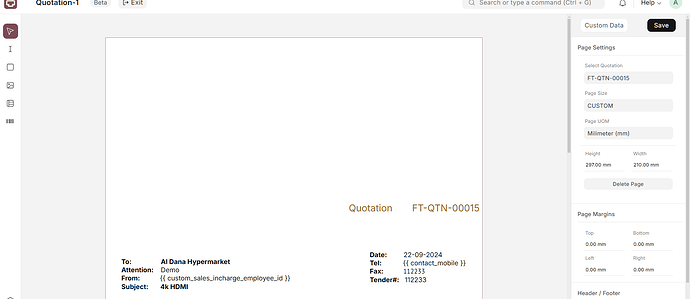ok goto the help option and goto about
you are in cloud?
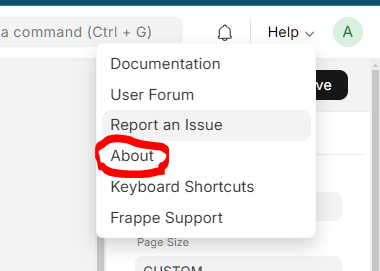
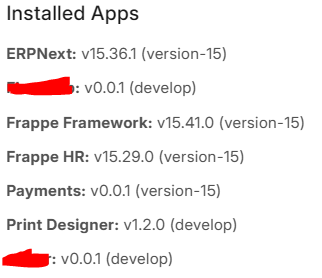
no i m not
any way try this thing
cut the css code to notepad and save the template then try to print its worked well or not
paste the code to its place again
already tried
is the issue still?
try from inspect to find the style that effect or add the style that fix it
i think you are also not aware of this problem i have tried all this my friend if you don’t know the exact solution kindly wait for the right person to answer thanks.
right ![]()
when you know the exact problem write all your tried then wait the right person to help you
While I understand you may be feeling frustrated, it’s unacceptable to undermine the efforts of others. We are all working towards a common goal, and dismissive language hinders progress. I expect everyone to engage constructively and respectfully. If you cannot find a solution, Let’s focus on collaboration and professionalism moving forward.
i agree with that but one should read the question properly
if you know the answer it will save time resources for all of us i know what you are trying to do but if you dont know the exact answer atleast specify that you are also not sure.
read the correct question
and i will save the time to read just the correct question
good luck ![]()
Do you know how to solve this problem of the print format not picking data like the contact name like how i have seen in your Print format?
Its shown below:
{{contact name}}
The Style Settings say: 15.00
But what unit:
cm? mm? inch? feet? em-units? en-units? pixel? pica units? barley corn?
CSS itself allows many different types of units.
The choice is large between metric and imperial systems and whatnot.
But a form might try to “help” users and transform whatever-unit-1 to whatever-unit-2 without being clear about it. Transparency?
It should be explicited in the form!
There is no way to know how these field’s value gets transformed from the entry field to the style sheet, unless you look at all the code involved. But then there would be no point to have the Designer, because if you know how to do this, you could as well write CSS yourself.
So, please, coders: Make it a point to EXPLICITLY state the UNITS, and this EVERYWHERE.
Not just in the this Designer.
Really EVERYWHERE.
There is hardly any number which doesn’t have a unit which somebody might confuse with some other unit.
Well, what I wrote referred to another screenshot higher up and touched on a more general issue, e.g. a possible confusion which might have contributed to the difficulties.
I didn’t look into the seemingly jinja templating problem you are asking about.
Maybe it’s some missing spaces? Or the variable is not available? Or needs some extra parameter?
That’s a case of “check the docs” first.
data entry is not the issue look at the image clearly while printing the data is move to left top corner
Yes, but it’s not precisely at or on the line surrounding the “print” rectangle.
Maybe it’s only 15 pixel away?
Or only 15 pica? (that’s 1/70th of an Inch IIRC)
Instead of the (possibly) wanted 15 mm?
How do you tell the difference from the form field alone?
i tried that out not working
Ok.
And I got the pica size wrong, probably confounded pica and points, both are typographical units (which I rarely need myself, rather measuring in mm or cm for such print design purposes).
I’m not a print designer expert, didn’t get very far with it - so far - for other reasons.