Don’t use the chat ![]()
Why? Anything that makes you say that?
hmmm… would also like to know why? ![]()
Regards,
Amazing work, kudos!
I’ll wait until things settle with v13 and migrate/upgrate from v12.
I’m also testing out the newest version, and its working fine except for the fact that the chat is missing. I can’t think that is intentional? Seeings its a pretty useful function and other chat related pages can still be found. And the fact that you can enable chat from system settings.
Edit: Actually there seems to be a problem with trying to access integrations page. It gives error:
Server Error TypeError: the JSON object must be str, bytes or bytearray, not list
And shows a blank page.
Also, the mobile application isn’t able to connect. It gives 404 error after login (it still tell me if the username/password is wrong, so it must be working to a certain degree). Is there any logs I can share regarding these issues?
Wow looks great ![]()
I also faced the same issues at some places.
The toggle between print view and document view is gone in new UI. It needs to come back.
@mujeerhashmi From the print view click on the document id which appears at the top menu, it will take you back to the document.
How do you turn on Dark Mode on a Windows using Google Chrome
You can switch between light/dark theme with CTL+Shift+G
Has anyone else issues with fieldtype “Text Editor”? In Web-View the editor has serious styling issues (no errors in console) - in Desk View everything is alright. Right now I am not 100% sure if it is related to my server, but I couldn’t find any custom CSS styles that might cause that issue for me.
Hi @Patrick.St, yes. I have had this issue for months in the newbrand-ui, just today I loaded the issue.
https://github.com/frappe/erpnext/issues/24802
As a recommendation you should always create a new issue or post, not continue an announcement thread or similar.
Regards!
Thanks but it doesn’t work. Pressing CTL+Shift+G opens “find” on google chrome. Screenshot attached.
From your screenshot, it seems you are not on the latest version. Your screenshot shows the old design. The dark theme is only available with the new design.
Go to help and check the version, most likely you are not using the dev version
Hi @surajshetty
Please make sure you can click the full light-grey rectangle. Now you have to hit the word “Workspace” which is a bit anoying for short words with a big number to the left.
also, it’s inconsequent as the “+” button has a clickable are all-around.
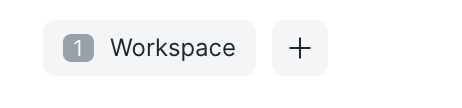
Maybe other areas this could be improved as well. No reason to limit the click-area on things looking like a button ![]()
The focus after page load is to first editable field. Because of this the page load is not smooth. The focus to first editable fields should be for new doctypes only. The submitted documents should show the dashboard.
please select “develop” branch.


