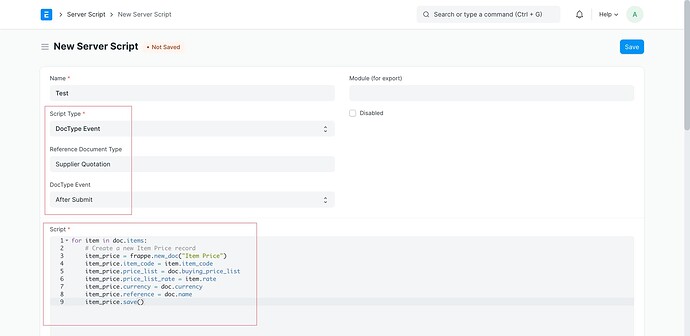Hi @ramalyb,
Please apply the server script in your custom app.
Please add in hooks.py
doc_events = {
"Supplier Quotation": {
"on_submit": "custom_app.custom_app.doc_events.insert_item_price",
}
}
import frappe
def insert_item_price(doc, method):
# Iterate through items in the Supplier Quotation
for item in doc.items:
# Create a new Item Price record
item_price = frappe.new_doc("Item Price")
item_price.item_code = item.item_code
item_price.price_list = doc.buying_price_list
item_price.price_list_rate = item.rate
item_price.currency = doc.currency
item_price.reference = doc.name
item_price.save()
field set/change your field name according to the scenario.
Otherwise, if you don’t want to enter the code in your custom app then you can apply it on the server script doctype.
I hope this helps.
Thank You!