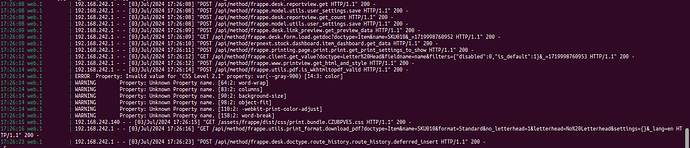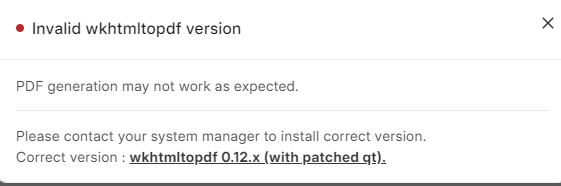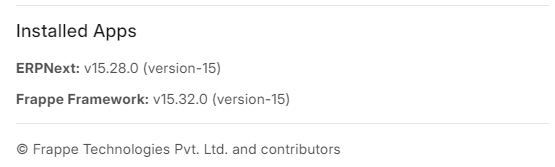Hi bro
I ran the following command and got an error and don’t know how to fix i
fra@fra-virtual-machine:~/frappe-bench$ sudo apt-get --purge remove wkhtmltopdf
Reading package lists... Done
Building dependency tree... Done
Reading state information... Done
The following packages were automatically installed and are no longer required:
libdouble-conversion3 libmd4c0 libqt5core5a libqt5dbus5 libqt5gui5 libqt5network5 libqt5positioning5 libqt5printsupport5
libqt5qml5 libqt5qmlmodels5 libqt5quick5 libqt5sensors5 libqt5svg5 libqt5webchannel5 libqt5webkit5 libqt5widgets5
libwpe-1.0-1 libwpebackend-fdo-1.0-1 libxcb-xinerama0 libxcb-xinput0 qt5-gtk-platformtheme qttranslations5-l10n
Use 'sudo apt autoremove' to remove them.
The following packages will be REMOVED:
wkhtmltopdf*
0 upgraded, 0 newly installed, 1 to remove and 6 not upgraded.
After this operation, 632 kB disk space will be freed.
Do you want to continue? [Y/n] y
(Reading database ... 257311 files and directories currently installed.)
Removing wkhtmltopdf (0.12.6-2) ...
Processing triggers for man-db (2.10.2-1) ...
fra@fra-virtual-machine:~/frappe-bench$ sudo bench install wkhtmltopdf
ansible-playbook 2.10.8
config file = None
configured module search path = ['/root/.ansible/plugins/modules', '/usr/share/ansible/plugins/modules']
ansible python module location = /usr/lib/python3/dist-packages/ansible
executable location = /usr/bin/ansible-playbook
python version = 3.10.12 (main, Nov 20 2023, 15:14:05) [GCC 11.4.0]
No config file found; using defaults
setting up inventory plugins
host_list declined parsing /etc/ansible/hosts as it did not pass its verify_file() method
Skipping due to inventory source not existing or not being readable by the current user
script declined parsing /etc/ansible/hosts as it did not pass its verify_file() method
auto declined parsing /etc/ansible/hosts as it did not pass its verify_file() method
Skipping due to inventory source not existing or not being readable by the current user
yaml declined parsing /etc/ansible/hosts as it did not pass its verify_file() method
Skipping due to inventory source not existing or not being readable by the current user
ini declined parsing /etc/ansible/hosts as it did not pass its verify_file() method
Skipping due to inventory source not existing or not being readable by the current user
toml declined parsing /etc/ansible/hosts as it did not pass its verify_file() method
[WARNING]: No inventory was parsed, only implicit localhost is available
[WARNING]: provided hosts list is empty, only localhost is available. Note that the implicit localhost does not match 'all'
statically imported: /usr/local/lib/python3.10/dist-packages/bench/playbooks/roles/mariadb/tasks/centos.yml
statically imported: /usr/local/lib/python3.10/dist-packages/bench/playbooks/roles/mariadb/tasks/ubuntu-trusty.yml
statically imported: /usr/local/lib/python3.10/dist-packages/bench/playbooks/roles/mariadb/tasks/ubuntu-xenial_bionic.yml
redirecting (type: modules) ansible.builtin.homebrew to community.general.homebrew
Loading collection community.general from /usr/lib/python3/dist-packages/ansible_collections/community/general
redirecting (type: modules) ansible.builtin.selinux to ansible.posix.selinux
Loading collection ansible.posix from /usr/lib/python3/dist-packages/ansible_collections/ansible/posix
Loading callback plugin default of type stdout, v2.0 from /usr/lib/python3/dist-packages/ansible/plugins/callback/default.py
Skipping callback 'default', as we already have a stdout callback.
Skipping callback 'minimal', as we already have a stdout callback.
Skipping callback 'oneline', as we already have a stdout callback.
PLAYBOOK: site.yml ************************************************************************************************************
Positional arguments: site.yml
verbosity: 4
connection: local
timeout: 10
become_method: sudo
tags: ('wkhtmltopdf',)
inventory: ('/etc/ansible/hosts',)
extra_vars: ('{"production": true}',)
forks: 5
2 plays in site.yml
PLAY [localhost] **************************************************************************************************************
TASK [Gathering Facts] ********************************************************************************************************
task path: /usr/local/lib/python3.10/dist-packages/bench/playbooks/site.yml:4
<127.0.0.1> ESTABLISH LOCAL CONNECTION FOR USER: root
<127.0.0.1> EXEC /bin/sh -c 'echo ~root && sleep 0'
<127.0.0.1> EXEC /bin/sh -c '( umask 77 && mkdir -p "` echo /root/.ansible/tmp `"&& mkdir "` echo /root/.ansible/tmp/ansible-tmp-1720055433.3975525-9481-73824432277305 `" && echo ansible-tmp-1720055433.3975525-9481-73824432277305="` echo /root/.ansible/tmp/ansible-tmp-1720055433.3975525-9481-73824432277305 `" ) && sleep 0'
Using module file /usr/lib/python3/dist-packages/ansible/modules/setup.py
<127.0.0.1> PUT /root/.ansible/tmp/ansible-local-9478_rkii06c/tmpg6mw34gg TO /root/.ansible/tmp/ansible-tmp-1720055433.3975525-9481-73824432277305/AnsiballZ_setup.py
<127.0.0.1> EXEC /bin/sh -c 'chmod u+x /root/.ansible/tmp/ansible-tmp-1720055433.3975525-9481-73824432277305/ /root/.ansible/tmp/ansible-tmp-1720055433.3975525-9481-73824432277305/AnsiballZ_setup.py && sleep 0'
<127.0.0.1> EXEC /bin/sh -c '/usr/bin/python3 /root/.ansible/tmp/ansible-tmp-1720055433.3975525-9481-73824432277305/AnsiballZ_setup.py && sleep 0'
<127.0.0.1> EXEC /bin/sh -c 'rm -f -r /root/.ansible/tmp/ansible-tmp-1720055433.3975525-9481-73824432277305/ > /dev/null 2>&1 && sleep 0'
ok: [localhost]
META: ran handlers
TASK [wkhtmltopdf : install base fonts] ***************************************************************************************
task path: /usr/local/lib/python3.10/dist-packages/bench/playbooks/roles/wkhtmltopdf/tasks/main.yml:2
[WARNING]: Skipping plugin (/usr/lib/python3/dist-packages/ansible/plugins/filter/core.py) as it seems to be invalid: cannot
import name 'environmentfilter' from 'jinja2.filters' (/usr/local/lib/python3.10/dist-packages/jinja2/filters.py)
[WARNING]: Skipping plugin (/usr/lib/python3/dist-packages/ansible/plugins/filter/mathstuff.py) as it seems to be invalid:
cannot import name 'environmentfilter' from 'jinja2.filters' (/usr/local/lib/python3.10/dist-packages/jinja2/filters.py)
skipping: [localhost] => {
"changed": false,
"skip_reason": "Conditional result was False"
}
TASK [wkhtmltopdf : install base fonts] ***************************************************************************************
task path: /usr/local/lib/python3.10/dist-packages/bench/playbooks/roles/wkhtmltopdf/tasks/main.yml:12
[WARNING]: Skipping plugin (/usr/lib/python3/dist-packages/ansible/plugins/filter/core.py) as it seems to be invalid: cannot
import name 'environmentfilter' from 'jinja2.filters' (/usr/local/lib/python3.10/dist-packages/jinja2/filters.py)
[WARNING]: Skipping plugin (/usr/lib/python3/dist-packages/ansible/plugins/filter/mathstuff.py) as it seems to be invalid:
cannot import name 'environmentfilter' from 'jinja2.filters' (/usr/local/lib/python3.10/dist-packages/jinja2/filters.py)
<127.0.0.1> ESTABLISH LOCAL CONNECTION FOR USER: root
<127.0.0.1> EXEC /bin/sh -c 'echo ~root && sleep 0'
<127.0.0.1> EXEC /bin/sh -c '( umask 77 && mkdir -p "` echo /root/.ansible/tmp `"&& mkdir "` echo /root/.ansible/tmp/ansible-tmp-1720055434.085301-9551-78988044835040 `" && echo ansible-tmp-1720055434.085301-9551-78988044835040="` echo /root/.ansible/tmp/ansible-tmp-1720055434.085301-9551-78988044835040 `" ) && sleep 0'
Using module file /usr/lib/python3/dist-packages/ansible/modules/apt.py
<127.0.0.1> PUT /root/.ansible/tmp/ansible-local-9478_rkii06c/tmpv84q25r7 TO /root/.ansible/tmp/ansible-tmp-1720055434.085301-9551-78988044835040/AnsiballZ_apt.py
<127.0.0.1> EXEC /bin/sh -c 'chmod u+x /root/.ansible/tmp/ansible-tmp-1720055434.085301-9551-78988044835040/ /root/.ansible/tmp/ansible-tmp-1720055434.085301-9551-78988044835040/AnsiballZ_apt.py && sleep 0'
<127.0.0.1> EXEC /bin/sh -c '/usr/bin/python3 /root/.ansible/tmp/ansible-tmp-1720055434.085301-9551-78988044835040/AnsiballZ_apt.py && sleep 0'
<127.0.0.1> EXEC /bin/sh -c 'rm -f -r /root/.ansible/tmp/ansible-tmp-1720055434.085301-9551-78988044835040/ > /dev/null 2>&1 && sleep 0'
fatal: [localhost]: FAILED! => {
"cache_update_time": 1719972963,
"cache_updated": false,
"changed": false,
"invocation": {
"module_args": {
"allow_unauthenticated": false,
"autoclean": false,
"autoremove": false,
"cache_valid_time": 0,
"deb": null,
"default_release": null,
"dpkg_options": "force-confdef,force-confold",
"force": true,
"force_apt_get": false,
"install_recommends": null,
"only_upgrade": false,
"package": [
"libxrender1",
"libxext6",
"xfonts-75dpi",
"xfonts-base"
],
"pkg": [
"libxrender1",
"libxext6",
"xfonts-75dpi",
"xfonts-base"
],
"policy_rc_d": null,
"purge": false,
"state": "present",
"update_cache": null,
"update_cache_retries": 5,
"update_cache_retry_max_delay": 12,
"upgrade": null
}
},
"msg": "'/usr/bin/apt-get -y -o \"Dpkg::Options::=--force-confdef\" -o \"Dpkg::Options::=--force-confold\" --force-yes install 'xfonts-75dpi'' failed: W: --force-yes is deprecated, use one of the options starting with --allow instead.\nE: Failed to fetch https://mirrors.tuna.tsinghua.edu.cn/ubuntu/pool/universe/x/xfonts-75dpi/xfonts-75dpi_1.0.4%2bnmu1.1_all.deb Temporary failure resolving 'mirrors.tuna.tsinghua.edu.cn'\nE: Unable to fetch some archives, maybe run apt-get update or try with --fix-missing?\n",
"rc": 100,
"stderr": "W: --force-yes is deprecated, use one of the options starting with --allow instead.\nE: Failed to fetch https://mirrors.tuna.tsinghua.edu.cn/ubuntu/pool/universe/x/xfonts-75dpi/xfonts-75dpi_1.0.4%2bnmu1.1_all.deb Temporary failure resolving 'mirrors.tuna.tsinghua.edu.cn'\nE: Unable to fetch some archives, maybe run apt-get update or try with --fix-missing?\n",
"stderr_lines": [
"W: --force-yes is deprecated, use one of the options starting with --allow instead.",
"E: Failed to fetch https://mirrors.tuna.tsinghua.edu.cn/ubuntu/pool/universe/x/xfonts-75dpi/xfonts-75dpi_1.0.4%2bnmu1.1_all.deb Temporary failure resolving 'mirrors.tuna.tsinghua.edu.cn'",
"E: Unable to fetch some archives, maybe run apt-get update or try with --fix-missing?"
],
"stdout": "Reading package lists...\nBuilding dependency tree...\nReading state information...\nThe following packages were automatically installed and are no longer required:\n libdouble-conversion3 libmd4c0 libqt5core5a libqt5dbus5 libqt5gui5\n libqt5network5 libqt5positioning5 libqt5printsupport5 libqt5qml5\n libqt5qmlmodels5 libqt5quick5 libqt5sensors5 libqt5svg5 libqt5webchannel5\n libqt5webkit5 libqt5widgets5 libwpe-1.0-1 libwpebackend-fdo-1.0-1\n libxcb-xinerama0 libxcb-xinput0 qt5-gtk-platformtheme qttranslations5-l10n\nUse 'sudo apt autoremove' to remove them.\nThe following NEW packages will be installed:\n xfonts-75dpi\n0 upgraded, 1 newly installed, 0 to remove and 6 not upgraded.\nNeed to get 3365 kB of archives.\nAfter this operation, 3778 kB of additional disk space will be used.\nIgn:1 https://mirrors.tuna.tsinghua.edu.cn/ubuntu jammy/universe amd64 xfonts-75dpi all 1:1.0.4+nmu1.1\nIgn:1 https://mirrors.tuna.tsinghua.edu.cn/ubuntu jammy/universe amd64 xfonts-75dpi all 1:1.0.4+nmu1.1\nIgn:1 https://mirrors.tuna.tsinghua.edu.cn/ubuntu jammy/universe amd64 xfonts-75dpi all 1:1.0.4+nmu1.1\nIgn:1 https://mirrors.tuna.tsinghua.edu.cn/ubuntu jammy/universe amd64 xfonts-75dpi all 1:1.0.4+nmu1.1\nErr:1 https://mirrors.tuna.tsinghua.edu.cn/ubuntu jammy/universe amd64 xfonts-75dpi all 1:1.0.4+nmu1.1\n Temporary failure resolving 'mirrors.tuna.tsinghua.edu.cn'\n",
"stdout_lines": [
"Reading package lists...",
"Building dependency tree...",
"Reading state information...",
"The following packages were automatically installed and are no longer required:",
" libdouble-conversion3 libmd4c0 libqt5core5a libqt5dbus5 libqt5gui5",
" libqt5network5 libqt5positioning5 libqt5printsupport5 libqt5qml5",
" libqt5qmlmodels5 libqt5quick5 libqt5sensors5 libqt5svg5 libqt5webchannel5",
" libqt5webkit5 libqt5widgets5 libwpe-1.0-1 libwpebackend-fdo-1.0-1",
" libxcb-xinerama0 libxcb-xinput0 qt5-gtk-platformtheme qttranslations5-l10n",
"Use 'sudo apt autoremove' to remove them.",
"The following NEW packages will be installed:",
" xfonts-75dpi",
"0 upgraded, 1 newly installed, 0 to remove and 6 not upgraded.",
"Need to get 3365 kB of archives.",
"After this operation, 3778 kB of additional disk space will be used.",
"Ign:1 https://mirrors.tuna.tsinghua.edu.cn/ubuntu jammy/universe amd64 xfonts-75dpi all 1:1.0.4+nmu1.1",
"Ign:1 https://mirrors.tuna.tsinghua.edu.cn/ubuntu jammy/universe amd64 xfonts-75dpi all 1:1.0.4+nmu1.1",
"Ign:1 https://mirrors.tuna.tsinghua.edu.cn/ubuntu jammy/universe amd64 xfonts-75dpi all 1:1.0.4+nmu1.1",
"Ign:1 https://mirrors.tuna.tsinghua.edu.cn/ubuntu jammy/universe amd64 xfonts-75dpi all 1:1.0.4+nmu1.1",
"Err:1 https://mirrors.tuna.tsinghua.edu.cn/ubuntu jammy/universe amd64 xfonts-75dpi all 1:1.0.4+nmu1.1",
" Temporary failure resolving 'mirrors.tuna.tsinghua.edu.cn'"
]
}
PLAY RECAP ********************************************************************************************************************
localhost : ok=1 changed=0 unreachable=0 failed=1 skipped=1 rescued=0 ignored=0
ERROR: Command '['ansible-playbook', '-c', 'local', 'site.yml', '-vvvv', '-e', '{"production": true}', '-t', 'wkhtmltopdf']' returned non-zero exit status 2.
ERROR: Command '['ansible-playbook', '-c', 'local', 'site.yml', '-vvvv', '-e', '{"production": true}', '-t', 'wkhtmltopdf']' returned non-zero exit status 2.
Traceback (most recent call last):
File "/usr/local/bin/bench", line 8, in <module>
sys.exit(cli())
File "/usr/local/lib/python3.10/dist-packages/bench/cli.py", line 132, in cli
bench_command()
File "/usr/lib/python3/dist-packages/click/core.py", line 1128, in __call__
return self.main(*args, **kwargs)
File "/usr/lib/python3/dist-packages/click/core.py", line 1053, in main
rv = self.invoke(ctx)
File "/usr/lib/python3/dist-packages/click/core.py", line 1659, in invoke
return _process_result(sub_ctx.command.invoke(sub_ctx))
File "/usr/lib/python3/dist-packages/click/core.py", line 1659, in invoke
return _process_result(sub_ctx.command.invoke(sub_ctx))
File "/usr/lib/python3/dist-packages/click/core.py", line 1395, in invoke
return ctx.invoke(self.callback, **ctx.params)
File "/usr/lib/python3/dist-packages/click/core.py", line 754, in invoke
return __callback(*args, **kwargs)
File "/usr/local/lib/python3.10/dist-packages/bench/commands/install.py", line 46, in install_wkhtmltopdf
run_playbook("site.yml", extra_vars=extra_vars, tag="wkhtmltopdf")
File "/usr/local/lib/python3.10/dist-packages/bench/utils/__init__.py", line 345, in run_playbook
subprocess.check_call(args, cwd=os.path.join(bench.__path__[0], "playbooks"))
File "/usr/lib/python3.10/subprocess.py", line 369, in check_call
raise CalledProcessError(retcode, cmd)
subprocess.CalledProcessError: Command '['ansible-playbook', '-c', 'local', 'site.yml', '-vvvv', '-e', '{"production": true}', '-t', 'wkhtmltopdf']' returned non-zero exit status 2.
fra@fra-virtual-machine:~/frappe-bench$