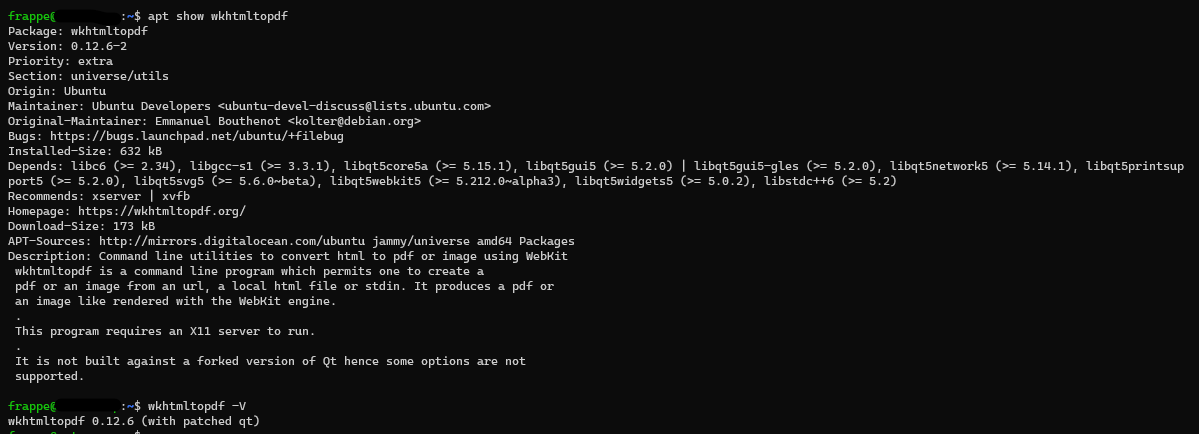Check the version of wkhtmltopdf like so
apt show wkhtmltopdf
it should show something like this
To install in Debian 11
sudo dpkg -i wkhtmltox_0.12.6.1-2.bullseye_amd64.deb
sudo cp /usr/local/bin/wkhtmlto* /usr/bin/
sudo chmod a+x /usr/bin/wk*
To install in Ubuntu 22.04
sudo dpkg -i wkhtmltox_0.12.6.1-2.jammy_amd64.deb
sudo cp /usr/local/bin/wkhtmlto* /usr/bin/
sudo chmod a+x /usr/bin/wk*
And also add the host_name in site_config.json
"host_name": "https://yourdomainname"
Network error is usually when wkhtmltopdf can’t resolve or need the fully resolved URLs to the assets